-
ThatOnelifestyleAsked on January 29, 2018 at 12:06 AM
Added Input table on the form, when preview on the phone, the question very difficult to read, how to solution the problem?
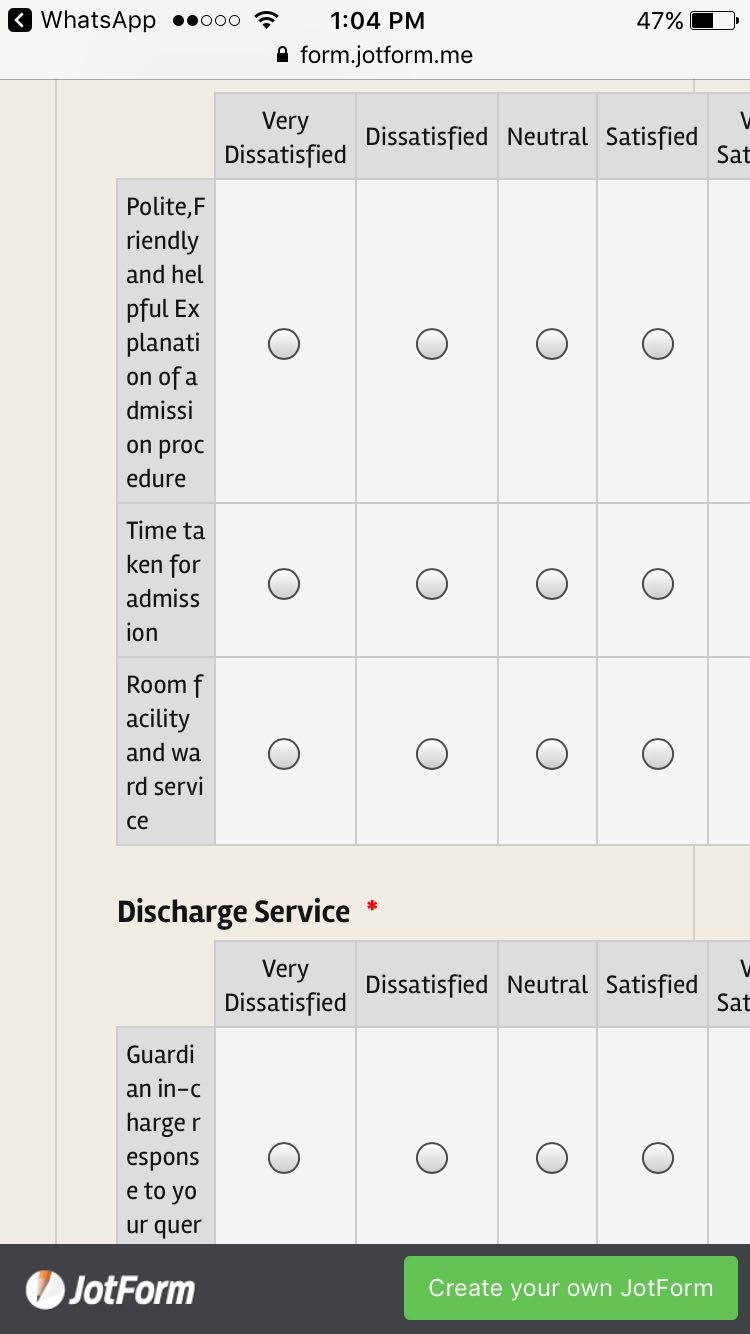
-
BJoannaReplied on January 29, 2018 at 6:36 AM
The Input tables are too big to fit on the screen of the phones and because of that, the row headers are shrinked.
You can increase the size of the row headers with the CSS. Add this CSS code to your form:
@media screen and (max-width: 480px), screen and (max-device-width: 767px) and (orientation: portrait), screen and (max-device-width: 415px) and (orientation: landscape){
.form-matrix-row-headers {
min-width: 120px!important;
}}
How to Inject Custom CSS Codes
Or you can use the Star Rating or Scale Rating fields insisted of the Input Table fields.
- Mobile Forms
- My Forms
- Templates
- Integrations
- INTEGRATIONS
- See 100+ integrations
- FEATURED INTEGRATIONS
PayPal
Slack
Google Sheets
Mailchimp
Zoom
Dropbox
Google Calendar
Hubspot
Salesforce
- See more Integrations
- Products
- PRODUCTS
Form Builder
Jotform Enterprise
Jotform Apps
Store Builder
Jotform Tables
Jotform Inbox
Jotform Mobile App
Jotform Approvals
Report Builder
Smart PDF Forms
PDF Editor
Jotform Sign
Jotform for Salesforce Discover Now
- Support
- GET HELP
- Contact Support
- Help Center
- FAQ
- Dedicated Support
Get a dedicated support team with Jotform Enterprise.
Contact SalesDedicated Enterprise supportApply to Jotform Enterprise for a dedicated support team.
Apply Now - Professional ServicesExplore
- Enterprise
- Pricing



























































