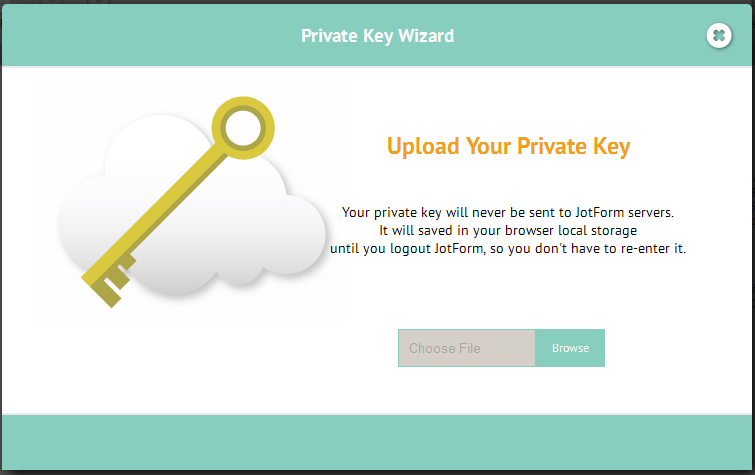-
steven cromptonAsked on January 29, 2018 at 2:27 AM
Hi Jotform i set up a encryted form and the encrytion key did not download and i have had a form submission that i cannot read the data can you help me with this please. i have now taken off data encryption.
many thanks
steven
-
AdrianReplied on January 29, 2018 at 7:26 AM
Unfortunately, there is no way to decrypt the stored submission data without the correct private key.
To learn more about form encryption, please read the following article:
Encrypted Forms and How to Use Them
Let us know if you have further questions.
-
stevencrompton10Replied on January 29, 2018 at 7:31 AM
Sorry I have the key but it only opens as a load ov text and numbers in word I don't understand how I unlock the key or the data
-
AdrianReplied on January 29, 2018 at 9:02 AM
If you have the key, you can turn the Encryption on again.
When the popup for Creating the Encryption Key appears, choose I will use my existing keys.

After this, open your browser in Private Mode (Incognito). When you try to view the submissions of that form, a popup should appear asking you to upload you Private Key.
Upload your Private Key and you should be able to view your submission.
Let us know if you need further help.
- Mobile Forms
- My Forms
- Templates
- Integrations
- INTEGRATIONS
- See 100+ integrations
- FEATURED INTEGRATIONS
PayPal
Slack
Google Sheets
Mailchimp
Zoom
Dropbox
Google Calendar
Hubspot
Salesforce
- See more Integrations
- Products
- PRODUCTS
Form Builder
Jotform Enterprise
Jotform Apps
Store Builder
Jotform Tables
Jotform Inbox
Jotform Mobile App
Jotform Approvals
Report Builder
Smart PDF Forms
PDF Editor
Jotform Sign
Jotform for Salesforce Discover Now
- Support
- GET HELP
- Contact Support
- Help Center
- FAQ
- Dedicated Support
Get a dedicated support team with Jotform Enterprise.
Contact SalesDedicated Enterprise supportApply to Jotform Enterprise for a dedicated support team.
Apply Now - Professional ServicesExplore
- Enterprise
- Pricing