-
hattyjacksonAsked on January 29, 2018 at 4:52 AM
Hi. We have been successfully integrating our job application form with a google spreadsheet for many months but for some reason it has stopped working. The last date anything was added to it was the 8 January despite us still receiving data into jotform itself.
I've tried reintegrating but it's a) picked up a different spreadsheet (How do I pick up the one we were using before?) and b) only showing dates?
Can you help?
Sam
-
Ardian_LReplied on January 29, 2018 at 9:41 AM
I would suggest you to download all your submissions to Excel format. And to create a new integration.
https://www.jotform.com/help/73-How-to-Download-Form-Submissions-as-Excel-CSV-PDF
Unfortunately the new submissions can't be merged together with the old ones.
About the second question, I don't understand correctly you mean on Google Spreadsheet there are only dates showing?
I just tested out the Google Spreadsheet and it's working fine on my case.
-
hattyjacksonReplied on January 29, 2018 at 9:57 AM
Thanks, we've downloaded the most recent. However when I created a new integration it's linked to what appears to be an existing google spreadsheet with old data in it. And as you get to the newer submissions, all I can see is the date of submission and none of the other fields?
How do I get it to set up a completely new spreadsheet?
https://docs.google.com/spreadsheets/d/1L32jwSVZXjReC75LQcEmliC87_btOmFXRToJ6VxfYzA/edit#gid=0
-
TREVONReplied on January 29, 2018 at 12:22 PM
I have cloned and tested your form with my google sheet account and I got all the data filled in the form.
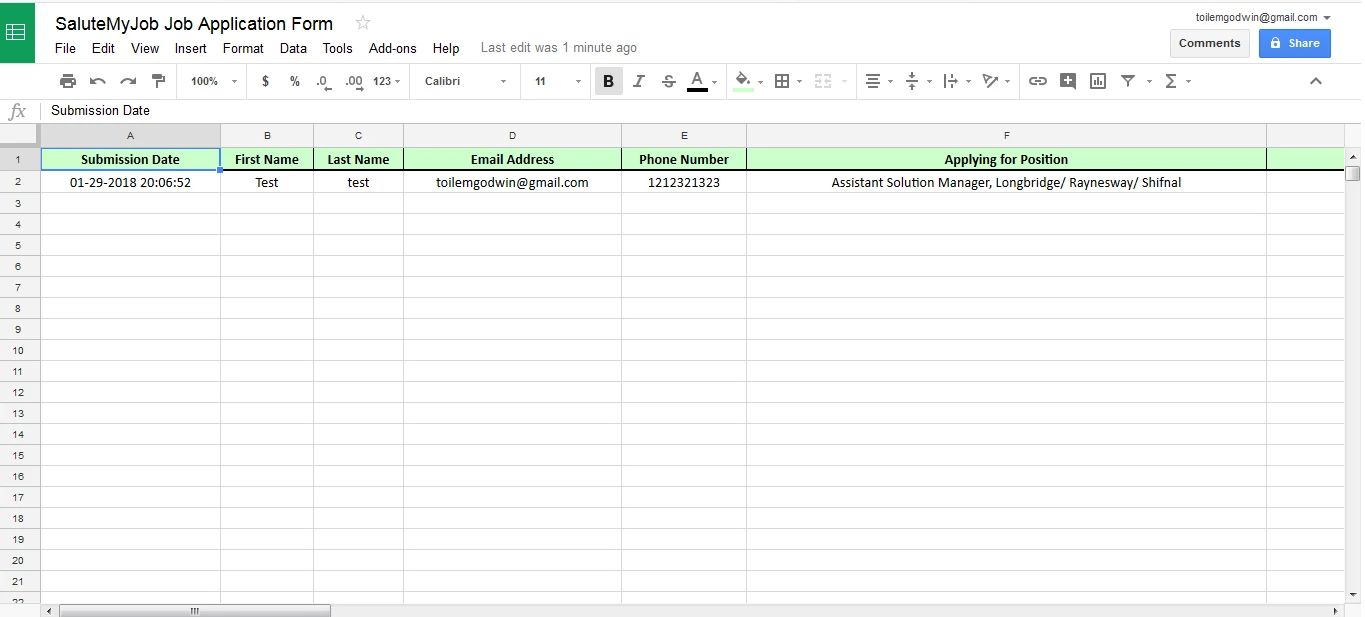
Though when you re-integrate your form again it creates a new file I would suggest you remove the integration, once you have remove integration go to your google account then remove any sheet document that is related to the form. once this is done the re-integrate your form again then test.
Kindly let us know if the above solution resolves the integration issue.
- Mobile Forms
- My Forms
- Templates
- Integrations
- INTEGRATIONS
- See 100+ integrations
- FEATURED INTEGRATIONS
PayPal
Slack
Google Sheets
Mailchimp
Zoom
Dropbox
Google Calendar
Hubspot
Salesforce
- See more Integrations
- Products
- PRODUCTS
Form Builder
Jotform Enterprise
Jotform Apps
Store Builder
Jotform Tables
Jotform Inbox
Jotform Mobile App
Jotform Approvals
Report Builder
Smart PDF Forms
PDF Editor
Jotform Sign
Jotform for Salesforce Discover Now
- Support
- GET HELP
- Contact Support
- Help Center
- FAQ
- Dedicated Support
Get a dedicated support team with Jotform Enterprise.
Contact SalesDedicated Enterprise supportApply to Jotform Enterprise for a dedicated support team.
Apply Now - Professional ServicesExplore
- Enterprise
- Pricing




























































