-
asiaexchangeAsked on January 29, 2018 at 7:09 AM
Hi,
some of our forms are integrated with Dropbox and so a PDF copy of the submission gets created in a Dropbox folder, along with the attachments.
Just now we've had a couple of cases where the PDF submission in Dropbox is just blank, or shows only headers. This has happened with just a few submissions. Also, if you go to form submissions and download the PDF from there, it looks fine.
These things started happening after we moved all our form data to Europe on Thursday, January 25th.
-
aubreybourkeReplied on January 29, 2018 at 10:24 AM
These things started happening after we moved all our form data to Europe on Thursday, January 25th.
That is exactly the reason. I checked your account and see your submissions are missing.
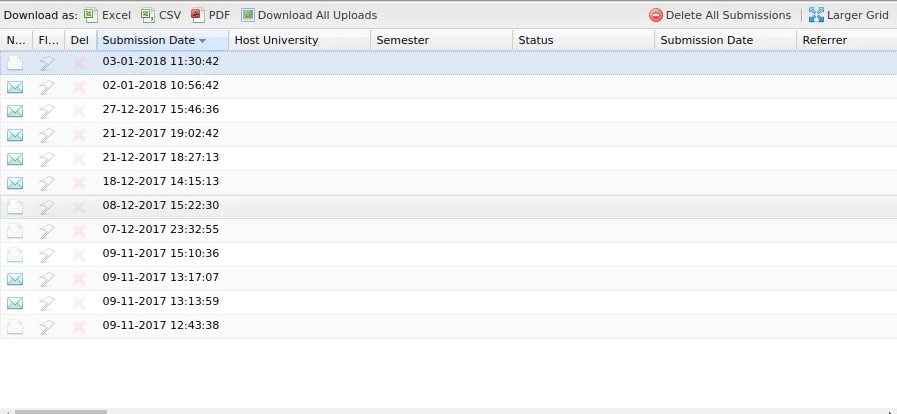
To resolve this problem go to:
https://www.jotform.com/myaccount/data
And uncheck the box that says "Store my data only in Europe (Germany)".
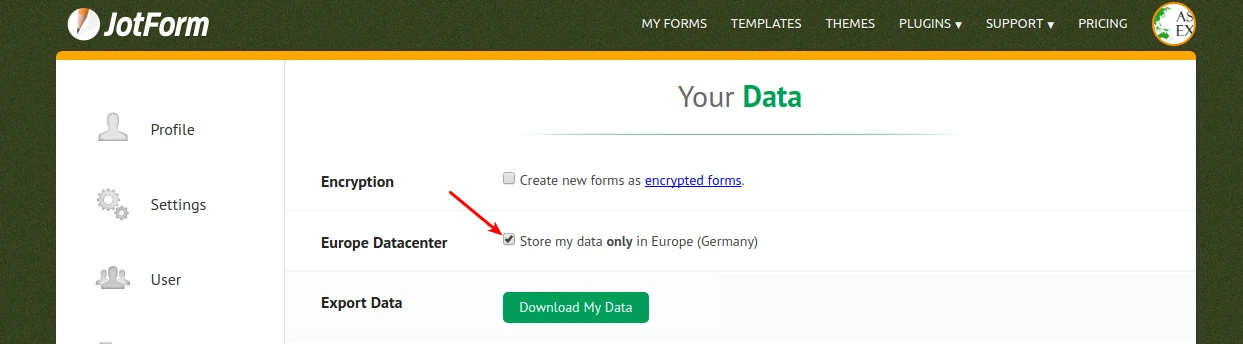
-
asiaexchangeReplied on January 30, 2018 at 9:09 AM
Hi,
things seem to be working again now.
We are a European company, and we'd like to keep that box checked in order to comply with the upcoming GDRP. When we checked that box there was no mention that it would cause any problems.
-
aubreybourkeReplied on January 30, 2018 at 10:22 AM
Things seem to be working again now.
OK, great!
We are a European company, and we'd like to keep that box checked in order to comply with the upcoming GDRP. When we checked that box there was no mention that it would cause any problems.
I have escalated this issue to the development team. They will look into the matter and post a response on this thread. -
Jeanette JotForm SupportReplied on January 31, 2018 at 1:21 PM
Greetings from Jeanette, manager of the support team. I see your concern regarding to your data and want to apologize for having Aubrey giving you such a wrong answer. He is a recent hire and did not know that viewing submissions via eu.jotform.com was the solution, rather than unchecking the box. He's been lectured about it to avoid further mistakes on similar requests from EU users.
If you need my assistance further, let me know.
- Mobile Forms
- My Forms
- Templates
- Integrations
- INTEGRATIONS
- See 100+ integrations
- FEATURED INTEGRATIONS
PayPal
Slack
Google Sheets
Mailchimp
Zoom
Dropbox
Google Calendar
Hubspot
Salesforce
- See more Integrations
- Products
- PRODUCTS
Form Builder
Jotform Enterprise
Jotform Apps
Store Builder
Jotform Tables
Jotform Inbox
Jotform Mobile App
Jotform Approvals
Report Builder
Smart PDF Forms
PDF Editor
Jotform Sign
Jotform for Salesforce Discover Now
- Support
- GET HELP
- Contact Support
- Help Center
- FAQ
- Dedicated Support
Get a dedicated support team with Jotform Enterprise.
Contact SalesDedicated Enterprise supportApply to Jotform Enterprise for a dedicated support team.
Apply Now - Professional ServicesExplore
- Enterprise
- Pricing




























































