-
BaijucherianAsked on January 29, 2018 at 4:19 PM
-
David JotForm SupportReplied on January 29, 2018 at 4:23 PM
I cloned your form to test it and there was no date reservation widget present:
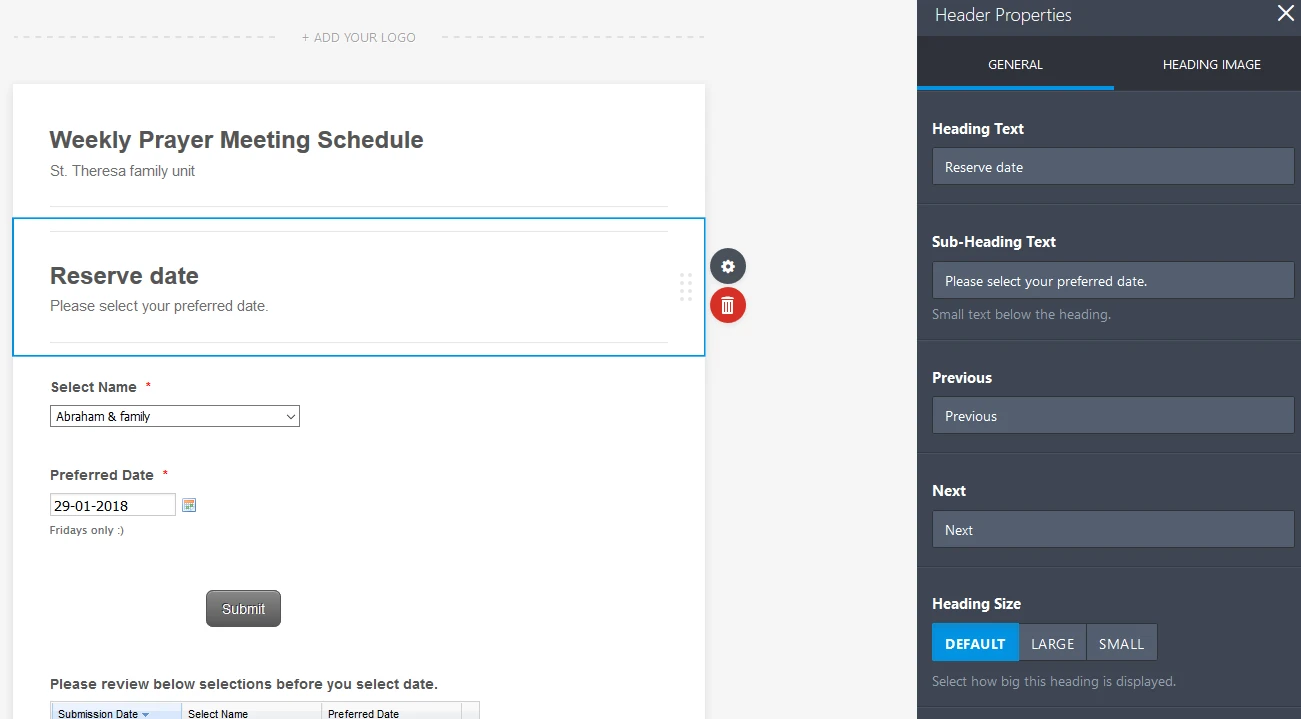
There is a header referring to the field and a regular date picker field, both of which are shown in the form, but not date reservation widget.
If you need one in the form, add a new one to the form and it should be shown automatically.
-
BaijucherianReplied on January 30, 2018 at 1:52 AM
No. Since date reservation widget was not getting displayed, I selected date picker.
it was working fine couple of days back.
could you please check why date reservation widget is not getting displayed in my form?
-
Support_Management Jotform SupportReplied on January 30, 2018 at 6:06 AM
Is this the form you're working on?
https://www.jotform.com/80264958710461
If it's not, let us know the FORM URL so we can check.
Like my colleague, I can't see the DATE RESERVATION WIDGET on that form. I tested the widget itself on one of my forms, and on a cloned copy of your form, and the widget is displaying as it should.
Here's an example: https://www.jotform.com/80292135443957
I suggest you re-add the widget to your form so we can check if it will indeed not be displayed. And in case your form is embedded on a page on your website, please share the URL with us so we can check it from there.
- Mobile Forms
- My Forms
- Templates
- Integrations
- INTEGRATIONS
- See 100+ integrations
- FEATURED INTEGRATIONS
PayPal
Slack
Google Sheets
Mailchimp
Zoom
Dropbox
Google Calendar
Hubspot
Salesforce
- See more Integrations
- Products
- PRODUCTS
Form Builder
Jotform Enterprise
Jotform Apps
Store Builder
Jotform Tables
Jotform Inbox
Jotform Mobile App
Jotform Approvals
Report Builder
Smart PDF Forms
PDF Editor
Jotform Sign
Jotform for Salesforce Discover Now
- Support
- GET HELP
- Contact Support
- Help Center
- FAQ
- Dedicated Support
Get a dedicated support team with Jotform Enterprise.
Contact SalesDedicated Enterprise supportApply to Jotform Enterprise for a dedicated support team.
Apply Now - Professional ServicesExplore
- Enterprise
- Pricing




























































