-
ACMcommunityAsked on January 30, 2018 at 5:40 AM
Hi
The date range filter isn't working on a visual report when I also filter by a question and answer. I have tried all the different filters and it still returns the same totals.
https://www.jotform.com/page.php?p=reports&formID=71928435675872
Thanks
-
ACMcommunityReplied on January 30, 2018 at 5:43 AM
And also in my question and answer filter only two response types should show up but it shows as many as is set on entry limit. Surely the entry limit should be based on my filters! When I reduce the entry limit to two, one of my entries is called "Other"
-
Kiran Support Team LeadReplied on January 30, 2018 at 9:23 AM
I have checked the Visual report for your JotForm and see that it seems to be working fine at my end. It seems that you have enabling the filters and the condition is set to Any. You should be seeing some difference when you change it to All so that the criteria will be matched correctly.

Please give it a try and let us know if you need any further assistance or referring to something difference. We will be happy to help.
-
ACMcommunityReplied on January 30, 2018 at 6:02 PM
No it doesn't work. I did have it set to match all but was playing with setting to see if anything would work. Just tried again, clearly not working.
Also I have asked it to only show two "Mastheads" but it is showing more because of the entry limit. Surely the entry limit should be limited to my search!?
-
John_BensonReplied on January 30, 2018 at 8:19 PM
I checked again the report and I was not able to replicate the issue. You can check the screen capture of my test:

Please try removing the Submission Date and adding it again. You can also try using a different internet browser and check if the issue still persists.
Let us know how it goes. Thank you.
-
ACMcommunityReplied on January 30, 2018 at 9:14 PM
I have tried removing submission date and trying other dates and it doesn't work. It works if the only filter is the submission date. I tried using Bing and it didn't work at all (see below). But I don't want to use Bing, all my staff use Chrome. This is a good feature if it actually works!
Bing screen shot....
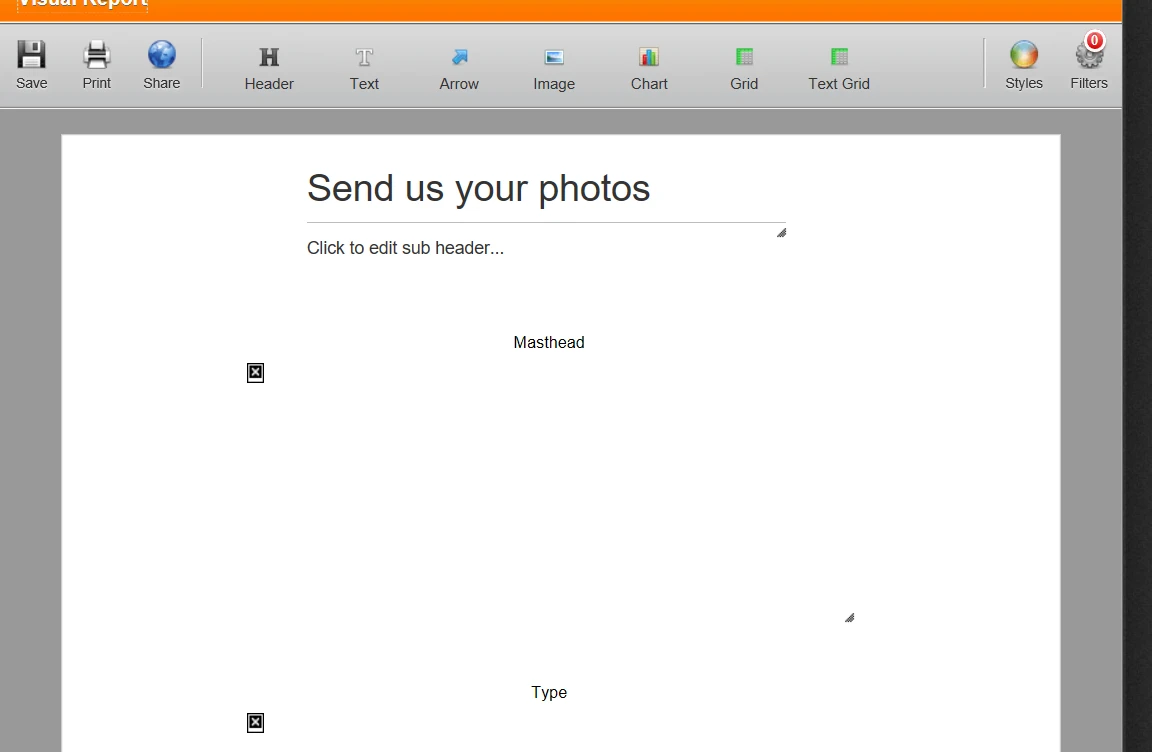
-
Nik_CReplied on January 31, 2018 at 4:14 AM
I checked your report but, like my colleagues, I wasn't able to replicate any issue:

Please try Clearing your Browse's cache and see if that helps.
Thank you!
-
ACMcommunityReplied on January 31, 2018 at 4:36 AM
Nik, you only have one filter on, that works for me. It is when I add another filter that the date stops. I cleared cache and created a new report from scratch and deleted old ones. It is now called "tassie". Can you look at that report and see how it looks please.
https://www.jotform.com/page.php?p=reports&formID=71928435675872&reportID=80302128981049
Also can you send me the url for the report, the final one not the editable one, to see if I can see what you can see.
-
Nik_CReplied on January 31, 2018 at 5:47 AM
Thank you for additional information. I checked the report, this is what I see:
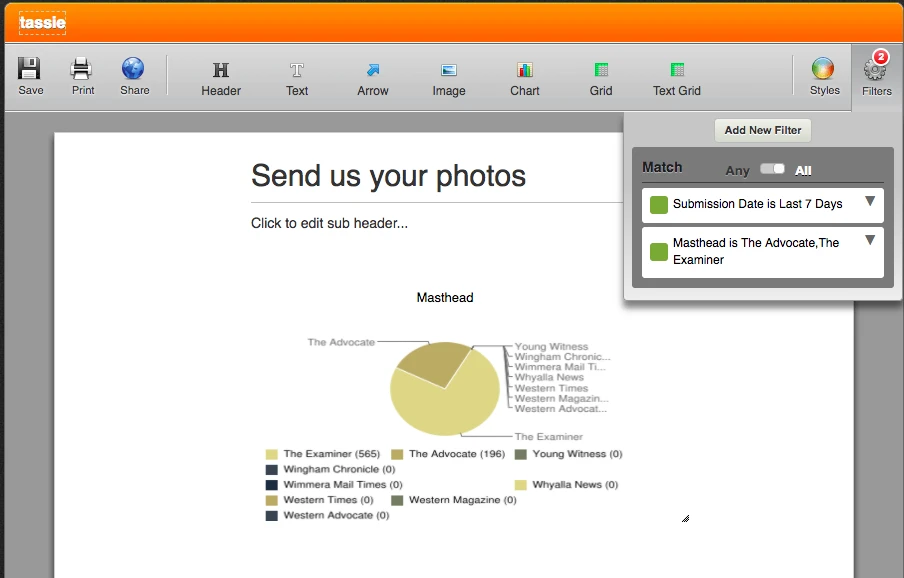
This is the link from Share option: https://www.jotform.com/report/80302128981049 - this should be accessible from any Browser, without logging in.
And this is the link to the report from the image above:
https://www.jotform.com/page.php?p=reports&formID=71928435675872&reportID=80302128981049
Let us know if it is showing differently to you.
Thank you!
-
David JotForm Support ManagerReplied on August 12, 2020 at 9:12 PM
Good day, we are glad to inform you that we recently launched the new JotForm Report Builder. Kindly check it out here.
- Mobile Forms
- My Forms
- Templates
- Integrations
- INTEGRATIONS
- See 100+ integrations
- FEATURED INTEGRATIONS
PayPal
Slack
Google Sheets
Mailchimp
Zoom
Dropbox
Google Calendar
Hubspot
Salesforce
- See more Integrations
- Products
- PRODUCTS
Form Builder
Jotform Enterprise
Jotform Apps
Store Builder
Jotform Tables
Jotform Inbox
Jotform Mobile App
Jotform Approvals
Report Builder
Smart PDF Forms
PDF Editor
Jotform Sign
Jotform for Salesforce Discover Now
- Support
- GET HELP
- Contact Support
- Help Center
- FAQ
- Dedicated Support
Get a dedicated support team with Jotform Enterprise.
Contact SalesDedicated Enterprise supportApply to Jotform Enterprise for a dedicated support team.
Apply Now - Professional ServicesExplore
- Enterprise
- Pricing

































































