-
Strategy1stAsked on January 30, 2018 at 1:06 PM
Hi, on our form "Request For Quote" (https://www.jotform.com/build/80204322491143), Sender and Recipient email notifications are not coming through. Nothing in our spam folders either. Can you please help?
Thank you,
Dewey
-
MikeReplied on January 30, 2018 at 2:21 PM
Thank you for contacting us.
1) Please note that the specified email notification recipients will not get the emails since you have a configured email condition.
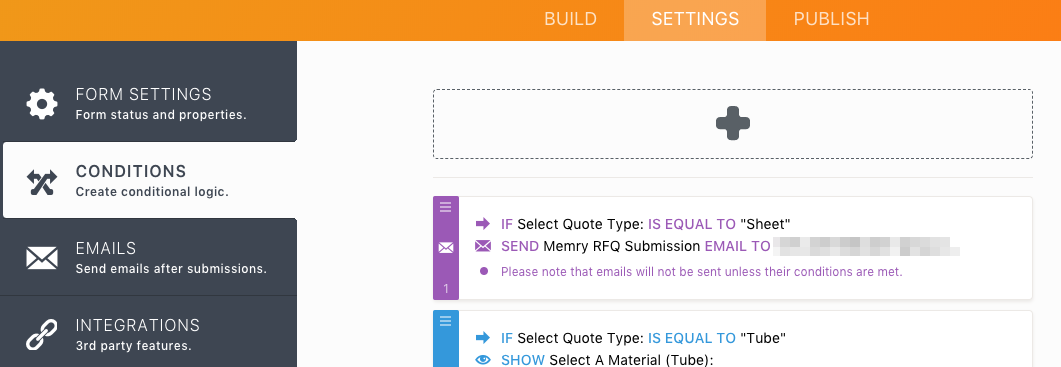
2) The issue could be also related to the SMTP sender settings. Please make sure that your SMTP settings are correct.
How to Edit/Delete Sender Emails on SMTP Settings
You may also temporarily switch to our default noreply@jotform.com sender to test the email delivery.
-
Strategy1stReplied on January 30, 2018 at 2:23 PM
OK, but why isn't the user who fills out the form receiving a confirmation summary email like we set up?
-
MikeReplied on January 30, 2018 at 3:23 PM
This should be related to your SMTP sender. For example, wrong SMTP settings specified at JotForm, or blocked connections by your SMTP host (from our system to your SMTP).
-
Strategy1stReplied on January 30, 2018 at 3:55 PM
OK, I updated our SMTP details and it's still not working. Can someone at JotForm be able to conference call with me and the client's IT manager?
Please let me know a time as soon as you can.
Thank you,
Dewey
-
MikeReplied on January 30, 2018 at 4:24 PM
I am sorry, but we do not offer support over the phone.
The emails seems to be fine with the standard sender now.
You may also create some test form to test the SMTP sender. To get an idea on this we have a guide about using Gmail / G Suite SMTP senders at JotForm:
-
Strategy1stReplied on January 30, 2018 at 4:52 PM
OK, we have the SMTP credentials working but the email we receive when someone fills out the from: Customer Name [mailto:noreply@jotform.com]. Why is noreply@jotform.com being referenced as the user's email address?
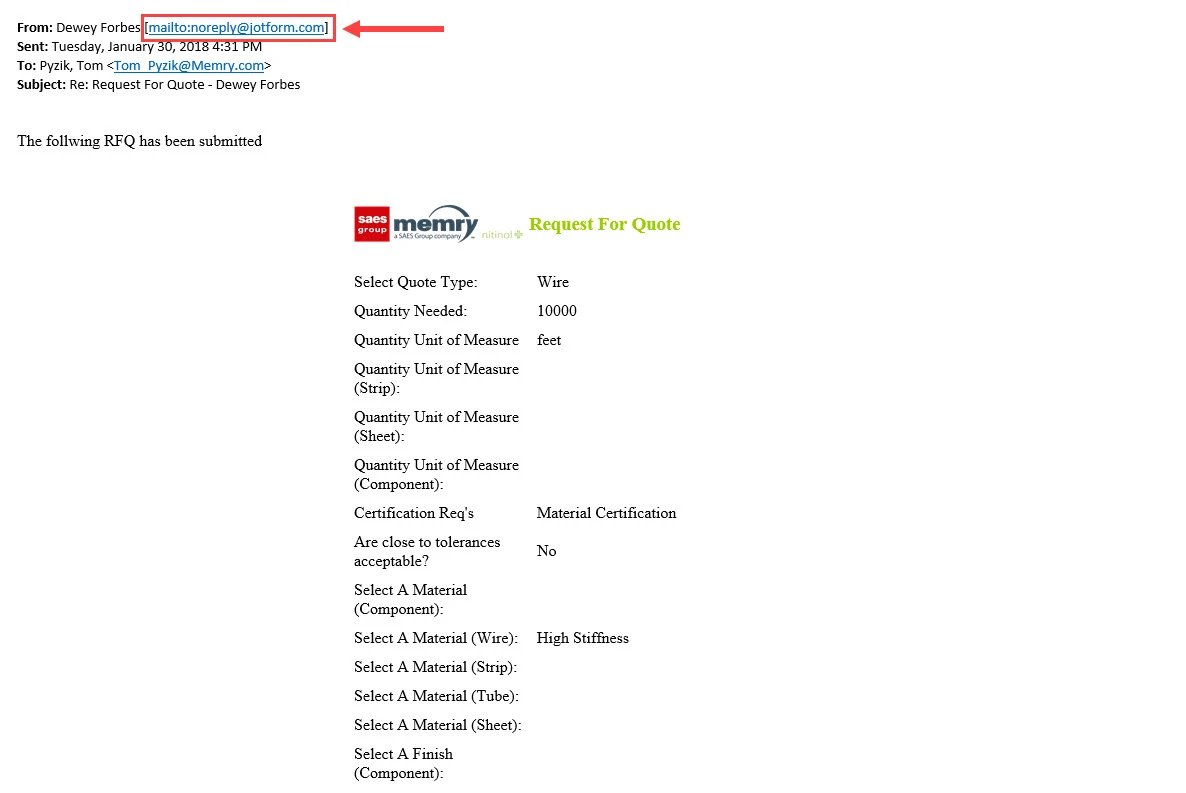
-
Kevin Support Team LeadReplied on January 30, 2018 at 6:55 PM
I would recommend you to select a reply to email address on your email wizard, otherwise a JotForm address will be configured there:

I hope this helps.
-
Strategy1stReplied on January 30, 2018 at 6:59 PM
-
Kevin Support Team LeadReplied on January 30, 2018 at 8:13 PM
Since the last issue is related to another matter I moved it to another thread, we will assist you as soon as possible here: https://www.jotform.com/answers/1367595
- Mobile Forms
- My Forms
- Templates
- Integrations
- INTEGRATIONS
- See 100+ integrations
- FEATURED INTEGRATIONS
PayPal
Slack
Google Sheets
Mailchimp
Zoom
Dropbox
Google Calendar
Hubspot
Salesforce
- See more Integrations
- Products
- PRODUCTS
Form Builder
Jotform Enterprise
Jotform Apps
Store Builder
Jotform Tables
Jotform Inbox
Jotform Mobile App
Jotform Approvals
Report Builder
Smart PDF Forms
PDF Editor
Jotform Sign
Jotform for Salesforce Discover Now
- Support
- GET HELP
- Contact Support
- Help Center
- FAQ
- Dedicated Support
Get a dedicated support team with Jotform Enterprise.
Contact SalesDedicated Enterprise supportApply to Jotform Enterprise for a dedicated support team.
Apply Now - Professional ServicesExplore
- Enterprise
- Pricing





























































