-
SecurityFireAsked on January 30, 2018 at 1:59 PM
I have a form developed for a different company we own and when I duplicated it, it looks different and does not work as well. COuld you please help me make the form for Security Fire look like the one for NYCO?
-
John_BensonReplied on January 30, 2018 at 3:10 PM
Please provide the form link you're trying to convert to JotForm so we can further check it.
I also suggest that you create it from scratch to get familiarized with our Form Builder. We have a video and complete guide on this link: https://www.jotform.com/help/2-How-to-Create-Your-First-Web-Form
If you need further help, please let us know. Thank you.
-
SecurityFireReplied on January 30, 2018 at 4:49 PM
https://form.jotform.com/80014263435144 is the form for Security Fire
https://form.jotform.com/80015577335152 is the form for NYCO
I have both forms already developed. I duplicated the NYCO form for Security Fire to use but when it was duplicated, it made the form much more difficult to use. Is there a setting where it can mimic the same functionality as the NYCO form?
Please do not edit the NYCO form or the content in the Security Fire form.
-
jonathanReplied on January 30, 2018 at 6:20 PM
I see the difference you meant between your form and the original form.
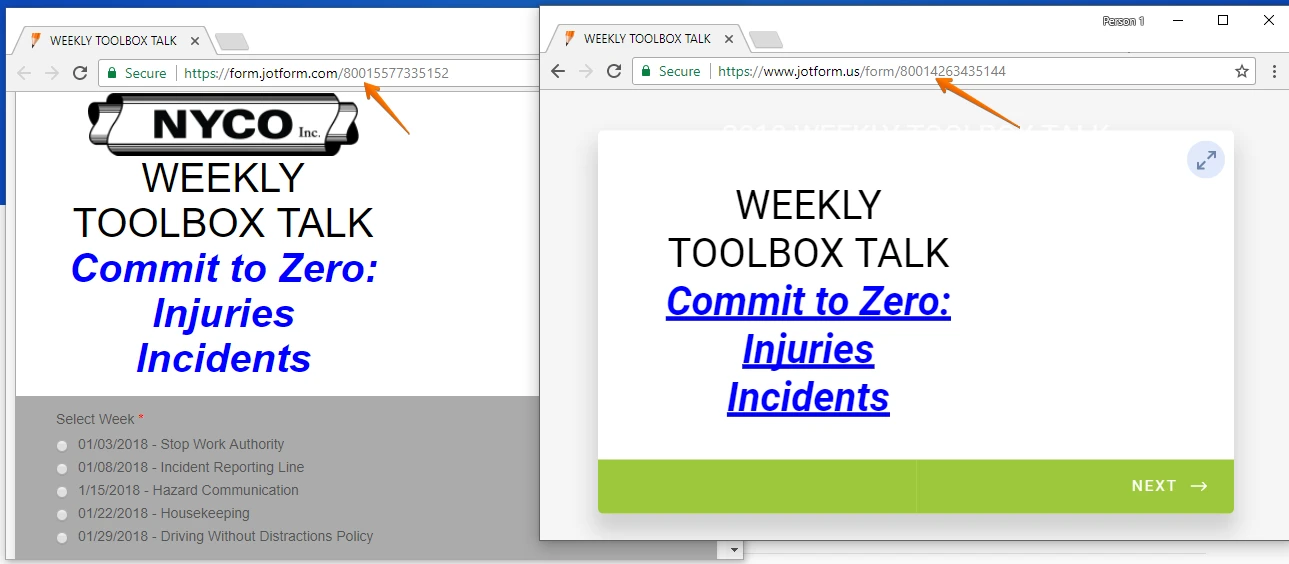
Your form was just in the new Card form layout version (Single Question in One Page).
To make it use also the classic form layout similar to the original form, do these steps in the Form Builder.
1. click SETTINGS
2. Form Settings
3. click on Show More...
4. At the bottom look for Form Layout option
5. set form layout to "All Questions in One Page" mode.
I hope this help. Let us know how it goes.
- Mobile Forms
- My Forms
- Templates
- Integrations
- INTEGRATIONS
- See 100+ integrations
- FEATURED INTEGRATIONS
PayPal
Slack
Google Sheets
Mailchimp
Zoom
Dropbox
Google Calendar
Hubspot
Salesforce
- See more Integrations
- Products
- PRODUCTS
Form Builder
Jotform Enterprise
Jotform Apps
Store Builder
Jotform Tables
Jotform Inbox
Jotform Mobile App
Jotform Approvals
Report Builder
Smart PDF Forms
PDF Editor
Jotform Sign
Jotform for Salesforce Discover Now
- Support
- GET HELP
- Contact Support
- Help Center
- FAQ
- Dedicated Support
Get a dedicated support team with Jotform Enterprise.
Contact SalesDedicated Enterprise supportApply to Jotform Enterprise for a dedicated support team.
Apply Now - Professional ServicesExplore
- Enterprise
- Pricing




























































