-
pd2gformAsked on January 30, 2018 at 11:16 PM
Hi
I am using paypal form and need the following info
I see the form Paypal is not mobile phone friendly. Can we use a credit card form which is mobile friendly?
After the payment is successful I like to update my DB via a web hook. How can I do that ?
Thx
-
Kiran Support Team LeadReplied on January 31, 2018 at 7:09 AM
Generally, the form integrated with Standard PayPal is redirected to PayPal for processing the payment. The forms are mobile responsive by default and they should be working fine with mobile devices. As I check your form, it seems that the PayPal page is not mobile responsive. You may consider using PayPal Pro for accepting direct credit card payments. However, you may need to check with PayPal if it is supported in your country. You may also consider using Stripe or other available payment gateway that is supported in your country for accepting credit card payments.
After the payment is successful I like to update my DB via a web hook. How can I do that?
Please refer to the guides below that can help you with setting up a webhook with your form.
https://www.jotform.com/help/245-How-to-Setup-a-Webhook-with-JotForm
https://www.jotform.com/help/248-Webhook-PHP-Script-Examples
Also, the guide below with an example to send the submissions to MySQL using PHP could help in sending submissions to your DB.
https://www.jotform.com/help/126-How-to-send-Submissions-to-Your-MySQL-Database-Using-PHP
Hope this information helps. Please get back to us if you need any further assistance. We will be happy to help.
-
pd2gformReplied on January 31, 2018 at 10:46 PM
Hi
Where I can tell the form to use a specific URL the webhook is and the parameters to pass after paypal return with results ( successful payment or failed)
I need to give URL , parameter name to JotForm. I can see the webhook setting. BUT how is the webhook get paypal success or failure info ?
-
Kiran Support Team LeadReplied on February 1, 2018 at 12:57 AM
The webhook can be added from the integrations wizard so that you can specify the webhook URL.
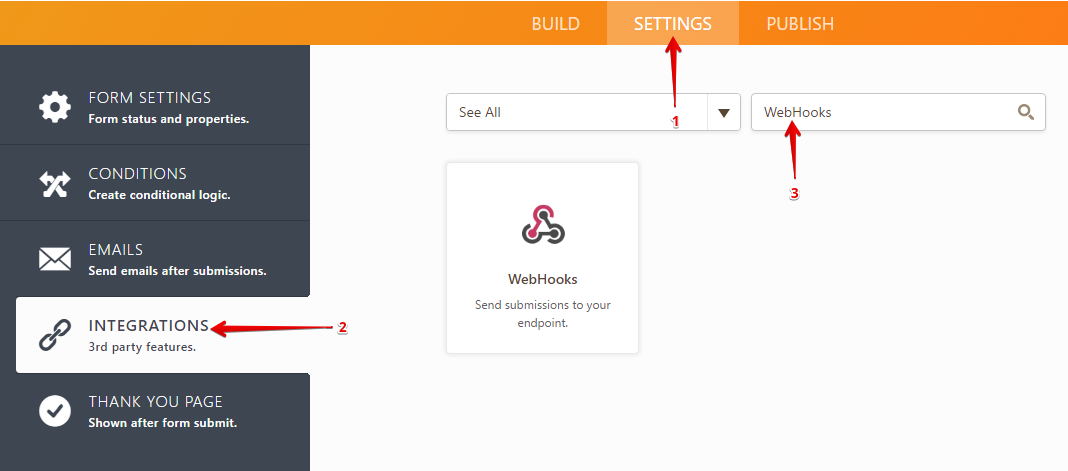
Please be noted that the webhook integration can only pass the information from the form to the URL. Unfortunately, it is not possible to return the results to the form from the PayPal. It is required to use PayPal integration so that the information shall be passed back to the form to store in the form submissions.
Hope this information helps.
-
pd2gformReplied on February 1, 2018 at 1:01 AM
I am confused
From your reply: the data is passed from
the form -> Paypal -> the form
If this is the case where is the web hook ? is it after the form Like this?
the form > Paypal > the form -> web hook?
Also what are parameters passed back to the form ? the name or parameters?
-
Kiran Support Team LeadReplied on February 1, 2018 at 2:32 AM
Sorry for the confusion. Please allow me some time to test it and get back to you.
Thanks!
-
Kiran Support Team LeadReplied on February 1, 2018 at 8:24 AM
Thank you for your patience. I have tested a sample PayPal form with a webhook using RequestBin. However, I notice that the payment field information is being passed as an Array to the webhook. Please see the screenshot below:

The Array is consisting of the field IDs and product numbers along with the total payment amount. Could you try at your end and let us know if you are looking for some other information to be sent to the webhook?
- Mobile Forms
- My Forms
- Templates
- Integrations
- INTEGRATIONS
- See 100+ integrations
- FEATURED INTEGRATIONS
PayPal
Slack
Google Sheets
Mailchimp
Zoom
Dropbox
Google Calendar
Hubspot
Salesforce
- See more Integrations
- Products
- PRODUCTS
Form Builder
Jotform Enterprise
Jotform Apps
Store Builder
Jotform Tables
Jotform Inbox
Jotform Mobile App
Jotform Approvals
Report Builder
Smart PDF Forms
PDF Editor
Jotform Sign
Jotform for Salesforce Discover Now
- Support
- GET HELP
- Contact Support
- Help Center
- FAQ
- Dedicated Support
Get a dedicated support team with Jotform Enterprise.
Contact SalesDedicated Enterprise supportApply to Jotform Enterprise for a dedicated support team.
Apply Now - Professional ServicesExplore
- Enterprise
- Pricing




























































