-
GloignonAsked on January 31, 2018 at 10:09 AM
Hi,
I would like to change the price of my event depending on the country entered in the form, allowing a cheaper price for countries with a lower income. Is it possible to change the price based on the country field?
-
BJoannaReplied on January 31, 2018 at 11:46 AM
It is not possible to change the price inside of the payment field based on selected county.
However, you can set your product field outside of the payment field using the basic fields. If you will be using a dropdown field with country options, you can assign a different calculation value to each county. Then you can perform a calculation inside of the form and finally pass the calculation to your payment field.
How to Assign Calculation Value
How to Perform Form Calculation Using a Widget
How to Pass a Calculation to a Payment Field
Here is my demo form: https://form.jotform.com/80304579640962
Feel free to test it and clone it.
Hope this meet what you are looking for.
-
GloignonReplied on January 31, 2018 at 1:15 PM
Wow thanks alot for the demo, I will use this method.
-
BJoannaReplied on January 31, 2018 at 1:55 PM
You're welcome.
Feel free to contact us if you have any other questions.
-
GloignonReplied on February 19, 2018 at 10:56 AM
Hi again,
I finished my pricing structure and entered a price for each country. However, it seems that the wrong value is used by the calculation field. For instance, Canada is set to 700$ but when I select Canada the price (as shown in the country price field) is 500.
the form:
https://form.jotform.com/80324904438254
-
BJoannaReplied on February 19, 2018 at 11:46 AM
I tested your form and I was able to replicate the issue you reported. The issue seems to be related to Predefined Options, in your case the Countries. It seems that the first Calculation Value is actually assigned to Please select country, which should be an empty option.
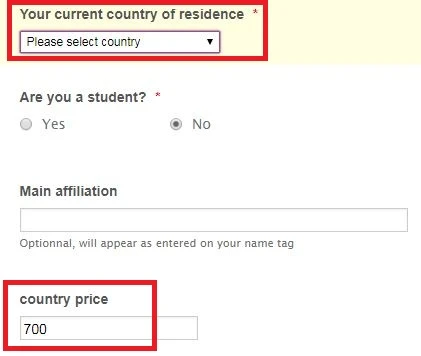
I will report this issue to our developers and we will inform you via this thread once this issue is resolved.
For now, I can only suggest you to set the Predefined Options to None and add manually the Countries as dropdown options.
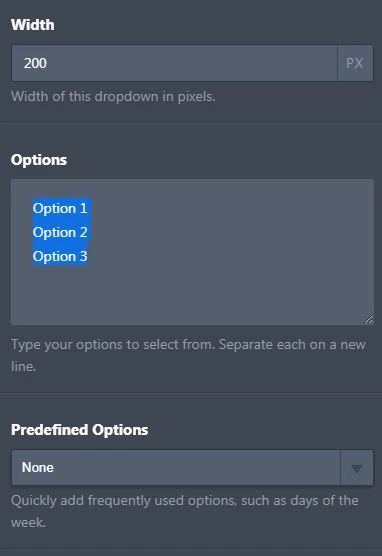
- Mobile Forms
- My Forms
- Templates
- Integrations
- INTEGRATIONS
- See 100+ integrations
- FEATURED INTEGRATIONS
PayPal
Slack
Google Sheets
Mailchimp
Zoom
Dropbox
Google Calendar
Hubspot
Salesforce
- See more Integrations
- Products
- PRODUCTS
Form Builder
Jotform Enterprise
Jotform Apps
Store Builder
Jotform Tables
Jotform Inbox
Jotform Mobile App
Jotform Approvals
Report Builder
Smart PDF Forms
PDF Editor
Jotform Sign
Jotform for Salesforce Discover Now
- Support
- GET HELP
- Contact Support
- Help Center
- FAQ
- Dedicated Support
Get a dedicated support team with Jotform Enterprise.
Contact SalesDedicated Enterprise supportApply to Jotform Enterprise for a dedicated support team.
Apply Now - Professional ServicesExplore
- Enterprise
- Pricing



























































