-
AgilityAssoc.CanadaAsked on January 31, 2018 at 12:01 PM
Hi,
I don't have an image of this right now and perhaps shouldn't mention this unless I can show you, occasionally when i'm using conditions and just after adding a new one a message appears that it can not find search request or something along those lines and all the conditions are hidden.
I've tried to duplicate but right now I can't, sorry.
Regards, Robert
-
Kevin Support Team LeadReplied on January 31, 2018 at 1:09 PM
I have just tested as you mentioned and I was unable to replicate the issue, please see this screen-cast:

Where does the message appear?
Also, which condition were you adding when the message appeared?
I would recommend you to take a screenshot of the issue with the web console opened, this will help us to know if there is something on the back end causing this, although it might be a temporary glitch as well.
This guide will help you getting the console report: https://www.jotform.com/help/453-How-to-get-a-console-report-from-most-common-browsers
And this guide will help you posting the image with your next reply (please do not attach it via email response since the forum does not accept such attachments): https://www.jotform.com/help/438-How-to-Post-Screenshots-to-Our-Support-Forum
Also, you may share us the form you were working on so we can clone it on our end and try to replicate the issue.
We will wait for your response.
-
AgilityAssoc.CanadaReplied on February 1, 2018 at 9:03 AM
OK, I have replicated the issue. The form is 52745887899988.
In the Build mode, selecting a field with conditions, click on the conditions icon, now edit this condition and save and this is what I see.

Robert
-
aubreybourkeReplied on February 1, 2018 at 9:29 AM
Thank you for providing the info. I was able to reproduce the problem.
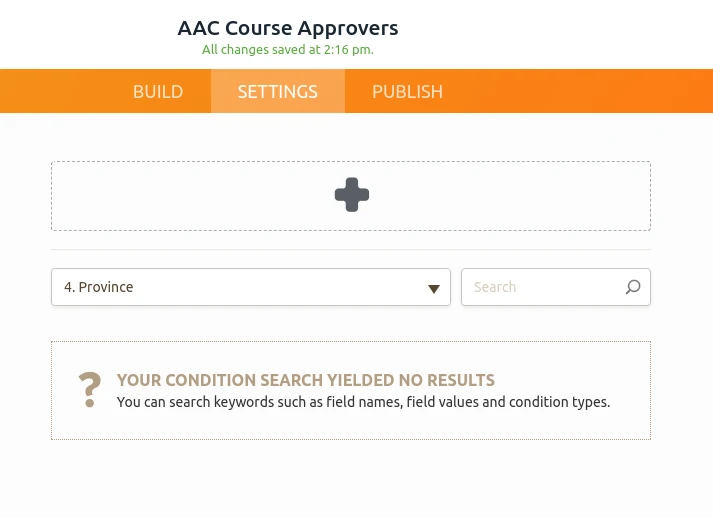
I have escalated the issue to Level 2 support. They will look into the matter and post a response on this thread when they are ready.
-
gizemReplied on February 2, 2018 at 11:23 AM
Hello,
The problem is resolved now. Thank you for reporting. If you have any further issues, please let us know.
Regards,
-
AgilityAssoc.CanadaReplied on February 2, 2018 at 12:54 PM
Hi, Thank you for the very prompt action. Regards, Robert
- Mobile Forms
- My Forms
- Templates
- Integrations
- INTEGRATIONS
- See 100+ integrations
- FEATURED INTEGRATIONS
PayPal
Slack
Google Sheets
Mailchimp
Zoom
Dropbox
Google Calendar
Hubspot
Salesforce
- See more Integrations
- Products
- PRODUCTS
Form Builder
Jotform Enterprise
Jotform Apps
Store Builder
Jotform Tables
Jotform Inbox
Jotform Mobile App
Jotform Approvals
Report Builder
Smart PDF Forms
PDF Editor
Jotform Sign
Jotform for Salesforce Discover Now
- Support
- GET HELP
- Contact Support
- Help Center
- FAQ
- Dedicated Support
Get a dedicated support team with Jotform Enterprise.
Contact SalesDedicated Enterprise supportApply to Jotform Enterprise for a dedicated support team.
Apply Now - Professional ServicesExplore
- Enterprise
- Pricing































































