-
samuelsjaniceAsked on January 31, 2018 at 12:09 PM
Dear JotForm,
We went live with our forms onto our website last night and all was well, but as of this morning when I decided to test the forms. I found several critical issues:
1) Although one color theme has been selected the forms are showing a completely different color scheme.
2) Fields in the form that have been set as required and marked with an asterisk can be skipped by hitting the "Next" button.3) And the photo upload module in the form that has worked without fail before going live -- for some reason is no longer uploading files. Without an uploaded file, people filling out the form are unable to continue to the next field -- a serious concern.Here are links to the three Jotforms that are having the above issues:
1) https://www.psychologyarts.com/standard-membership
2) https://www.psychologyarts.com/elite-membership
3) https://www.psychologyarts.com/treatment-center-membership
Also, I've attached a screenshot that shows that the form is in one color while a completely color scheme has been selected. No matter times I've had made this change of color scheme -- all the forms keep instantly reverting back to the color scheme not selected.
Your help is sincerely appreciated, especially because our forms are live and this is our first launched experience with Jotform. Until now we were in the testing phase.
Many thanks,
Janice
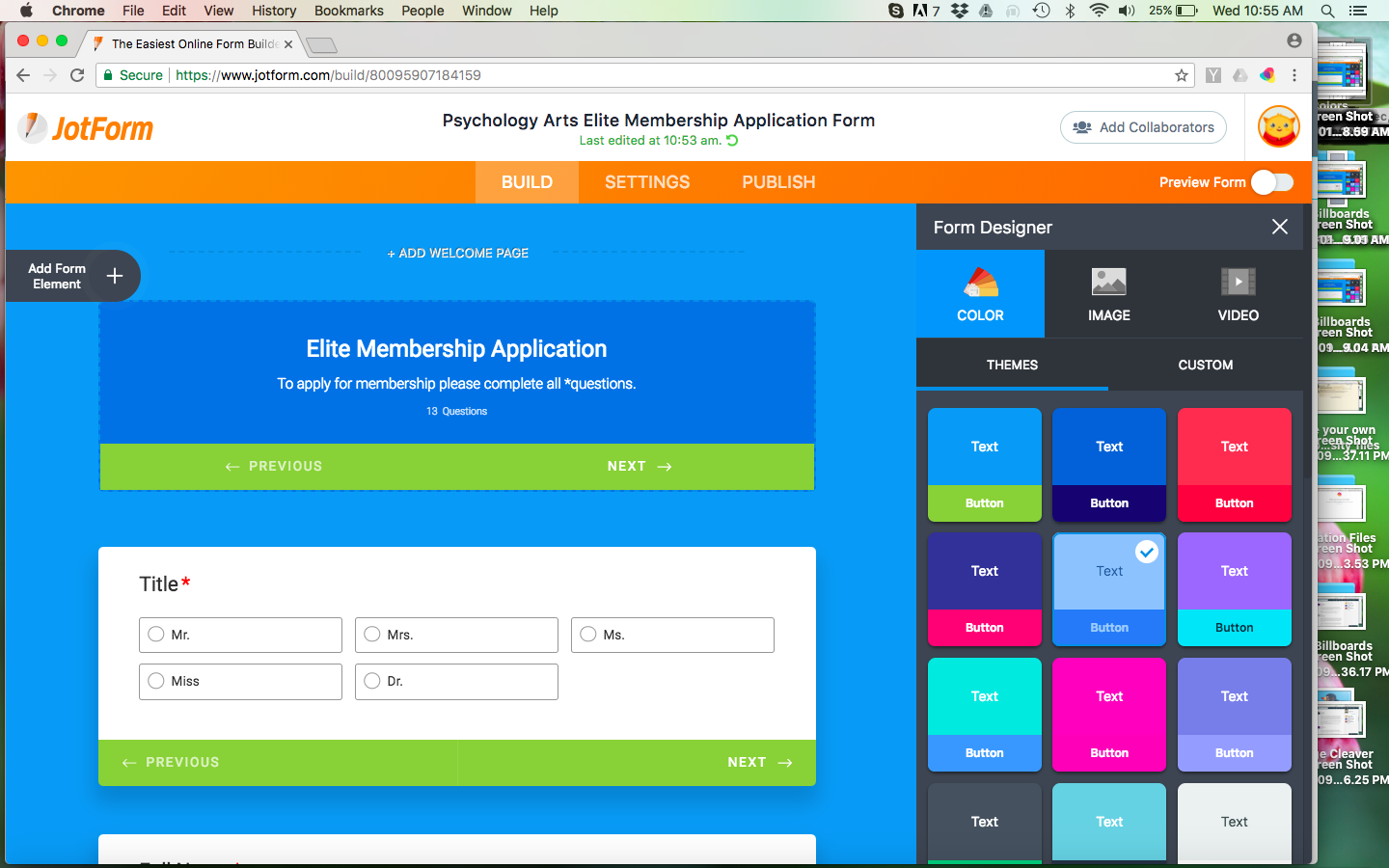
-
John_BensonReplied on January 31, 2018 at 1:28 PM
Thank you for contacting us and providing more details of the issue.
1) Although one color theme has been selected the forms are showing a completely different color scheme.
I checked the page URL you provided and I can see that the color scheme is correct. I also cleared your form cache on our server to fix the issue.

2) Fields in the form that have been set as required and marked with an asterisk can be skipped by hitting the "Next" button.
To avoid confusion and to better assist you, we will be addressing this issue to a new thread: https://www.jotform.com/answers/1368429
3) And the photo upload module in the form that has worked without fail before going live -- for some reason is no longer uploading files. Without an uploaded file, people filling out the form are unable to continue to the next field -- a serious concern.
We will be addressing this issue to a new thread: https://www.jotform.com/answers/1368427
- Mobile Forms
- My Forms
- Templates
- Integrations
- INTEGRATIONS
- See 100+ integrations
- FEATURED INTEGRATIONS
PayPal
Slack
Google Sheets
Mailchimp
Zoom
Dropbox
Google Calendar
Hubspot
Salesforce
- See more Integrations
- Products
- PRODUCTS
Form Builder
Jotform Enterprise
Jotform Apps
Store Builder
Jotform Tables
Jotform Inbox
Jotform Mobile App
Jotform Approvals
Report Builder
Smart PDF Forms
PDF Editor
Jotform Sign
Jotform for Salesforce Discover Now
- Support
- GET HELP
- Contact Support
- Help Center
- FAQ
- Dedicated Support
Get a dedicated support team with Jotform Enterprise.
Contact SalesDedicated Enterprise supportApply to Jotform Enterprise for a dedicated support team.
Apply Now - Professional ServicesExplore
- Enterprise
- Pricing




























































