-
robertdornAsked on January 31, 2018 at 12:54 PM
-
John_BensonReplied on January 31, 2018 at 2:03 PM
You can add a Print button to your form. To do that, here's a guide: https://www.jotform.com/help/24-Print-Button-on-Forms
Is that what you're asking? If not, please let us know and provide more details so we can assist you properly.
Thank you.
-
robertdornReplied on January 31, 2018 at 2:43 PMI simple want to print the form as a pdf. When I select pdf under the "more" drop down, it leaves of a section of the form
Robert Dorn
Director of Outreach
Immanuel Lutheran CL
rdorn@immanuelcl.org
815 459 1441 Office
815 575 4745 Mobile
________________________________
... -
John_BensonReplied on January 31, 2018 at 3:47 PM
If you're referring to this form: http://www.jotform.us/form/80044173385151
Unfortunately, creating fillable PDF is not available in the Single Question in One Page. You might want to try to convert the form to the All Questions in One Page layout to create a Fillable PDF. Here's a screenshot:
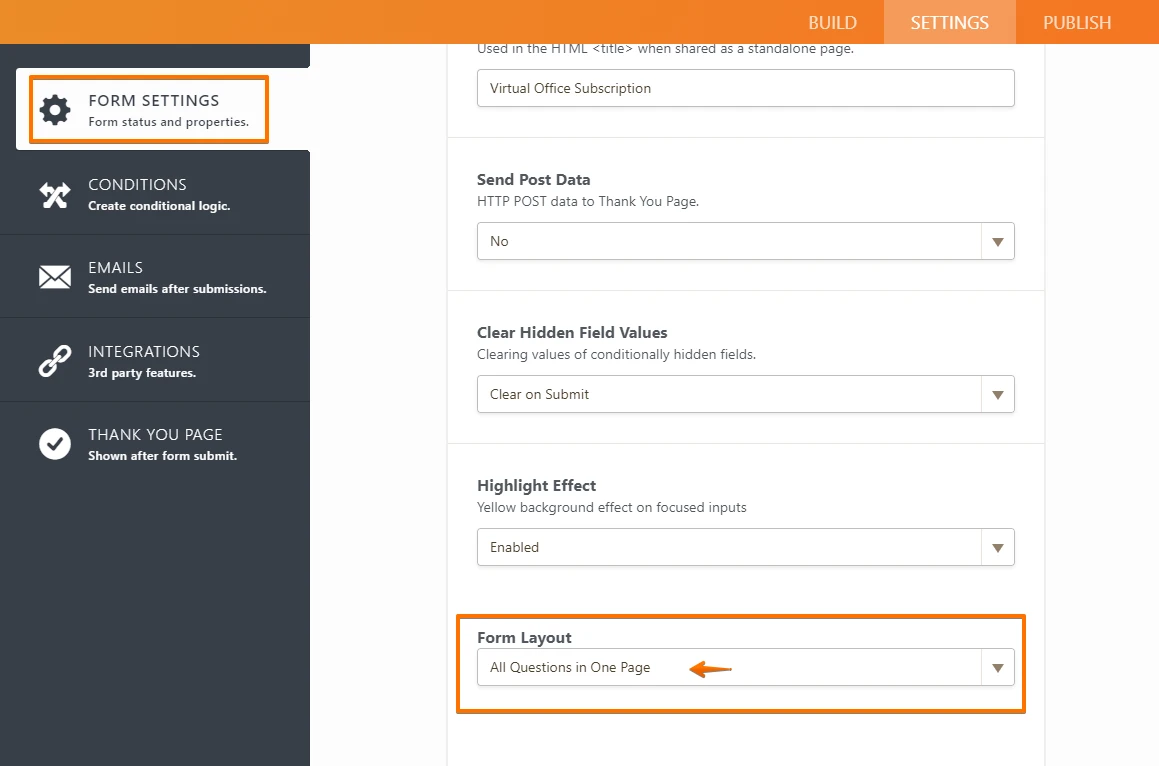
After that, you can create a Fillable PDF by following this guide: https://www.jotform.com/help/212-How-to-Create-a-PDF-Form
If you're referring to a different form, please provide the form link so we can check it.
- Mobile Forms
- My Forms
- Templates
- Integrations
- INTEGRATIONS
- See 100+ integrations
- FEATURED INTEGRATIONS
PayPal
Slack
Google Sheets
Mailchimp
Zoom
Dropbox
Google Calendar
Hubspot
Salesforce
- See more Integrations
- Products
- PRODUCTS
Form Builder
Jotform Enterprise
Jotform Apps
Store Builder
Jotform Tables
Jotform Inbox
Jotform Mobile App
Jotform Approvals
Report Builder
Smart PDF Forms
PDF Editor
Jotform Sign
Jotform for Salesforce Discover Now
- Support
- GET HELP
- Contact Support
- Help Center
- FAQ
- Dedicated Support
Get a dedicated support team with Jotform Enterprise.
Contact SalesDedicated Enterprise supportApply to Jotform Enterprise for a dedicated support team.
Apply Now - Professional ServicesExplore
- Enterprise
- Pricing



























































