-
capconnectAsked on January 31, 2018 at 4:57 PM
-
David JotForm Support ManagerReplied on January 31, 2018 at 7:01 PM
Please try adding the following code to your form as shown on this guide: https://www.jotform.com/help/117-How-to-Inject-Custom-CSS-Codes
#id_249,#id_104{
margin-right: 8% !important;
}
#id_254,#id_277,#id_89,#id_44 {
margin-right: 11%;
}
#id_85,#id_75{
margin-right: 15%;
}
#id_278,#id_279{
margin-right: 12%;
}
#id_74,#id_77 {
margin-right: 13%;
}
#id_274,#id_270{
margin-right: 13%;
}
#id_315,#id_283{
margin-right: 14%;
}
#id_318,#id_310{
margin-right: 6%;
}
Result: https://form.jotform.com/80307353026953

-
capconnectReplied on February 2, 2018 at 7:43 PMHi, thanks for the codes below which worked.
I ‘ve added a new section below in the same form. Could I get the column width codes for this one as well please.
Thanks
Funda
... -
Support_Management Jotform SupportReplied on February 2, 2018 at 9:48 PM
Hello Funda - Are you referring to this misaligned section?
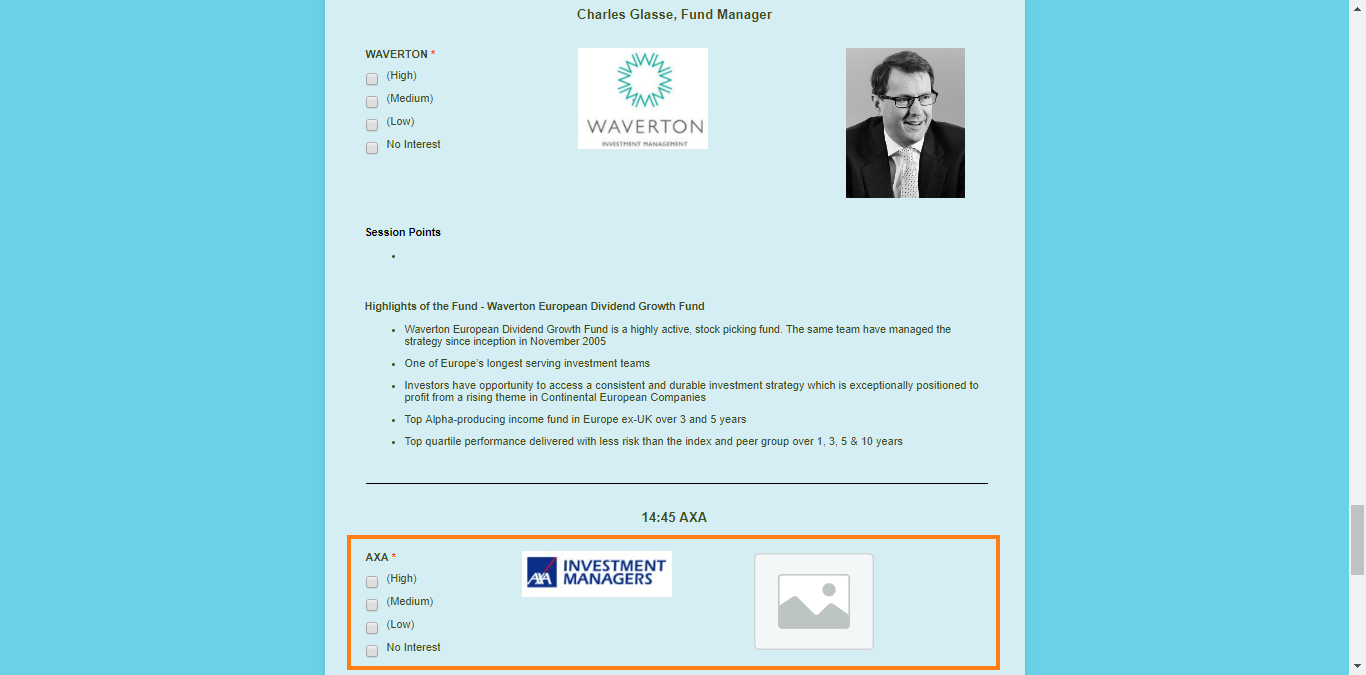
If so, modify the last section of the codes given by David.
FROM:
#id_318,#id_310{
margin-right: 6%;
}
TO:
#id_318, #id_310 {
margin-right: 14%;
}
If you're referring to a different section of your form, please tell us exactly which needs to be adjusted so we can provide you the codes you need. In case you're planning to share a screenshot of it, don't reply to this email.
Instead, kidnly post it directly to your thread https://www.jotform.com/answers/1368848
Complete guide: How-to-Post-Screenshots-to-Our-Support-Forum
-
capconnectReplied on February 4, 2018 at 6:43 PMHi, tried that formula but it didn’t. area you highlighted below is still as it is.
Could you take another look please
Thanks
Funda
... -
Nik_CReplied on February 5, 2018 at 3:49 AM
You had a missing closing bracket in the CSS code:

I added it and it should be fine now.
Let us know if you have any further questions.
Thank you!
- Mobile Forms
- My Forms
- Templates
- Integrations
- INTEGRATIONS
- See 100+ integrations
- FEATURED INTEGRATIONS
PayPal
Slack
Google Sheets
Mailchimp
Zoom
Dropbox
Google Calendar
Hubspot
Salesforce
- See more Integrations
- Products
- PRODUCTS
Form Builder
Jotform Enterprise
Jotform Apps
Store Builder
Jotform Tables
Jotform Inbox
Jotform Mobile App
Jotform Approvals
Report Builder
Smart PDF Forms
PDF Editor
Jotform Sign
Jotform for Salesforce Discover Now
- Support
- GET HELP
- Contact Support
- Help Center
- FAQ
- Dedicated Support
Get a dedicated support team with Jotform Enterprise.
Contact SalesDedicated Enterprise supportApply to Jotform Enterprise for a dedicated support team.
Apply Now - Professional ServicesExplore
- Enterprise
- Pricing































































