-
Johnny NguyenAsked on January 31, 2018 at 8:30 PM
I’m creating a pledge for a personal project at my school and I was wondering if it’s possible to replicate this “I sign this pledge” sign up that also publicizes whenever someone has signed it with their name and city. Any advice would be helpful, thank you!
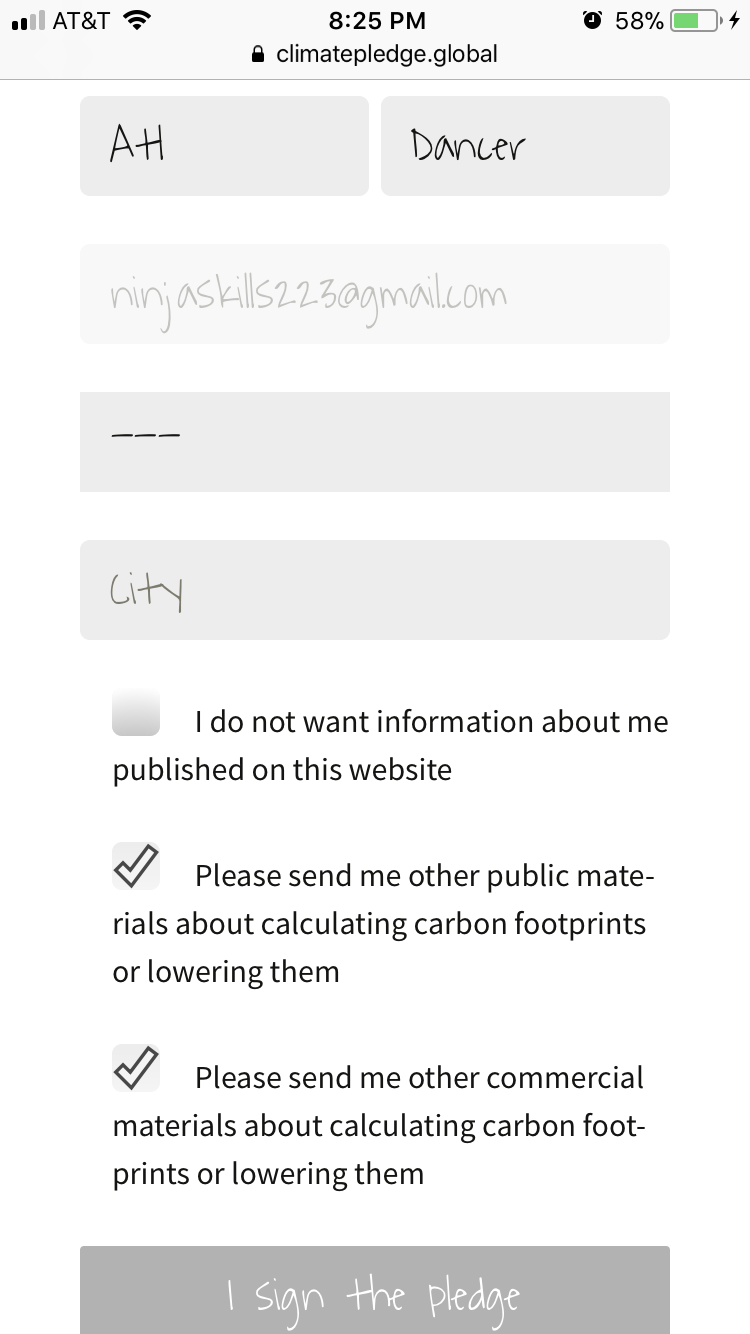 Page URL: https://climatepledge.global
Page URL: https://climatepledge.global -
Ashwin JotForm SupportReplied on February 1, 2018 at 2:47 AM
Yes it is possible to create similar form in JotForm. Please take a look at the following demo form I created for you and see if this looks as you expected: https://form.jotform.com/80310983601955
Feel free to clone this form for a closer look. The following guide should help you in form cloning: https://www.jotform.com/help/42-How-to-Clone-an-Existing-Form-from-a-URL
Hope this helps.
Do get back to us if you need any other changes.
-
Ashwin JotForm SupportReplied on February 1, 2018 at 2:52 AM
I am not sure If I have understood part of your question "that also publicizes whenever someone has signed it with their name and city."
I would suggest you to please explain your question a bit more in detail and we will surely help you.
We will wait for your response.
-
Johnny NguyenReplied on February 1, 2018 at 7:43 PMHi! Thank you so much for the demo form, but can you remove the check boxes
please. Thank you!
... -
John_BensonReplied on February 1, 2018 at 8:34 PM
Please try to create a free account here in JotForm so you can manage your form and submission properly. After that, clone the demo form of my colleague by following this guide: https://www.jotform.com/help/42-How-to-Clone-an-Existing-Form-from-a-URL
You can remove the CheckBox field by selecting the field and clicking the Remove button. Here's a screen animation guide:

Please give it a try and if you need assistance, please let us know. Thank you.
- Mobile Forms
- My Forms
- Templates
- Integrations
- INTEGRATIONS
- See 100+ integrations
- FEATURED INTEGRATIONS
PayPal
Slack
Google Sheets
Mailchimp
Zoom
Dropbox
Google Calendar
Hubspot
Salesforce
- See more Integrations
- Products
- PRODUCTS
Form Builder
Jotform Enterprise
Jotform Apps
Store Builder
Jotform Tables
Jotform Inbox
Jotform Mobile App
Jotform Approvals
Report Builder
Smart PDF Forms
PDF Editor
Jotform Sign
Jotform for Salesforce Discover Now
- Support
- GET HELP
- Contact Support
- Help Center
- FAQ
- Dedicated Support
Get a dedicated support team with Jotform Enterprise.
Contact SalesDedicated Enterprise supportApply to Jotform Enterprise for a dedicated support team.
Apply Now - Professional ServicesExplore
- Enterprise
- Pricing





























































