-
CherrycrestAsked on February 1, 2018 at 9:41 AM
It seems like the margins are to small and the answers appear like picture 1 below.
I tried adjusting all different settings with no luck. I even compared settings to another form we have and even though the settings were the same it didn't change it. The only thing that changed it was to shrink the question and then the margins are to large and it looks like the second picture below.
Can you help me?
Thank you, Shelly
Picture 1:

Picture 2:

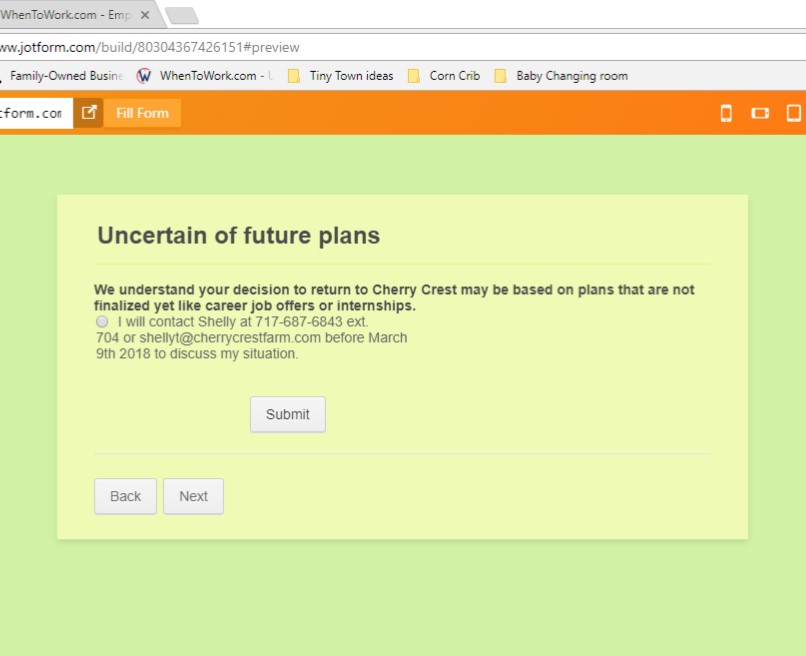
-
Kiran Support Team LeadReplied on February 1, 2018 at 10:52 AM
I am checking on this issue. Please allow me sometime to check on this and get back to you with relevant information.
Thank you for your patience.
-
Kiran Support Team LeadReplied on February 4, 2018 at 7:50 AM
I am sorry for the delay. It seems that you have already fixed the height issue of the radio buttons on the form. However, I notice that the width of some single choice fields are being displayed incorrectly. Please inject the following CSS code to the form so that the width of the single/multiple choice fields should be fixed.
.form-radio-item, .form-checkbox-item {
max-width: none;
}
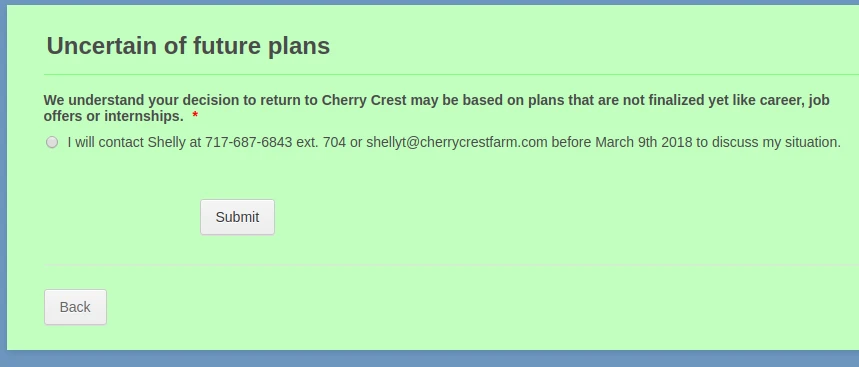
If you need any further assistance, please let us know. We will be happy to help.
- Mobile Forms
- My Forms
- Templates
- Integrations
- INTEGRATIONS
- See 100+ integrations
- FEATURED INTEGRATIONS
PayPal
Slack
Google Sheets
Mailchimp
Zoom
Dropbox
Google Calendar
Hubspot
Salesforce
- See more Integrations
- Products
- PRODUCTS
Form Builder
Jotform Enterprise
Jotform Apps
Store Builder
Jotform Tables
Jotform Inbox
Jotform Mobile App
Jotform Approvals
Report Builder
Smart PDF Forms
PDF Editor
Jotform Sign
Jotform for Salesforce Discover Now
- Support
- GET HELP
- Contact Support
- Help Center
- FAQ
- Dedicated Support
Get a dedicated support team with Jotform Enterprise.
Contact SalesDedicated Enterprise supportApply to Jotform Enterprise for a dedicated support team.
Apply Now - Professional ServicesExplore
- Enterprise
- Pricing





























































