-
LyndaAbelAsked on February 1, 2018 at 9:44 AM
Good Morning,
I'm using a Date Picker field to capture student's date of birth.
Most of the time, the result is as desired. But about 5% of the time, the field is showing all # in the field.
Why would this be? Can I use properties to avoid it, and if so, how?
Please see the attachment for the field definition, as well as the results in the submission field.
The URL to the form is also included below.https://form.jotform.com/80185004767962https://form.jotform.com/80185004767962
Thank you.
 Page URL: https://form.jotform.com/80185004767962
Page URL: https://form.jotform.com/80185004767962 -
David JotForm Support ManagerReplied on February 1, 2018 at 10:09 AM
Is that from Google Spreadsheets integration? Or is it from the downloaded Excel file? If it is excel, have you tried formatting that cell to date type? https://support.office.com/en-us/article/Format-a-date-the-way-you-want-8e10019e-d5d8-47a1-ba95-db95123d273e
-
LyndaAbelReplied on February 1, 2018 at 10:14 AM
It's the exported submissions, into Excel. I can apply the date format, but the content of the cells in question continue to show #### regardless of format option chosen.
I just stumbled on the Birth Date Widget - perhaps I should be using that instead of the standard Date Picker form element?
-
Welvin Support Team LeadReplied on February 1, 2018 at 10:46 AM
I checked the submission, and I think that is because the user entered an incorrect date year. The user has posted 4-14-03 instead of 04-14-2003.
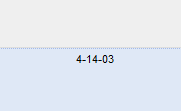
You can correct this by editing the submission in the form submissions page.
- Mobile Forms
- My Forms
- Templates
- Integrations
- INTEGRATIONS
- See 100+ integrations
- FEATURED INTEGRATIONS
PayPal
Slack
Google Sheets
Mailchimp
Zoom
Dropbox
Google Calendar
Hubspot
Salesforce
- See more Integrations
- Products
- PRODUCTS
Form Builder
Jotform Enterprise
Jotform Apps
Store Builder
Jotform Tables
Jotform Inbox
Jotform Mobile App
Jotform Approvals
Report Builder
Smart PDF Forms
PDF Editor
Jotform Sign
Jotform for Salesforce Discover Now
- Support
- GET HELP
- Contact Support
- Help Center
- FAQ
- Dedicated Support
Get a dedicated support team with Jotform Enterprise.
Contact SalesDedicated Enterprise supportApply to Jotform Enterprise for a dedicated support team.
Apply Now - Professional ServicesExplore
- Enterprise
- Pricing




























































