-
platinumstrategiesAsked on February 1, 2018 at 10:27 AM
I am a representative here at FMG Suite, and we design websites for financial advisors. We have a company account with JotForm, but one of the forms we created for an advisor is not connecting/integrating with their SalesForce account. I need so assistance at your earliest convenience!
-
Ardian_LReplied on February 1, 2018 at 10:39 AM
Can you please follow the instructions on the link below:
https://www.jotform.com/blog/54-Flexible-Data-Integration-with-Salesforce
Let us know if you have any other question.
-
platinumstrategiesReplied on February 1, 2018 at 1:57 PM
Hi Ardian_L! We have been able to do this previously, but no emails are being sent to the SalesForce as we have integrated it. It seems to being working but no emails are coming through to notify us with all the information.
-
AdrianReplied on February 1, 2018 at 2:52 PM
Can you please paste the Form URL here so we can look further into the issue?
Are you saying that you are not receiving email notifications when a submission is made?
If so, please check the following help article:
Setting up Email Notifications
-
platinumstrategiesReplied on February 1, 2018 at 2:58 PM
https://www.jotform.com/build/72926728484167
-
platinumstrategiesReplied on February 1, 2018 at 3:43 PMThe form is linked to my email. Someone needs to change it please.
________________________________
[https://s3.amazonaws.com/PlatinumStrategies/Signatures/platinum/2018/Robin+R./robin.png]
Robin Reeve [https://s3.amazonaws.com/PlatinumStrategies/Signatures/platinum/2018/facebook-icon-email-sig-20x20.png] [https://s3.amazonaws.com/PlatinumStrategies/Signatures/platinum/2018/twitter-icon-email-sig-20x20.png] [https://s3.amazonaws.com/PlatinumStrategies/Signatures/platinum/2018/linkedin-icon-email-sig-20x20.png]
Vice President, Sales
Platinum Advisor Strategies
p: 877-421-5593 | f: 877-817-1741
a: 10973 SE 175th Place #103, Summerfield, FL 34491
w: www.platinumstrategies.com | e: rreeve@platinumstrategies.com
This e-mail message may contain confidential or legally privileged information and is intended only for the use of the intended recipient(s). Any unauthorized disclosure, dissemination, distribution, copying or the taking of any action in reliance on the information herein is prohibited. E-mails are not secure and cannot be guaranteed to be error free as they can be intercepted, amended, or contain viruses. Anyone who communicates with us by e-mail is deemed to have accepted these risks. Platinum Advisor Strategies is not responsible for errors or omissions in this message and denies any responsibility for any damage arising from the use of e-mail. Any opinion and other statement contained in this message and any attachment are solely those of the author and do not necessarily represent those of the company.
... -
AdrianReplied on February 1, 2018 at 3:58 PM
The form seems to be integrated correctly with SalesForce.
The SalesForce email that this form is integrated with is ryan.willette@meanswealth.com
If you are having problems with the integration, please try removing completely and adding it again.
Also, I can see that you have set up two Email Notifications on this form. I suggest you remove one and leave just one.

Let us know if you have further questions.
-
platinumstrategiesReplied on February 1, 2018 at 6:02 PM
Alright, so I misunderstood the issue completely, the email is receiving the notifications, but the Salesforce shows it is up and running, but when the notification is received, none of the items we set up to integrate is actually integrating into the SalesForce Account?
-
AdrianReplied on February 1, 2018 at 6:34 PM
Can you please check if the password of the SalesForce account was recently changed, or maybe the Security Token?
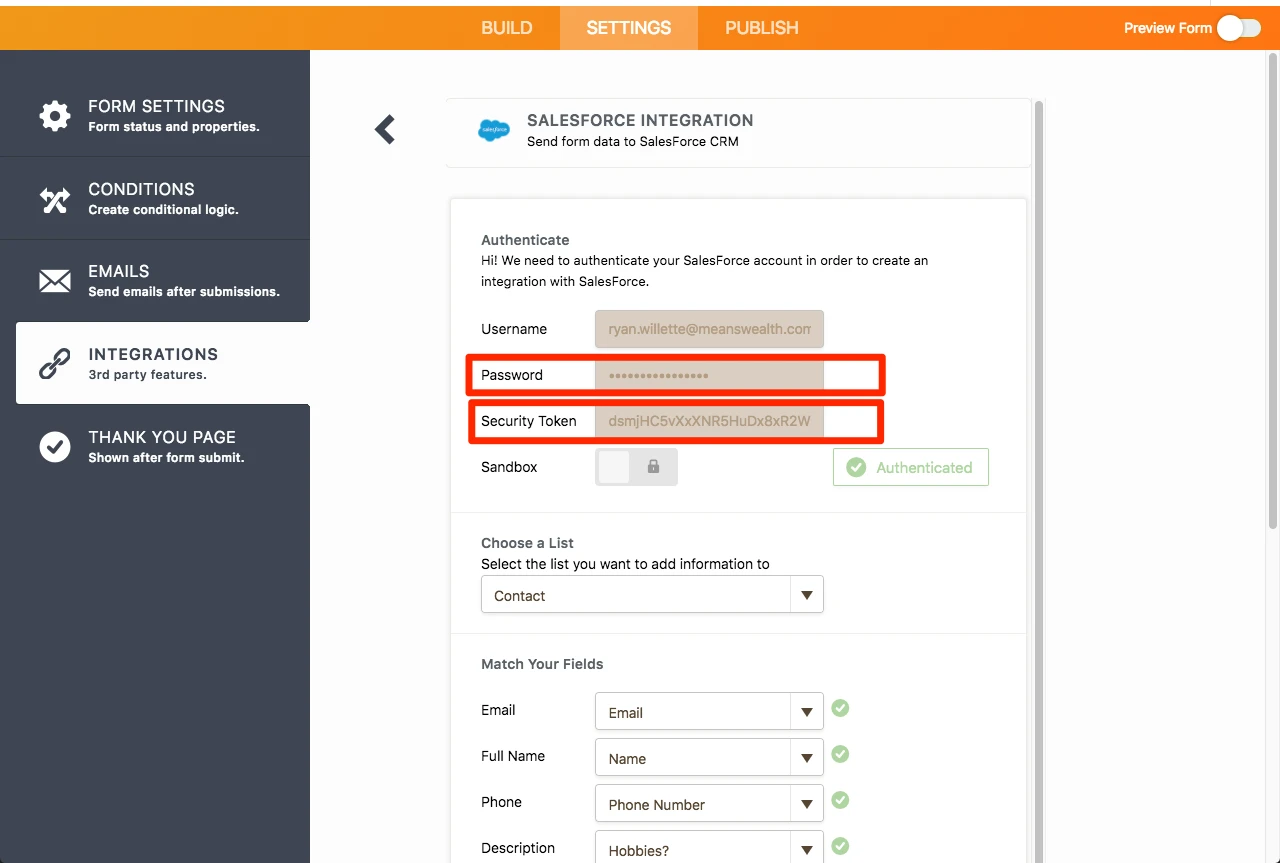
Also, you have set the Duplicate Entry setting to "Use SalesForce duplicate rules". I suggest you set that to "Always upgrade existing entry" if you want to update the existing contacts.
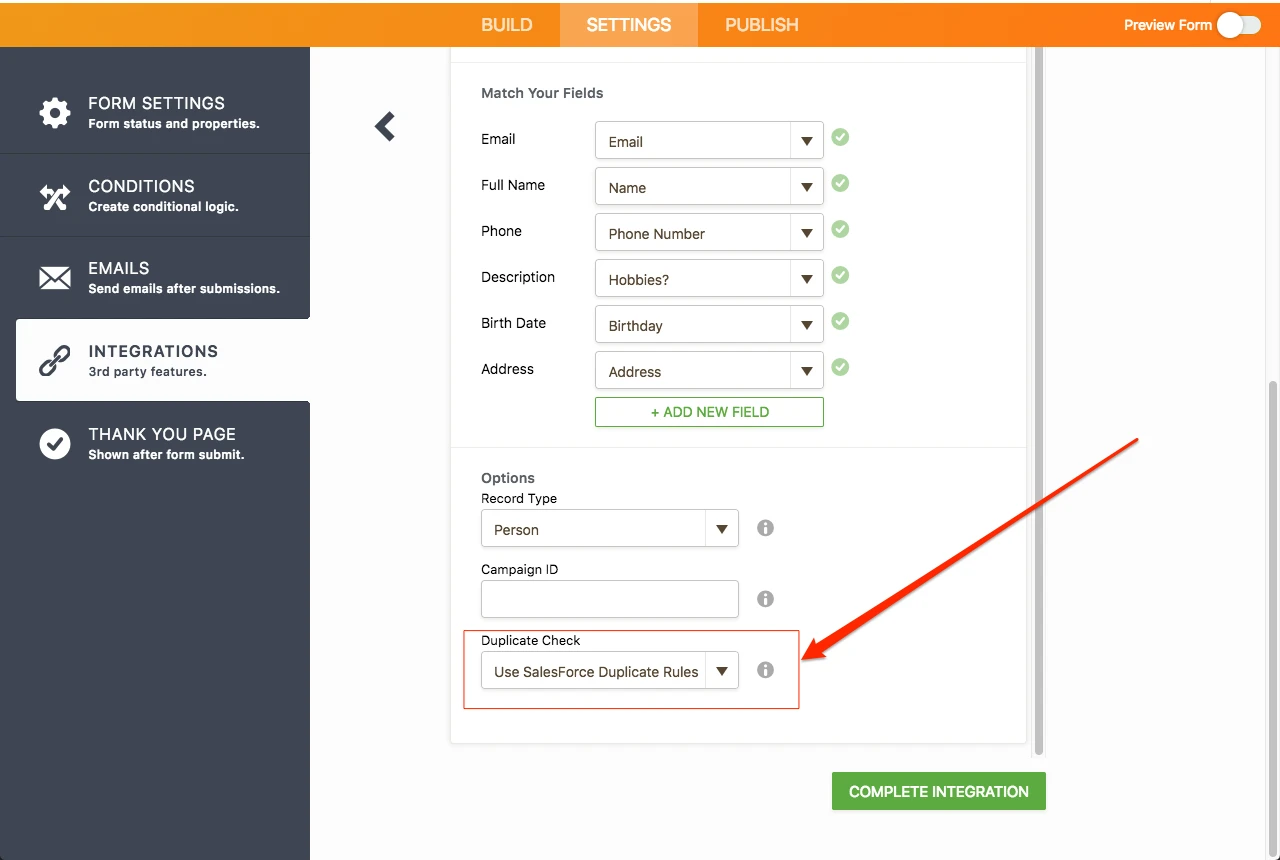
I have cloned your form and integrated it with SalesForce. After making a test submission, everything seemed to be working correctly.
I suggest you to completely remove the SalesForce Integration from your form and Add it again. This should solve the issue.
Let us know if you need further help.
-
platinumstrategiesReplied on February 6, 2018 at 10:29 AM
We have tried everything, and it still is not integrating, including removing the integration and re-integrating with SalesForce, which was suggested by 2 of your team members. We have been working on this for several weeks now and would appreciate a call at your earliest convenience at 858-251-4354.
-
AdrianReplied on February 6, 2018 at 11:51 AM
I have cloned your form and the integration is working.

Can you please try to Match only two fields first, Full Name and Email?

This way we know that the problem is at the custom fields in SalesForce. There might be a type mismatch.
Let us know how this works for you.
Unfortunately, we do not offer support over the phone.
-
platinumstrategiesReplied on February 6, 2018 at 2:00 PM
Thank you for your help, it seems to be working now!
- Mobile Forms
- My Forms
- Templates
- Integrations
- INTEGRATIONS
- See 100+ integrations
- FEATURED INTEGRATIONS
PayPal
Slack
Google Sheets
Mailchimp
Zoom
Dropbox
Google Calendar
Hubspot
Salesforce
- See more Integrations
- Products
- PRODUCTS
Form Builder
Jotform Enterprise
Jotform Apps
Store Builder
Jotform Tables
Jotform Inbox
Jotform Mobile App
Jotform Approvals
Report Builder
Smart PDF Forms
PDF Editor
Jotform Sign
Jotform for Salesforce Discover Now
- Support
- GET HELP
- Contact Support
- Help Center
- FAQ
- Dedicated Support
Get a dedicated support team with Jotform Enterprise.
Contact SalesDedicated Enterprise supportApply to Jotform Enterprise for a dedicated support team.
Apply Now - Professional ServicesExplore
- Enterprise
- Pricing































































