-
adenachungAsked on February 1, 2018 at 10:54 AM
Hello,
It's not clear to me what the notification email setting Update Email does.
The setting shows up under the Advanced tab, but it's not addressed in the JotForm User Guide article Explanation of Email Notification and Autoresponder Settings.
The description that appears right underneath the setting is "While this option is disabled, changes on the form will not affect the email content."
Specifically, I am wondering what is meant by "changes on the form". Does it include changes to unique names? In other words, if I set Update Email to YES, and then go and change a unique name of a field that also appears in my notification email, will the unique name automatically be updated in the notification email template?
Thanks!
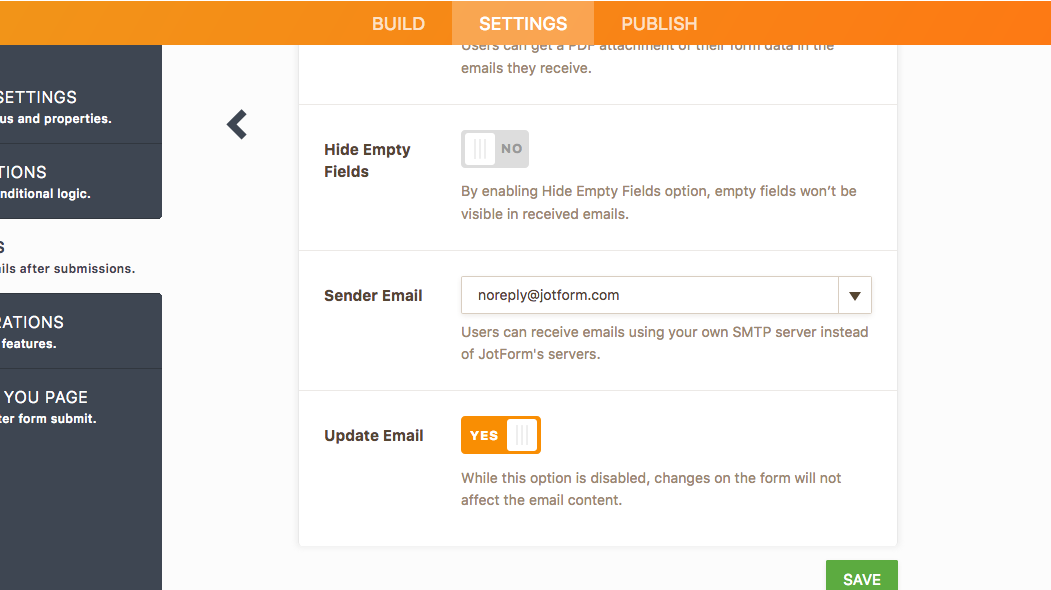
-
David JotForm SupportReplied on February 1, 2018 at 11:29 AM
When using the default email, any form changes will automatically update the email notification. For instance, if you add a field to the form, that field will automatically be included in the email. If you don't want the email to automatically update, turn that setting to off.
-
adenachungReplied on February 1, 2018 at 11:47 AM
So this only works in the default email then?
-
David JotForm SupportReplied on February 1, 2018 at 11:56 AM
That is correct. Once the email template is modified, updating the form will no longer update that email.
-
adenachungReplied on February 1, 2018 at 12:56 PM
Ok, thanks for the confirmation.
From what you said, I guessed that there must be something in the default email that the system looks for to keep the email updated. So I just did some tests, and it looks even in a modified email template, if I keep the ID attribute in the tag for the element that holds the field, then updates to the unique name of that field in the form will also update in my modified notification email template.
Can you tell me if this technique might backfire in any way? For me it's super helpful to be able to keep customized email templates automatically in sync with changes to the form.
Thanks!
-
David JotForm SupportReplied on February 1, 2018 at 1:29 PM
As long as the field ID's are not changed, I don't see how it could cause issues. Changes to field labels do update some of the default text:
I would just check to make sure that after making modifications to the form, nothing is updated incorrectly in the email.
-
adenachungReplied on February 1, 2018 at 1:43 PM
Ok, thanks.
- Mobile Forms
- My Forms
- Templates
- Integrations
- INTEGRATIONS
- See 100+ integrations
- FEATURED INTEGRATIONS
PayPal
Slack
Google Sheets
Mailchimp
Zoom
Dropbox
Google Calendar
Hubspot
Salesforce
- See more Integrations
- Products
- PRODUCTS
Form Builder
Jotform Enterprise
Jotform Apps
Store Builder
Jotform Tables
Jotform Inbox
Jotform Mobile App
Jotform Approvals
Report Builder
Smart PDF Forms
PDF Editor
Jotform Sign
Jotform for Salesforce Discover Now
- Support
- GET HELP
- Contact Support
- Help Center
- FAQ
- Dedicated Support
Get a dedicated support team with Jotform Enterprise.
Contact SalesDedicated Enterprise supportApply to Jotform Enterprise for a dedicated support team.
Apply Now - Professional ServicesExplore
- Enterprise
- Pricing



























































