-
heathercrossAsked on February 1, 2018 at 12:09 PM
We have a page at http://www.hrotoday.com/advertise-with-us/ that has an embedded Jotform on it. When some people try to open it with Chrome as the browser, the copy on the page will show but the embedded Jotform does not. Any fixes?
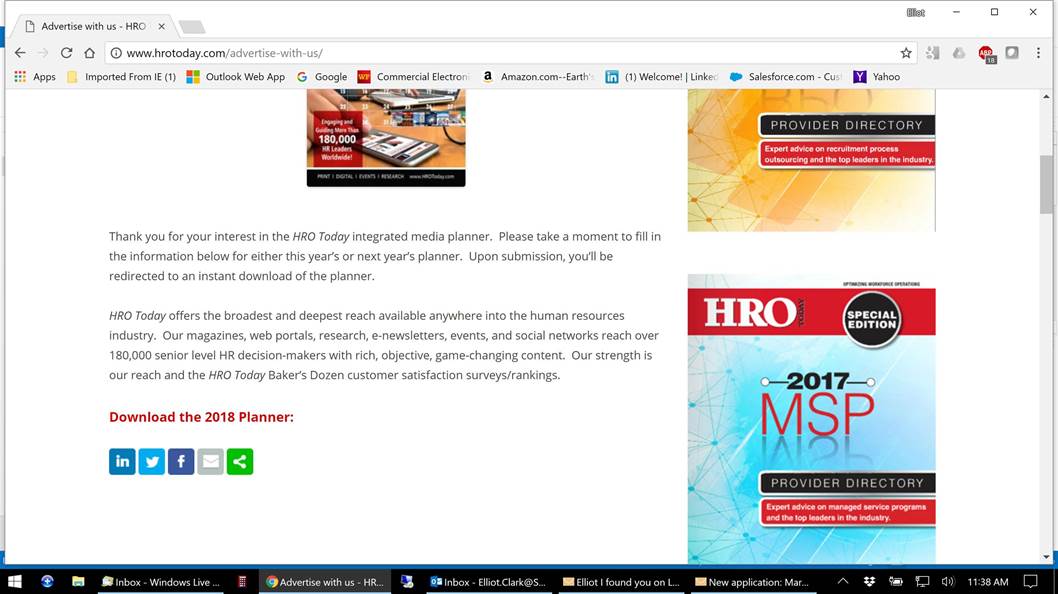
-
Mike_G JotForm SupportReplied on February 1, 2018 at 12:51 PM
I checked the website you shared with us and I can see the form embedded in it.

Perhaps you were able to fix the issue on your end? Otherwise, can you try clearing your browser's cache and see if that would fix the issue you are having? — http://www.refreshyourcache.com/en/home/
Feel free to get back to us should you have other questions or concerns.
-
heathercrossReplied on February 1, 2018 at 1:40 PM
Thanks, Mike! I'll ask them to try clearing the cache in the Chrome browser. The embedded form does work in other browsers. For Chrome, one person is running Chrome on a small Lenovo laptop, and the other is running Chrome on a Chromebook. In both cases, the embedded form is not showing on their screen, but it does show if they click the direct link to open the form in its own window (non-embedded form). That might tell us there's an issue somehow with the embedding part? Are there any known Chrome issues related to viewing and loading an embedded Jotform on a page?
Here's the code on the back-end of the page that shows the embedded Jotform on the last line of code:
*****
<em>HRO Today</em> offers the broadest and deepest reach available anywhere into the human resources industry. Our magazines, web portals, research, e-newsletters, events, and social networks reach over 180,000 senior level HR decision-makers with rich, objective, game-changing content. Our strength is our reach and the <em>HRO Today </em>Baker’s Dozen customer satisfaction surveys/rankings.
<strong><span style="color: #ff0000;">Download the <em>HRO Today</em> 2018 media planner by clicking this link:</span></strong>
<strong><a href="https://form.jotform.com/72296214699165" target="_blank" rel="noopener">CLICK HERE to open download form</a></strong>
<span style="color: #ff0000;"><strong>Or, complete the form below:</strong></span>
<script type="text/javascript" src="https://form.jotform.us/jsform/72296214699165"></script>*****
Thanks for your help!
-Scott
-
Mike_G JotForm SupportReplied on February 1, 2018 at 2:44 PM
There were no other reported issues regarding embedded form not working on Google Chrome.
Also, if I'm understanding it correctly, the issue is only happening on those two devices you mentioned, correct? Can you check if the version of Google Chrome on those two devices is up to date?

You may also try updating the embed script from:
<script type="text/javascript" src="https://form.jotform.us/jsform/72296214699165"></script>
To:
<script type="text/javascript" src="https://www.jotform.com/jsform/72296214699165"></script>
and see if that would make any difference. If not, you may try embedding your form using its iFrame Embed Code — Getting-the-Form-iFrame-Code
Feel free to contact us again anytime should you have questions or concerns.
-
heathercrossReplied on February 1, 2018 at 3:10 PM
Thanks, Mike. The Chrome browsers are up to date. We'll try the two coding options next. Thanks. -Scott
-
AdrianReplied on February 1, 2018 at 4:09 PM
Usually, embedding the form using the iframe method fixes these kinds of problems.
Help Article: Getting the Form iFrame Code
Let us know if you are still facing any issues and we will be happy to help.
- Mobile Forms
- My Forms
- Templates
- Integrations
- INTEGRATIONS
- See 100+ integrations
- FEATURED INTEGRATIONS
PayPal
Slack
Google Sheets
Mailchimp
Zoom
Dropbox
Google Calendar
Hubspot
Salesforce
- See more Integrations
- Products
- PRODUCTS
Form Builder
Jotform Enterprise
Jotform Apps
Store Builder
Jotform Tables
Jotform Inbox
Jotform Mobile App
Jotform Approvals
Report Builder
Smart PDF Forms
PDF Editor
Jotform Sign
Jotform for Salesforce Discover Now
- Support
- GET HELP
- Contact Support
- Help Center
- FAQ
- Dedicated Support
Get a dedicated support team with Jotform Enterprise.
Contact SalesDedicated Enterprise supportApply to Jotform Enterprise for a dedicated support team.
Apply Now - Professional ServicesExplore
- Enterprise
- Pricing






























































