-
dsidAsked on February 1, 2018 at 2:50 PM
When I save a custom theme, I do not see it populate in the Themes tab. Am I missing something?
-
Nik_CReplied on February 1, 2018 at 3:50 PM
When you go to https://www.jotform.com/mythemes do you see the theme you created?
If you do, from there you can Use the theme:
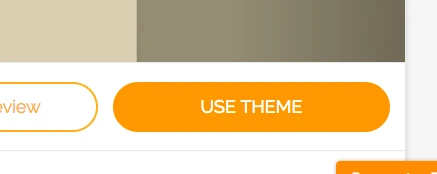
And choose the form to which you want to apply it to:
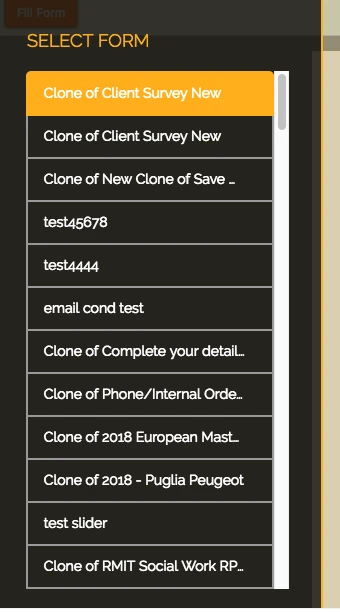
We'll wait for your response.
Thank you!
-
dsidReplied on February 1, 2018 at 4:43 PMNo, I do not see the themes I saved there. If I try create a theme for my form, I get a message saying: "This form is not compatible with this designer."
Digital Sign ID, Inc. (DSID)
Richard Brock
Co-Founder, COO
P: 800-407-9188 EXT 501
digitalsignid.com
... -
Welvin Support Team LeadReplied on February 1, 2018 at 6:11 PM
Your account is set to Cards layout.
The Themes in the Designer and Themes in the My Themes section are different from each other. To use a theme from My Themes/Theme Store, you will need to use Classic Layout instead of the Card layout.
To switch to the Classic Layout, you need to go to the form settings and choose All Questions in One Page from the Form Layout dropdown:
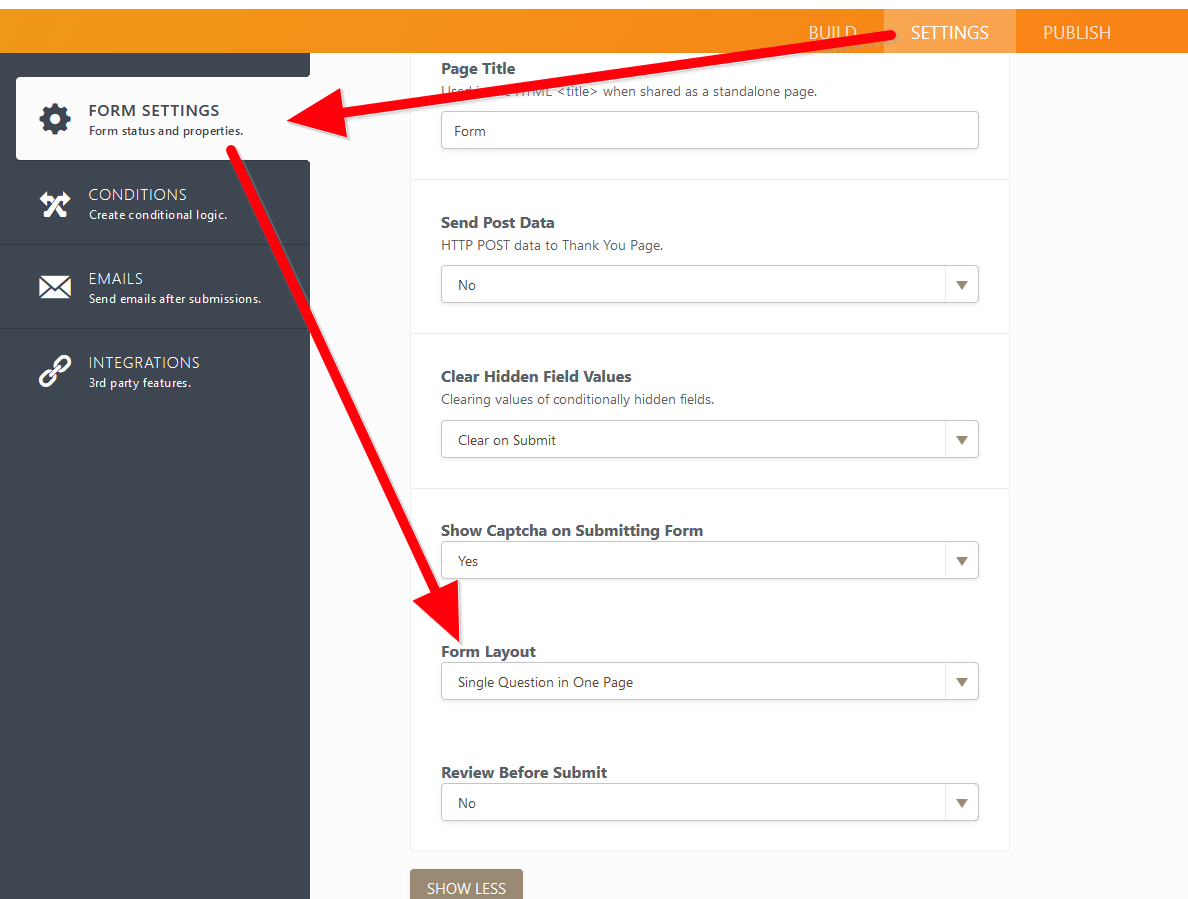
I hope that helps. Let us know if you need further assistance.
-
Welvin Support Team LeadReplied on February 1, 2018 at 6:26 PM
I think the problem is related to the Themes in the Form Builder since you were on the Card Layout. I can replicate this, the theme is not available in the Themes section although it says that it is saved. Please confirm. I've created a separate ticket for this. Please confirm if this your problem so I can note it there.
-
dsidReplied on February 2, 2018 at 10:43 AMYes, that is the issue am I experiencing. Card layout is what I want to use, and it states an option to save theme. But it's obviously not working. Please resolve.
Digital Sign ID, Inc. (DSID)
Richard Brock
Co-Founder, COO
P: 800-407-9188 EXT 501
digitalsignid.com
... -
Welvin Support Team LeadReplied on February 2, 2018 at 11:00 AM
I just got a note that this problem is fixed. Please try again and let us know if you see any issues.
-
dsidReplied on February 2, 2018 at 11:43 AM
-
Nik_CReplied on February 2, 2018 at 11:45 AM
I will forward your suggestion to our Backend team for further review. And I opened a separate thread for it here: https://www.jotform.com/answers/1371037
Thank you for suggesting it.
Cheers!
- Mobile Forms
- My Forms
- Templates
- Integrations
- INTEGRATIONS
- See 100+ integrations
- FEATURED INTEGRATIONS
PayPal
Slack
Google Sheets
Mailchimp
Zoom
Dropbox
Google Calendar
Hubspot
Salesforce
- See more Integrations
- Products
- PRODUCTS
Form Builder
Jotform Enterprise
Jotform Apps
Store Builder
Jotform Tables
Jotform Inbox
Jotform Mobile App
Jotform Approvals
Report Builder
Smart PDF Forms
PDF Editor
Jotform Sign
Jotform for Salesforce Discover Now
- Support
- GET HELP
- Contact Support
- Help Center
- FAQ
- Dedicated Support
Get a dedicated support team with Jotform Enterprise.
Contact SalesDedicated Enterprise supportApply to Jotform Enterprise for a dedicated support team.
Apply Now - Professional ServicesExplore
- Enterprise
- Pricing




























































