-
abaltoAsked on February 1, 2018 at 4:13 PM
How can i remove the jotform branding from my forms and emails?
See the red circled items on my screenshot. I don't want the recipient or our client seeing the jotform links.
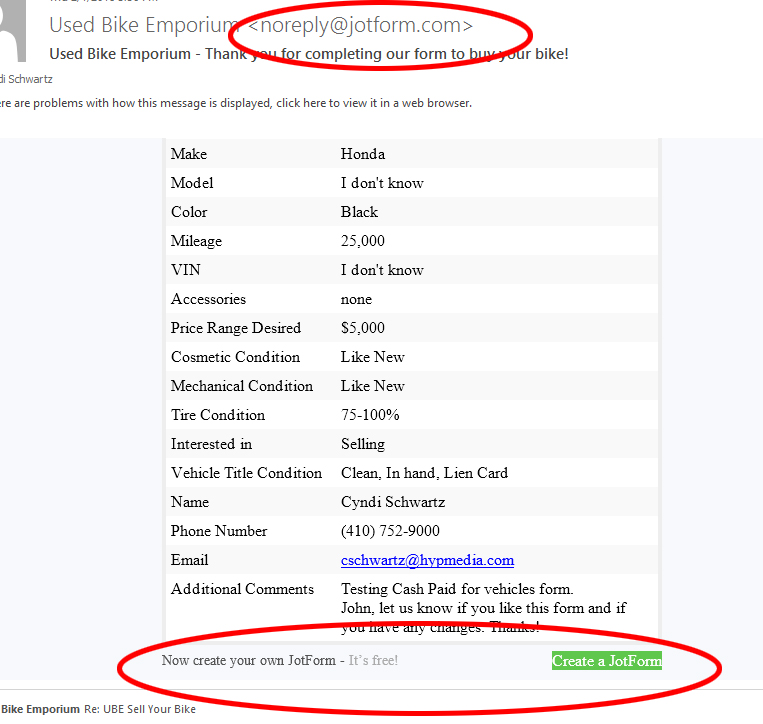
-
abaltoReplied on February 1, 2018 at 4:21 PM
I am on a paid plan and the items are not checked in my settings
-
aubreybourkeReplied on February 1, 2018 at 5:48 PM
I don't want the recipient or our client seeing the Jotform links
1) To remove the from address "noreply@jotform.com"
You can setup SMTP instead. So if you use Gmail for example it will read your.name@gmail.com
How can i remove the Jotform branding from my forms and emails?
2) To remove the branding you can try deleting your emails and adding them again. It will automatically add all of your fields. And should omit the advertising footer.
- Mobile Forms
- My Forms
- Templates
- Integrations
- INTEGRATIONS
- See 100+ integrations
- FEATURED INTEGRATIONS
PayPal
Slack
Google Sheets
Mailchimp
Zoom
Dropbox
Google Calendar
Hubspot
Salesforce
- See more Integrations
- Products
- PRODUCTS
Form Builder
Jotform Enterprise
Jotform Apps
Store Builder
Jotform Tables
Jotform Inbox
Jotform Mobile App
Jotform Approvals
Report Builder
Smart PDF Forms
PDF Editor
Jotform Sign
Jotform for Salesforce Discover Now
- Support
- GET HELP
- Contact Support
- Help Center
- FAQ
- Dedicated Support
Get a dedicated support team with Jotform Enterprise.
Contact SalesDedicated Enterprise supportApply to Jotform Enterprise for a dedicated support team.
Apply Now - Professional ServicesExplore
- Enterprise
- Pricing



























































