-
IBARefereeAsked on February 3, 2018 at 4:36 AM
I would like to have a drop down list or type text box in which I enter a person's name. Then I would like for the Form to match that name within a list that includes the person's email address, and auto populate the field with the person's email address.
-
Elton Support Team LeadReplied on February 3, 2018 at 6:12 AM
That's possible through update/calculation condition. However, the downside is that, if you have a long list of names/emails, you would end up a huge conditions and it isn't healthy for a form.
Example:
If name field is equal to "John Doe"
Update email field with "john@doe.com"
Here's how:
Add the fields in your form:

Create the condition:
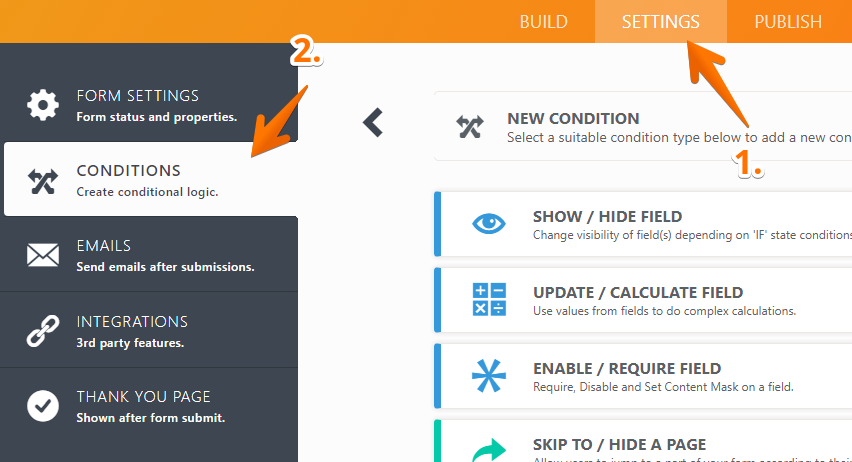
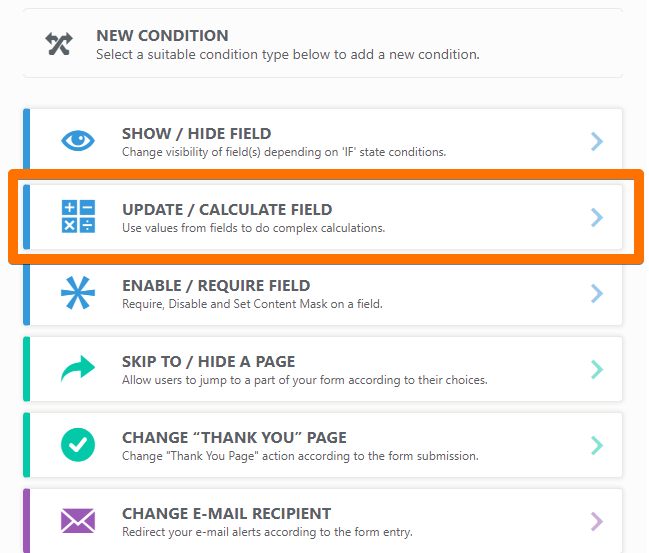
Example condition:

Alternatively, you might want to use this widget too.
https://widgets.jotform.com/widget/spreadsheet_to_form
You can have them enter a key from the spreadsheet then it would automatically populate their name and email.
Here's a guide on how to use that widget: https://www.jotform.com/help/442-How-to-Use-the-Spreadsheet-to-Form-Widget
- Mobile Forms
- My Forms
- Templates
- Integrations
- INTEGRATIONS
- See 100+ integrations
- FEATURED INTEGRATIONS
PayPal
Slack
Google Sheets
Mailchimp
Zoom
Dropbox
Google Calendar
Hubspot
Salesforce
- See more Integrations
- Products
- PRODUCTS
Form Builder
Jotform Enterprise
Jotform Apps
Store Builder
Jotform Tables
Jotform Inbox
Jotform Mobile App
Jotform Approvals
Report Builder
Smart PDF Forms
PDF Editor
Jotform Sign
Jotform for Salesforce Discover Now
- Support
- GET HELP
- Contact Support
- Help Center
- FAQ
- Dedicated Support
Get a dedicated support team with Jotform Enterprise.
Contact SalesDedicated Enterprise supportApply to Jotform Enterprise for a dedicated support team.
Apply Now - Professional ServicesExplore
- Enterprise
- Pricing



























































