-
gracecua44Asked on February 3, 2018 at 11:40 AM
I want to insert a pdf that populates the user's name into the document and then asks them to sign it as well.
Is there a way to make that happen? Or is there some alternative way to get a signature on a document.
-
MikeReplied on February 3, 2018 at 1:42 PM
Thank you for contacting us.
Would you like to receive some specific document signed, or a generic submission PDF file with the form submission data is fine?
At JotForm you can add your custom text using a Text field type.
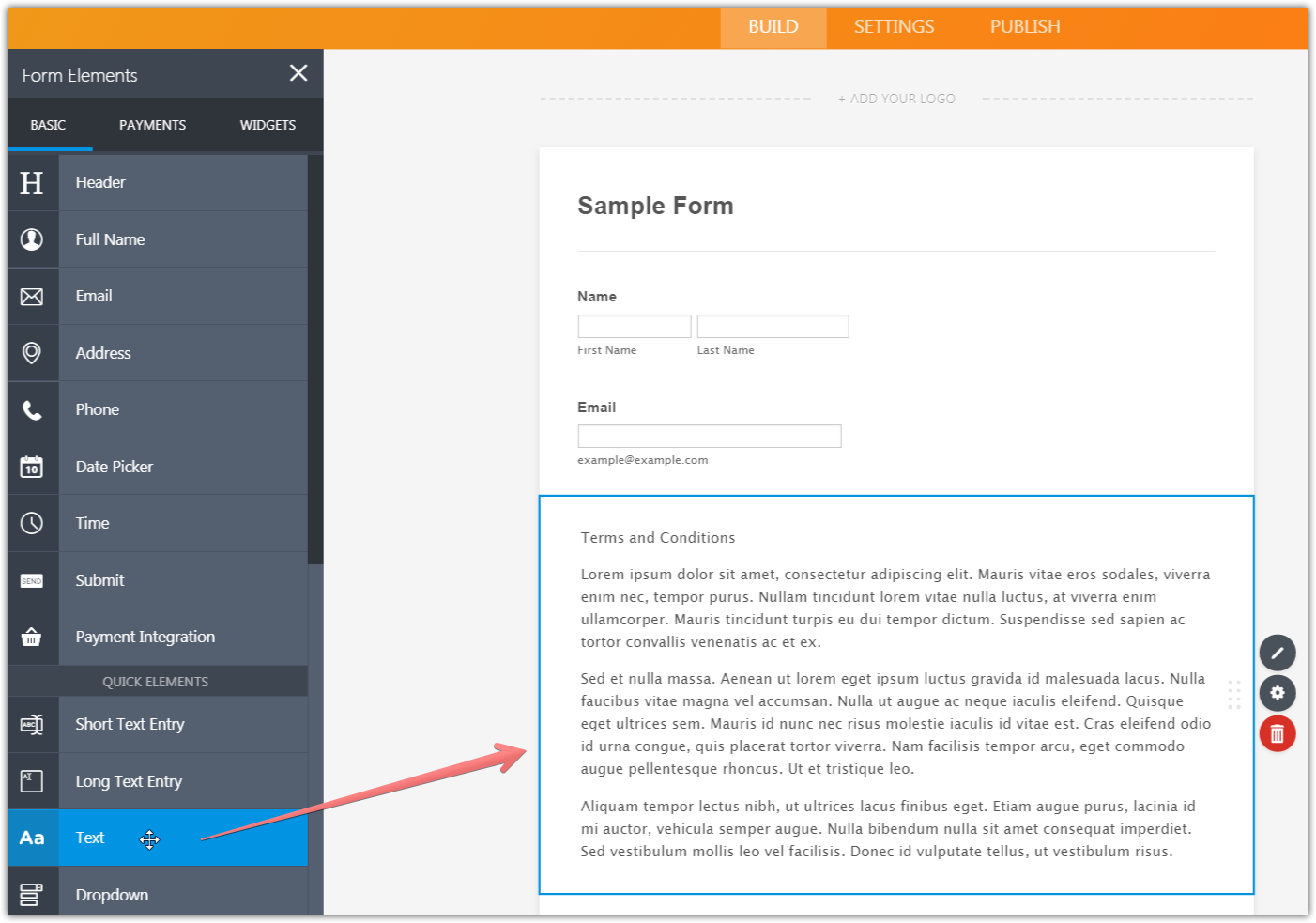
Then, it will be possible to receive the submission PDF by email and also download it at any time.
Example of the submission PDF:
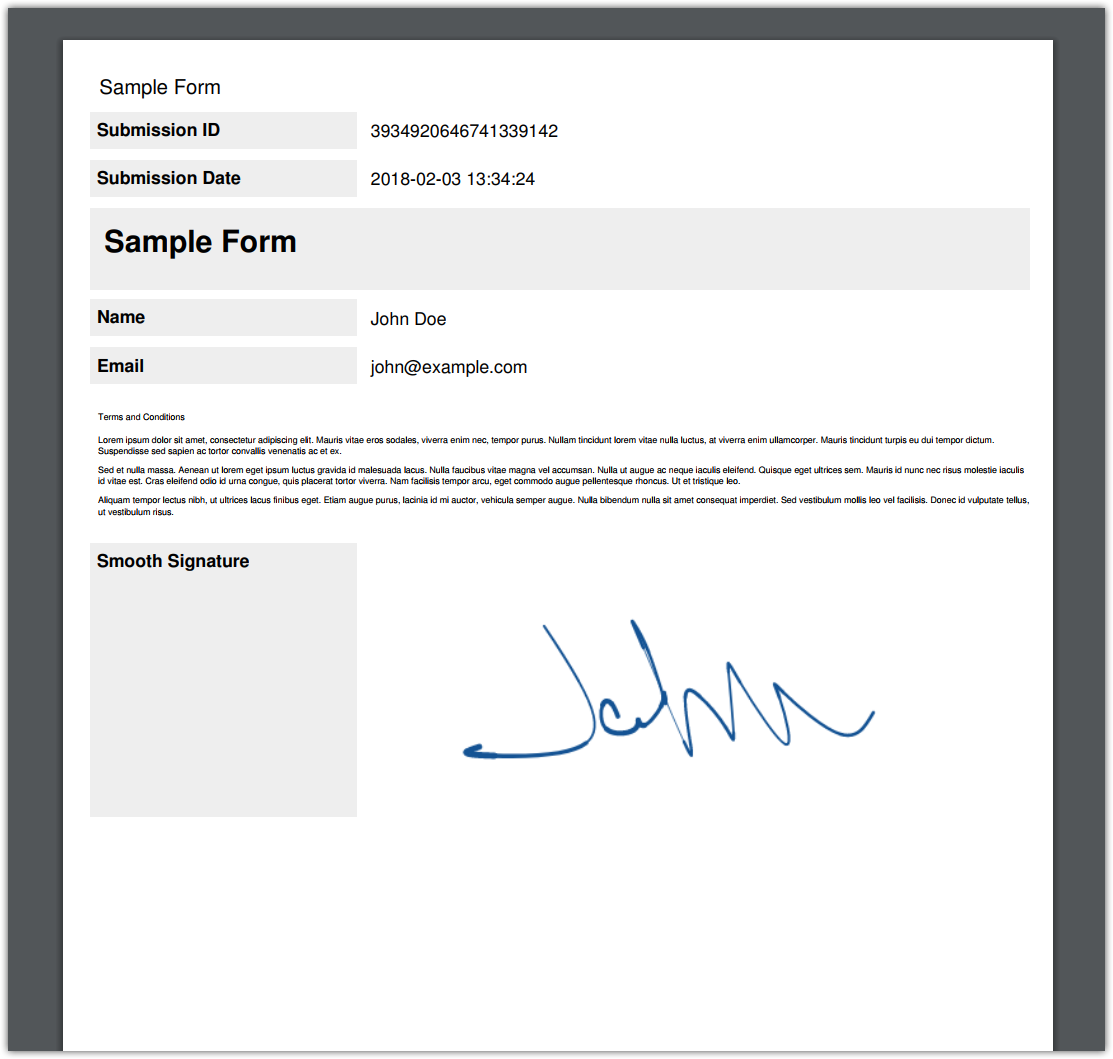
We also support professional Adobe Sign and DocuSign services to receive the electronic signatures.
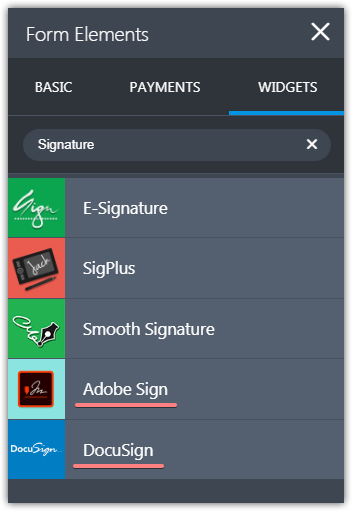
-
gracecua44Replied on February 4, 2018 at 2:25 PM
That's a great way to workaround it. What about populating the current date into the text? For example someone signs a NDA form today, I want it to say on this "This Agreement is made on [DATE]..."
-
MikeReplied on February 4, 2018 at 2:54 PM
It should be possible. Add a Date Picker field with the enabled current date.
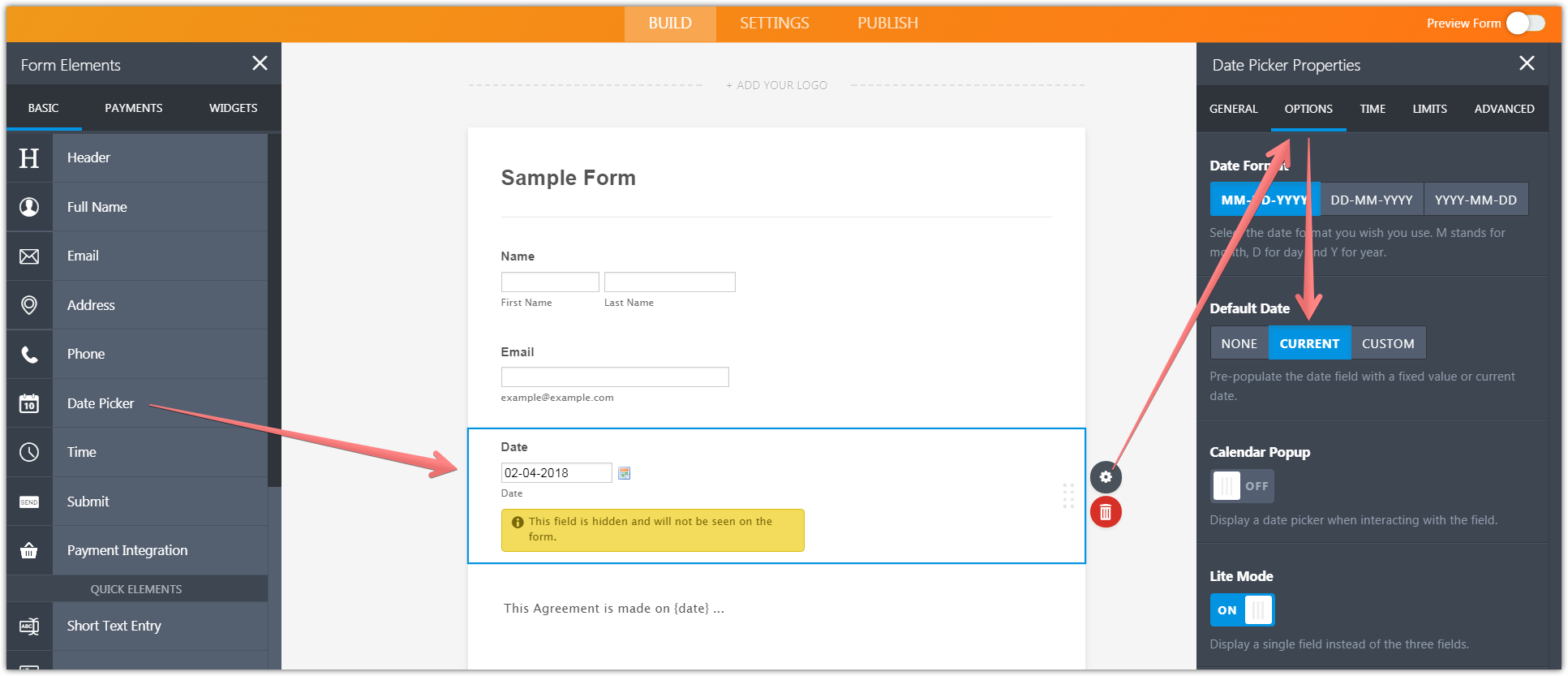
You can optionally hide that field.
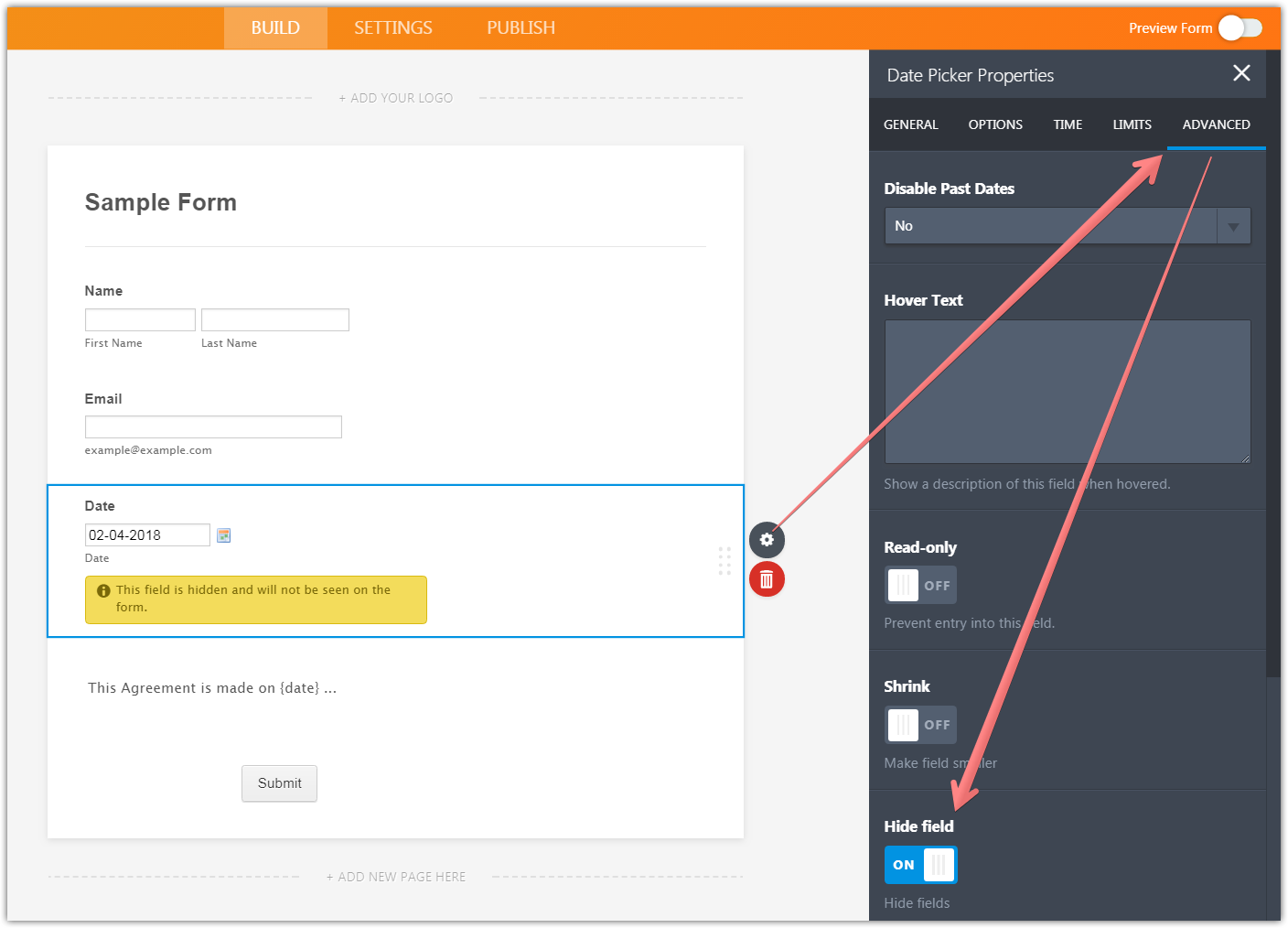
Then, use the unique field {name} within the Text field.
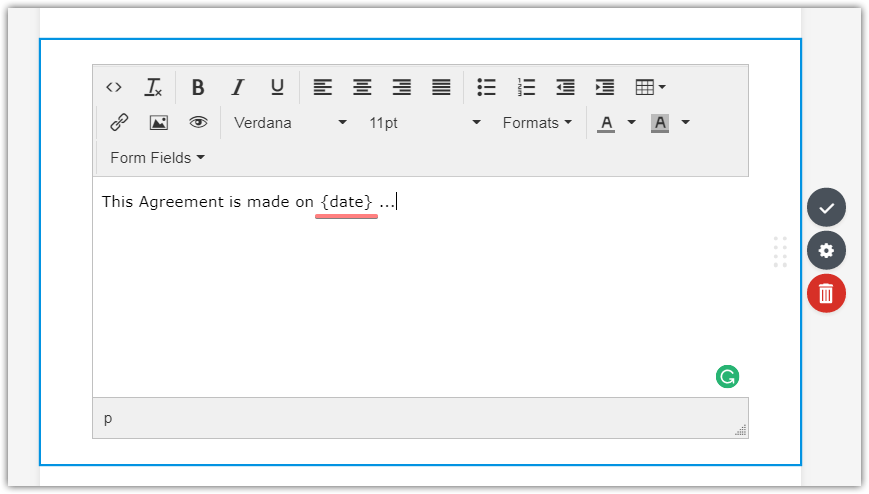
Please note that a 'Show Headers and Texts' option should be enabled to include the text fields to the PDFs. Here is a link to the guide:
How to Show Headers and Text in the PDF
Thank you.
-
gracecua44Replied on February 4, 2018 at 3:41 PM
-
jonathanReplied on February 4, 2018 at 3:52 PM
We will resolve the next question on a separate thread here https://www.jotform.com/answers/1372375
Thanks.
- Mobile Forms
- My Forms
- Templates
- Integrations
- INTEGRATIONS
- See 100+ integrations
- FEATURED INTEGRATIONS
PayPal
Slack
Google Sheets
Mailchimp
Zoom
Dropbox
Google Calendar
Hubspot
Salesforce
- See more Integrations
- Products
- PRODUCTS
Form Builder
Jotform Enterprise
Jotform Apps
Store Builder
Jotform Tables
Jotform Inbox
Jotform Mobile App
Jotform Approvals
Report Builder
Smart PDF Forms
PDF Editor
Jotform Sign
Jotform for Salesforce Discover Now
- Support
- GET HELP
- Contact Support
- Help Center
- FAQ
- Dedicated Support
Get a dedicated support team with Jotform Enterprise.
Contact SalesDedicated Enterprise supportApply to Jotform Enterprise for a dedicated support team.
Apply Now - Professional ServicesExplore
- Enterprise
- Pricing




























































