-
XtremeIceAsked on February 4, 2018 at 5:55 AM
Hi
I have guest booking form, where the user needs to input food quantities for guests. There are multiple choices of food quantities, but I need the total value across all choices to be the same value as the number of guests. For example, the user has a choice of party pies, sausage rolls etc. If they have selected that 10 guests are coming, I need to restrict the food choices across the multiple selections to be 10 and no more or less
Is this possible to do?
Thanks
Andrew
-
Kiran Support Team LeadReplied on February 4, 2018 at 8:15 AM
I understand that you want to check the number of total guests and the total value of food choices to be the same. If so, you may consider adding a Form Calculation widget to the form to add the values from the food choice fields.
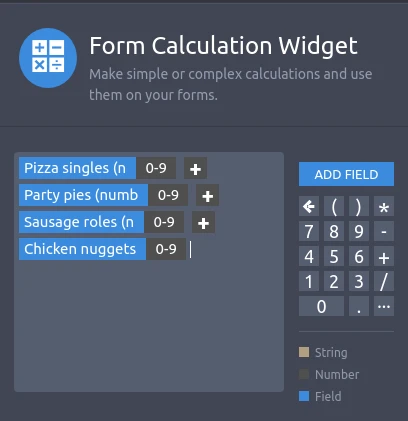
Now, you may have a text field to display an error message on the form if the total is not matching as shown below:
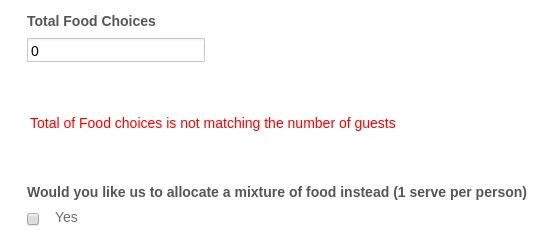
You may setup the condition as displayed below to show the message and hide the submit the button to avoid the user to submit the form.
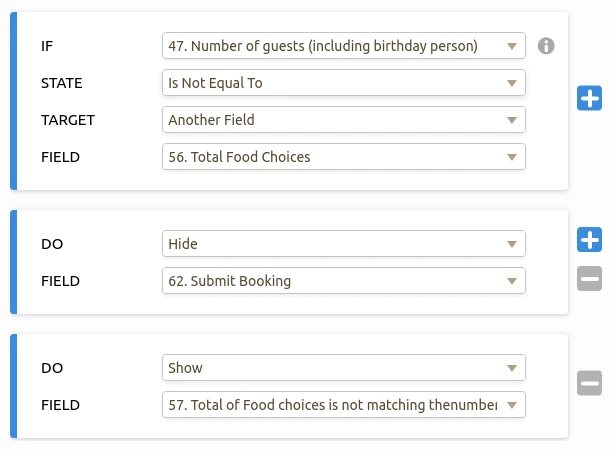
Please see the cloned version of your JotForm with the above changes:
https://form.jotform.com/80343032097955
If you need any further assistance or referring to something different, please let us know. We will be happy to help.
- Mobile Forms
- My Forms
- Templates
- Integrations
- INTEGRATIONS
- See 100+ integrations
- FEATURED INTEGRATIONS
PayPal
Slack
Google Sheets
Mailchimp
Zoom
Dropbox
Google Calendar
Hubspot
Salesforce
- See more Integrations
- Products
- PRODUCTS
Form Builder
Jotform Enterprise
Jotform Apps
Store Builder
Jotform Tables
Jotform Inbox
Jotform Mobile App
Jotform Approvals
Report Builder
Smart PDF Forms
PDF Editor
Jotform Sign
Jotform for Salesforce Discover Now
- Support
- GET HELP
- Contact Support
- Help Center
- FAQ
- Dedicated Support
Get a dedicated support team with Jotform Enterprise.
Contact SalesDedicated Enterprise supportApply to Jotform Enterprise for a dedicated support team.
Apply Now - Professional ServicesExplore
- Enterprise
- Pricing



























































