-
safeinsightAsked on February 5, 2018 at 4:49 PM
-
Support_Management Jotform SupportReplied on February 5, 2018 at 5:10 PM
Here's how I see your form right now when I go to print preview in Chrome:

I'm viewing this in Landscape mode by the way which I assume is what you're using too.
To adjust the left margin of the first image and align all 3 fields vertically, inject the following codes to your form:
#id_4 {
margin-left: 60px !important;
}
#id_4, #id_5 {
margin-right: -45px !important;
text-align: center !important;
vertical-align: middle !important;
}
Then, at the top of the CUSTOM CSS section of your FORM BUILDER, where you have a media query for "print", append the following:
#id_24 {
margin-top: -20px;
}
The final codes for your print media query would then look like this:
@media print{
.print-breaker {
page-break-after : always;
}
#id_24 {
margin-top: -20px;
}
}
Result:
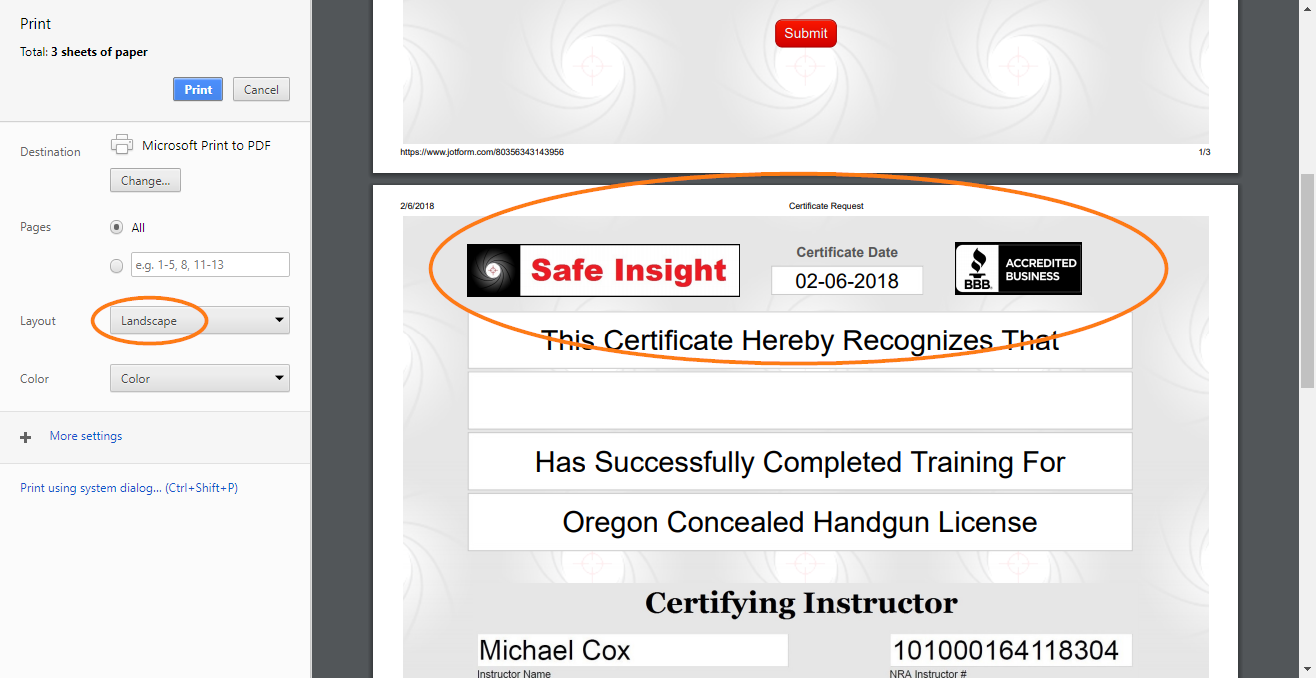
Feel free to further adjust the margin values in px upon your discretion.
-
safeinsightReplied on February 5, 2018 at 5:19 PM
You guys are GREAT!!! Thank you so much!
- Mobile Forms
- My Forms
- Templates
- Integrations
- INTEGRATIONS
- See 100+ integrations
- FEATURED INTEGRATIONS
PayPal
Slack
Google Sheets
Mailchimp
Zoom
Dropbox
Google Calendar
Hubspot
Salesforce
- See more Integrations
- Products
- PRODUCTS
Form Builder
Jotform Enterprise
Jotform Apps
Store Builder
Jotform Tables
Jotform Inbox
Jotform Mobile App
Jotform Approvals
Report Builder
Smart PDF Forms
PDF Editor
Jotform Sign
Jotform for Salesforce Discover Now
- Support
- GET HELP
- Contact Support
- Help Center
- FAQ
- Dedicated Support
Get a dedicated support team with Jotform Enterprise.
Contact SalesDedicated Enterprise supportApply to Jotform Enterprise for a dedicated support team.
Apply Now - Professional ServicesExplore
- Enterprise
- Pricing



























































