-
rollinwithmamaAsked on February 5, 2018 at 5:04 PM
I have embedded a form onto my website https://rollinwithmama.com/guest-bloggers/
When I complete the form, it says 'please wait' and the thank you page never comes up.
However, I do get notification to say that I have had a submission, but there is no way that the person filling it in will know that it's been submitted.
-
Support_Management Jotform SupportReplied on February 5, 2018 at 5:37 PM
The embedded form on your WP-powered website is stuck on "Please wait..." because of this error:
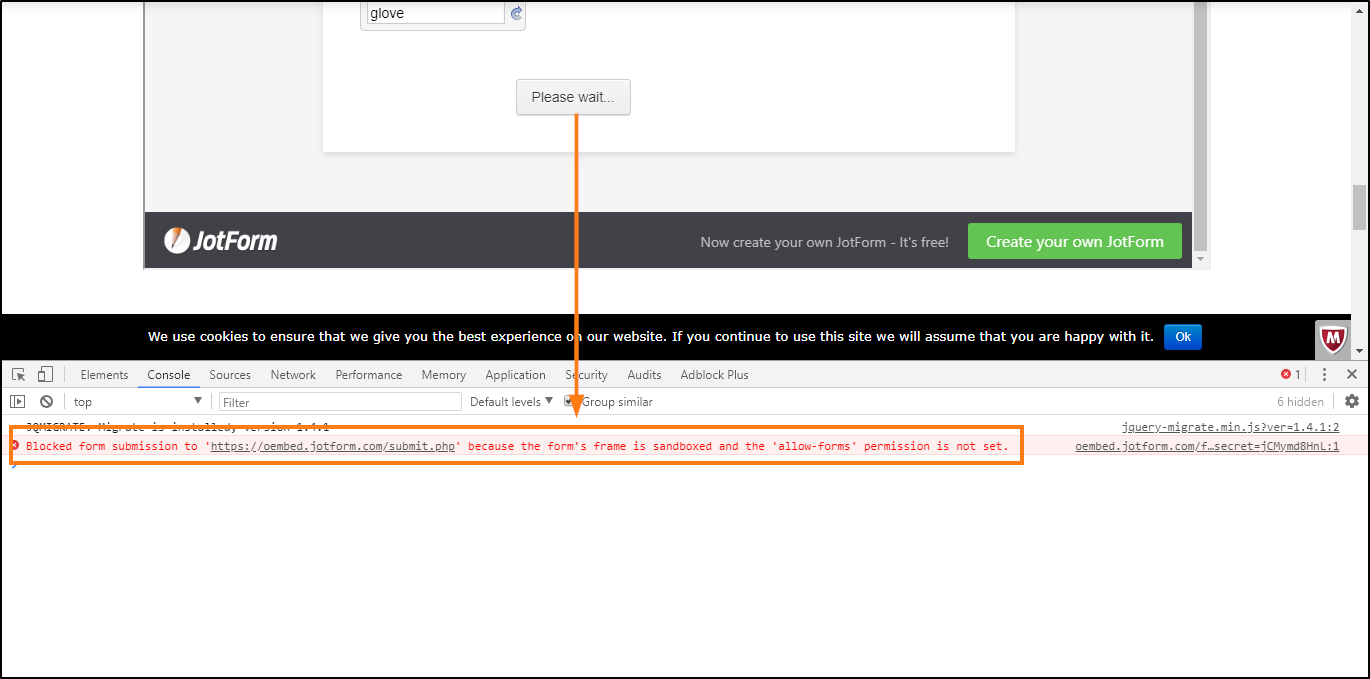
To fix this, please remove the form on that page first. Then, re-embed it using the steps outlined on the guide I'm linking below.
Complete guide: Adding-Forms-to-Wordpress-org-Version
It's important that you follow the guide I linked above as the error seems to be caused by the oEmbed Plugin that you're currently using. If that won't work, kindly proceed with the steps listed on the guide below instead.
Related guide: A-guide-to-forms-for-WordPress-users
And if all else fails, using the iFrame Embed codes usually fixes any conflicts with embedded forms.
Related guide: Getting-the-form-iFrame-code
- Mobile Forms
- My Forms
- Templates
- Integrations
- INTEGRATIONS
- See 100+ integrations
- FEATURED INTEGRATIONS
PayPal
Slack
Google Sheets
Mailchimp
Zoom
Dropbox
Google Calendar
Hubspot
Salesforce
- See more Integrations
- Products
- PRODUCTS
Form Builder
Jotform Enterprise
Jotform Apps
Store Builder
Jotform Tables
Jotform Inbox
Jotform Mobile App
Jotform Approvals
Report Builder
Smart PDF Forms
PDF Editor
Jotform Sign
Jotform for Salesforce Discover Now
- Support
- GET HELP
- Contact Support
- Help Center
- FAQ
- Dedicated Support
Get a dedicated support team with Jotform Enterprise.
Contact SalesDedicated Enterprise supportApply to Jotform Enterprise for a dedicated support team.
Apply Now - Professional ServicesExplore
- Enterprise
- Pricing



























































