-
jkhanAsked on February 5, 2018 at 8:33 PM
https://www.jotform.com/build/80349486333866
Need help - How do I increase the width of the field to type in
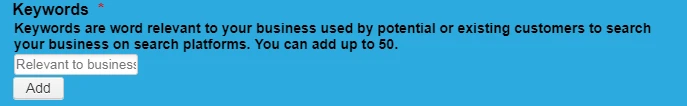
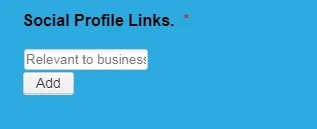
-
Elton Support Team LeadReplied on February 6, 2018 at 1:06 AM
Use textarea instead of just text to allow multi-line text input.
So in your config list, it should be:
Words relevant to your business used by potential or existing customers to search your business online. You can add up to 50 keywords. : textarea : Relevant to business
You can do the same for the other field.
After that, to increase the textarea width, paste this CSS code under Custom CSS tab found in the config list widget settings.
input[type="textarea"] {
width: 300px;
}
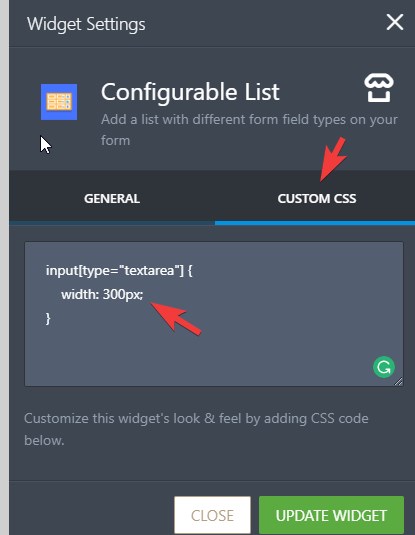
- Mobile Forms
- My Forms
- Templates
- Integrations
- INTEGRATIONS
- See 100+ integrations
- FEATURED INTEGRATIONS
PayPal
Slack
Google Sheets
Mailchimp
Zoom
Dropbox
Google Calendar
Hubspot
Salesforce
- See more Integrations
- Products
- PRODUCTS
Form Builder
Jotform Enterprise
Jotform Apps
Store Builder
Jotform Tables
Jotform Inbox
Jotform Mobile App
Jotform Approvals
Report Builder
Smart PDF Forms
PDF Editor
Jotform Sign
Jotform for Salesforce Discover Now
- Support
- GET HELP
- Contact Support
- Help Center
- FAQ
- Dedicated Support
Get a dedicated support team with Jotform Enterprise.
Contact SalesDedicated Enterprise supportApply to Jotform Enterprise for a dedicated support team.
Apply Now - Professional ServicesExplore
- Enterprise
- Pricing



























































