-
UNHCRAsked on February 6, 2018 at 8:38 AM
Dear jotform team,
I wanted to ask you if it is possible to create the following form.
For travel requests I need to create a form which needs to be approved by a supervisor. Sadly our organization has so many supervisors and they are always changing. So we would like to 1. fill in the form 2. fill in the name of our personal supervisor manually on the end of the form 3. send the form 4. person who’s email address got filled in at the bottom of the form gets the form and approves it.
Is it possible to customize the supervisor like this?
Thank you so much!
Best,
Julia -
asil Jotform SupportReplied on February 6, 2018 at 8:58 AM
Hello,
You can customize emails in JotForm builder. Firstly, you should create a condition for changing email recipients. To do this, please navigate to Settings then choose Conditions. In there, you will see "CHANGE E-MAIL RECIPIENT".
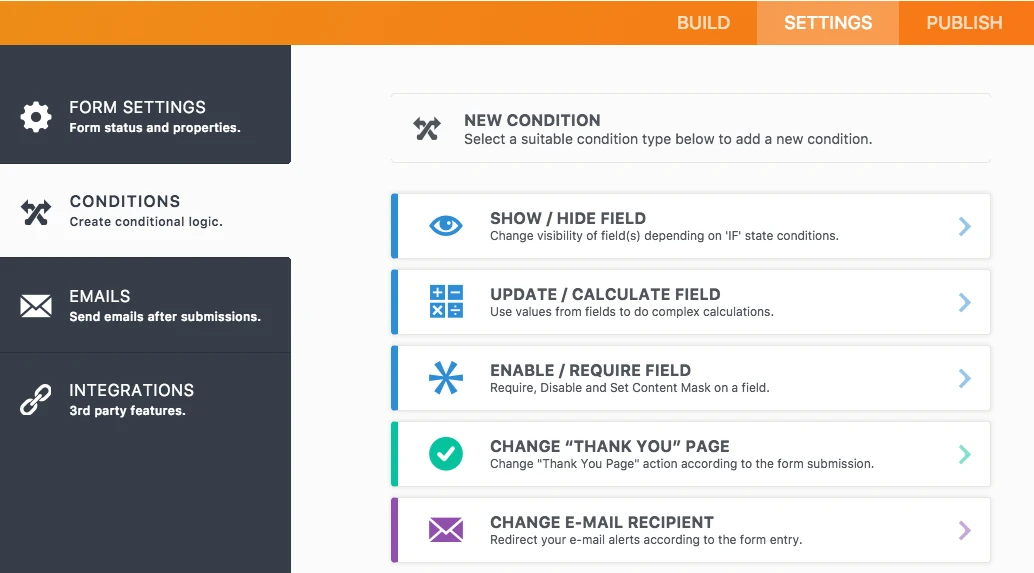
You can create a condition to match your supervisor names just like I do.
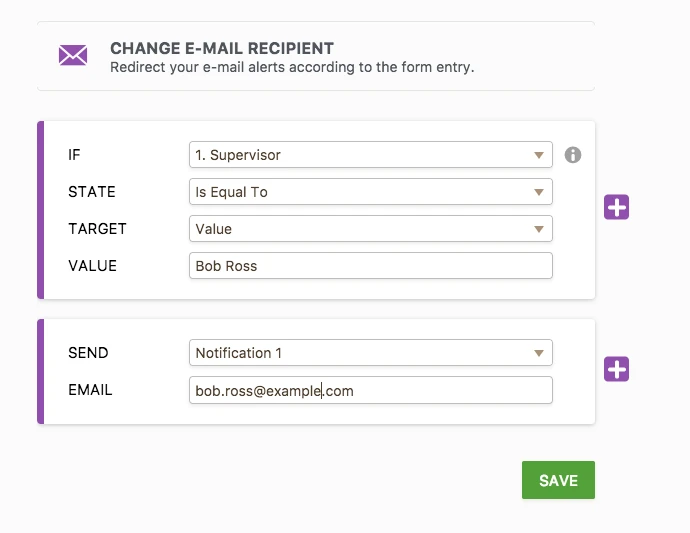
Emails that will be sent are customized from Settings->Emails. You may create new emails with plus button, or customize existing ones.
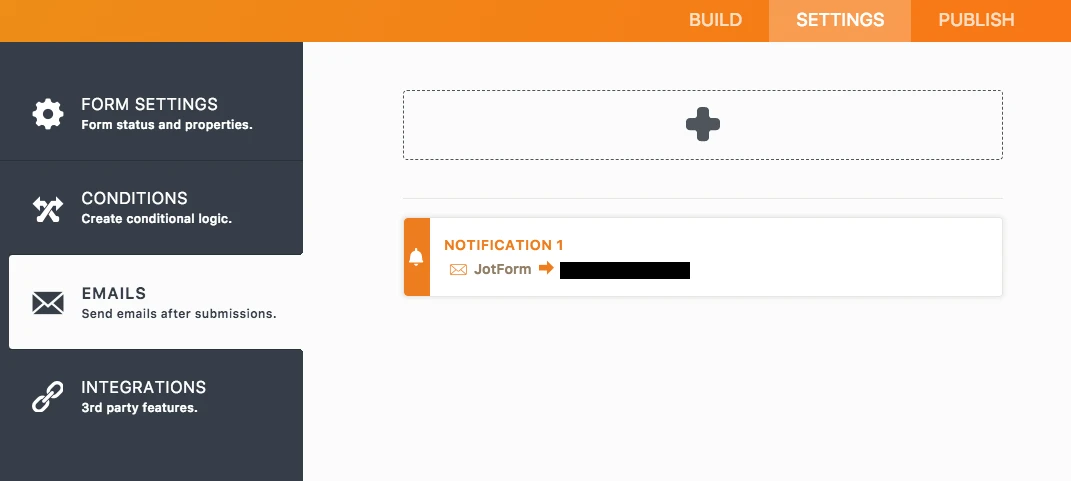
Thank you.
-
UNHCRReplied on February 6, 2018 at 11:29 AM
Dear asil,
thank you so much for your quick answer!
This is very helpful.Is it possible to have a BLANK email field in my form, so people can fill-in their supervisor's email address and submit / send the form to this (by the user filled in) address?
-
Mike_G JotForm SupportReplied on February 6, 2018 at 12:52 PM
Yes, that would be possible. If you want to send a notification to the email address entered in an email field (Supervisor Email Field) conditionally, you just need to do the following.
First, you need to get the {uniqueName} of that email address field to use it in the condition — How-to-Find-Field-IDs-and-Names

Then, use this guide as a reference to create the condition — How-to-Send-Email-Based-on-User-s-Answer

You may also find this guide helpful in creating an Approval Form — A-General-Approach-on-Building-an-Approval-Process-Workflow
I hope this helps. If you have other questions, please feel free to let us know.
-
UNHCRReplied on February 7, 2018 at 3:13 AM
Thank you so much for your quick and helpful answers!
So did I get it right? Just asking to be sure:
I can create a form where a person fills-in their own supervisor's email address (which is not previously defined when creating the form) AND this supervisor / filled-in email address can also approve the sent form?
That is amazing! -
yorkReplied on February 7, 2018 at 5:54 AM
Yes, you got it exactly right.
-
UNHCRReplied on February 7, 2018 at 5:55 AM
Thank you so much for your amazing help! :)
-
UNHCRReplied on February 7, 2018 at 6:50 AM
Dear jotform team,
one last question which just came up.
Is it possible to import an email database in jotform? -
TREVONReplied on February 7, 2018 at 8:35 AM
Apologies for asking this but seems this is not clear. Would you mind elaborating more on probably what you want to achieve? I would be happy to assist.
-
UNHCRReplied on February 7, 2018 at 9:29 AM
Would it be possible to connect jotform with an email database?
I have at example a form where the user needs to fill-in the email address of their supervisor manually. Then the filled form gets send to this email address / supervisor.
Now I'm afraid that an user might do a spelling mistake when typing in the supervisor's email address. To prevent this it would be great to have some kind of email database. I type someone's name in the blank email address field and the system recommends me a contact from my database. -
BJoannaReplied on February 7, 2018 at 10:47 AM
That is not possible. You can not connect a form to your database to check if the entered email address is correct.
However, you can add a field to your form with a list of available email addresses. The user would select an email address from the list and you can set an Autoresponder email to send an email to a selected email address.
For this, I would suggest you to use the Auto Complete widget.
Here is a demo form: https://form.jotform.com/80374201663956
Hope this meet what you are looking for.
-
UNHCRReplied on February 7, 2018 at 11:07 AM
That's amazing! Thank you so much :)
-
UNHCRReplied on February 14, 2018 at 8:00 AM
Dear Jotform team,
I have a blank email field in my form. Is it possible to put restrictions on this blank email field?
I want the user to fill in their supervisor’s name by themselves (I have no list of supervisors, so I need a blank field), but I want to put a restriction so the user can’t send the filled form to someone outside of our organization.
I basically want something like:"blank field where the user can type the name of their supervisor" + "un.org" (fixed)
This way I secure that nobody sends the form to someone from OUTSIDE of our organization by mistake. (if it goes to the wrong person within the organizations that is less problematic. I just don’t want the data to get outside)
Thank you so much!
Best,
Julia -
BJoannaReplied on February 14, 2018 at 10:11 AM
I moved your last question to a separate thread and we will provide you an answer there shortly - https://www.jotform.com/answers/1384176
- Mobile Forms
- My Forms
- Templates
- Integrations
- INTEGRATIONS
- See 100+ integrations
- FEATURED INTEGRATIONS
PayPal
Slack
Google Sheets
Mailchimp
Zoom
Dropbox
Google Calendar
Hubspot
Salesforce
- See more Integrations
- Products
- PRODUCTS
Form Builder
Jotform Enterprise
Jotform Apps
Store Builder
Jotform Tables
Jotform Inbox
Jotform Mobile App
Jotform Approvals
Report Builder
Smart PDF Forms
PDF Editor
Jotform Sign
Jotform for Salesforce Discover Now
- Support
- GET HELP
- Contact Support
- Help Center
- FAQ
- Dedicated Support
Get a dedicated support team with Jotform Enterprise.
Contact SalesDedicated Enterprise supportApply to Jotform Enterprise for a dedicated support team.
Apply Now - Professional ServicesExplore
- Enterprise
- Pricing

































































