-
evank001Asked on February 6, 2018 at 1:37 PM
Hi guys,
I gotta an issue with this form :
https://form.jotformeu.com/73310817188357
When I put it on my website, on computer with 17" screen, no problem, but when it comes to 15" or worse 13", it is cut like below :

Can you help me on that ?
Thanks guys -
AdrianReplied on February 6, 2018 at 3:16 PM
I have added this custom CSS to your form.
.form-all {
max-width: 100%;
box-sizing: border-box;
}
iframe {
max-width: 100%;
}
and this to the widget
li {
max-width: calc(20% - 20px) !important;
box-sizing: border-box;
}
img {
max-width: 100% !important;
}
Here is how the form looks on a 13 inch screen:

Let us know if you need further help.
-
evank001Replied on February 7, 2018 at 4:39 AM
Thanks a lot for your help, it works on small computer screen but mess up the view on mobile phone (it worked perfectly on mobile before), have a look below :
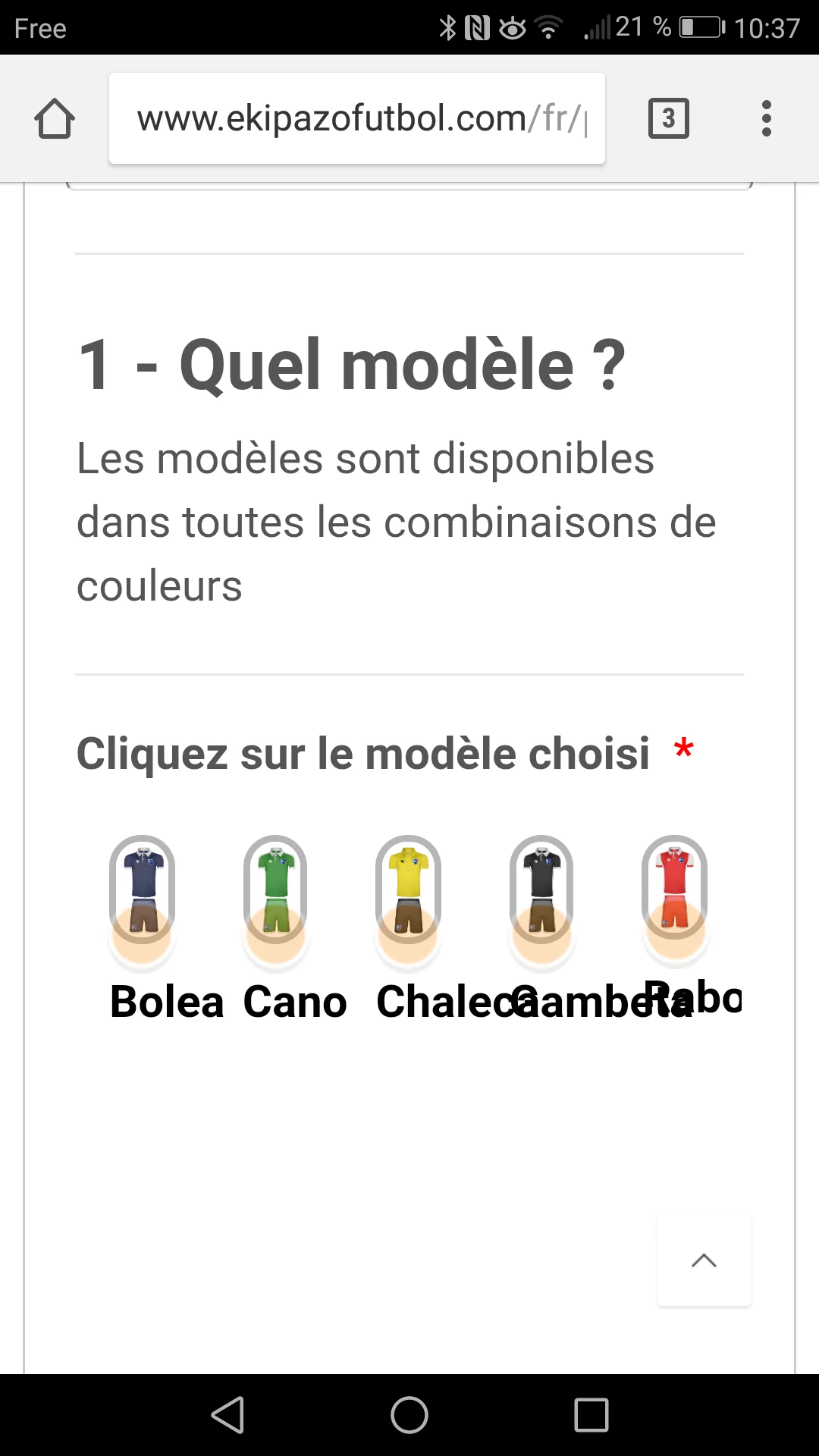
Is there a way to adapt following the size of the screen ?
-
AdrianReplied on February 7, 2018 at 6:26 AM
I put the CSS code of the widget inside a media query, so it does not affect smaller screens (mobiles).
The form should look good on mobiles and desktops now.
Let us know if you need further assistance.
- Mobile Forms
- My Forms
- Templates
- Integrations
- INTEGRATIONS
- See 100+ integrations
- FEATURED INTEGRATIONS
PayPal
Slack
Google Sheets
Mailchimp
Zoom
Dropbox
Google Calendar
Hubspot
Salesforce
- See more Integrations
- Products
- PRODUCTS
Form Builder
Jotform Enterprise
Jotform Apps
Store Builder
Jotform Tables
Jotform Inbox
Jotform Mobile App
Jotform Approvals
Report Builder
Smart PDF Forms
PDF Editor
Jotform Sign
Jotform for Salesforce Discover Now
- Support
- GET HELP
- Contact Support
- Help Center
- FAQ
- Dedicated Support
Get a dedicated support team with Jotform Enterprise.
Contact SalesDedicated Enterprise supportApply to Jotform Enterprise for a dedicated support team.
Apply Now - Professional ServicesExplore
- Enterprise
- Pricing




























































