-
bikadiAsked on February 6, 2018 at 2:56 PM
Hi,
I am using the Jotform card - one question/one page version. Congratulations to its development :)
My clients are not English speaking- how can I change the text of the button? (Start, Next, Review form etc)
Thanks
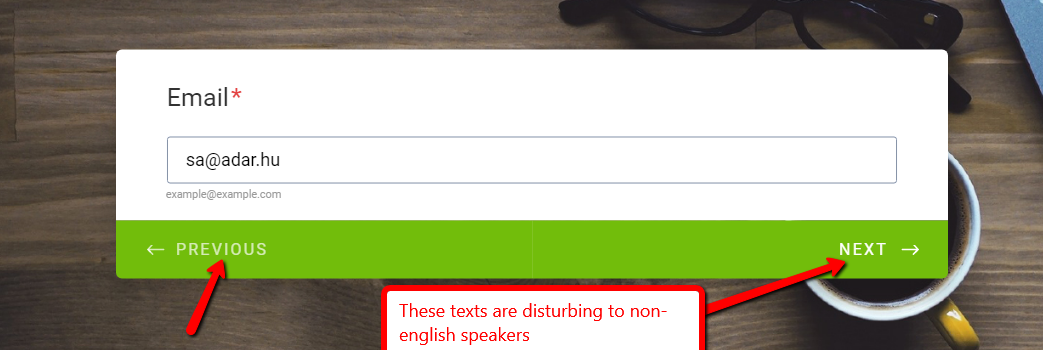 Page URL: https://form.jotform.com/80355042884963
Page URL: https://form.jotform.com/80355042884963 -
Support_Management Jotform SupportReplied on February 6, 2018 at 5:03 PM
You can translate the texts on the buttons below:
- START
- PREVIOUS / NEXT
- SUBMIT
To do this, click the button itself from the FORM BUILDER, then change the text that was highlighted. Here's what I mean:

- Mobile Forms
- My Forms
- Templates
- Integrations
- INTEGRATIONS
- See 100+ integrations
- FEATURED INTEGRATIONS
PayPal
Slack
Google Sheets
Mailchimp
Zoom
Dropbox
Google Calendar
Hubspot
Salesforce
- See more Integrations
- Products
- PRODUCTS
Form Builder
Jotform Enterprise
Jotform Apps
Store Builder
Jotform Tables
Jotform Inbox
Jotform Mobile App
Jotform Approvals
Report Builder
Smart PDF Forms
PDF Editor
Jotform Sign
Jotform for Salesforce Discover Now
- Support
- GET HELP
- Contact Support
- Help Center
- FAQ
- Dedicated Support
Get a dedicated support team with Jotform Enterprise.
Contact SalesDedicated Enterprise supportApply to Jotform Enterprise for a dedicated support team.
Apply Now - Professional ServicesExplore
- Enterprise
- Pricing



























































