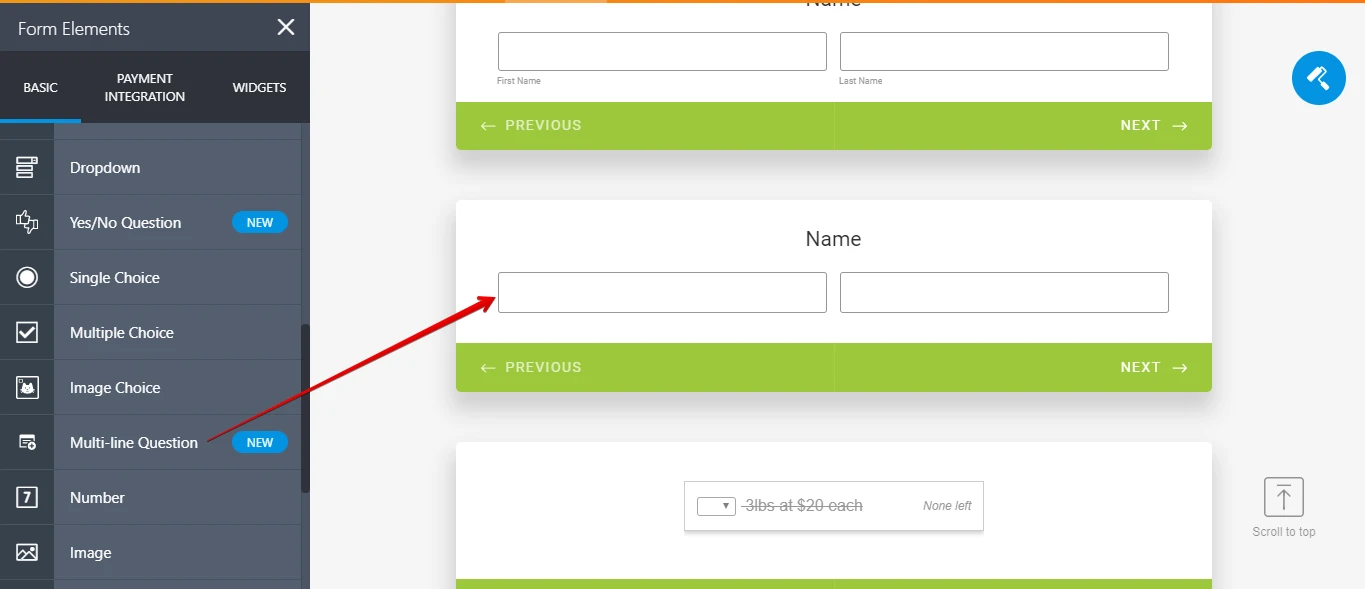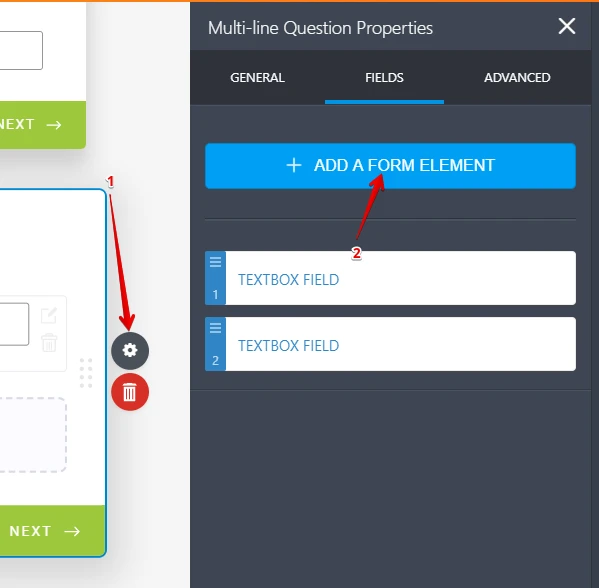-
MFJLabsAsked on February 6, 2018 at 11:33 PM
Hate to be a buzzkill here guys, but this is total BS (with a capital 'B' and a capital 'S'). Your users have been asking for the separate name functionality for over 3 freakin years. Seriously?
It's completely unacceptable to ask us to manually separate name fields on every form we create. Just the thought of it is repulsive. AND, to make it worse ... the 'shrink' field functionality doesn't work on the new Jotform Cards ... Someone please write a widget or something.
The inability to export &/or integrate using separate name fields is a serious deficiency ...
-
Nik_CReplied on February 7, 2018 at 3:37 AM
We hear your concern.
But if the Name field doesn't work for you, you can always create it with a Short text field. And it's actually very simple and not time-consuming:

Let us know if that doesn't work for you.
Thank you!
-
MFJLabsReplied on February 7, 2018 at 4:43 AMNice gif, but the 'shrink' option is NOT available in JotForm Cards in
Chrome (as originally indicated).
... -
Ardian_LReplied on February 7, 2018 at 6:54 AM
Yes you are correct, unfortunately that option is not available on Card Layout. If you want we can submit a feature request for that option. Please let us know if you want to have that option on Card Layout so we can proceed. Thank you.
-
MFJLabsReplied on February 7, 2018 at 7:43 AM
I have no idea what you mean by 'Feature Request'. (your term .. not mine)
This is not a 'special' request that we wish implemented for a 'special'
use case. It's simply basic functionality missing from your platform ...
...
-
Ardian_LReplied on February 7, 2018 at 8:51 AM
I am sorry for any inconvenience caused. About the feature request I was referring for the Shrink button that doesn't exist on Card Layout. Though you can create two separate fields for First Name and Last Name using Short Entry fields. Please check an example Form I have created on the link below:
https://form.jotform.com/80373390178965
Again we can request to add the "Shrink" option on the Card Forms if this doesn't solve your problem.
-
MFJLabsReplied on February 7, 2018 at 9:36 AM
THX
-
Kevin Support Team LeadReplied on February 7, 2018 at 11:03 AM
Please note that the full name can be indeed asked on separated fields using short text entry elements, you may even display them inline as explained above by my colleague Nik_C, that's on the old forms layout.
However, the card forms layout has just been released, yet our developers have implemented a lot of updates that allow users to ask the information on the way they want.
Now, if you need to use separated fields for the full name, you can indeed do it with the new layout, both fields will be displayed on the same page, inline and the user will not need to jump to the next page.
You may use the Multi-Line element and have two text boxes displayed on the same page:
You may also add different elements if you want:
Now, if this is not what you're looking for, I would like to kindly request you more details about it.
Also, please note that feature requests do not have an additional charge, if a feature is developed it will be available for everyone.
Regarding the pages indexed by Google, we do try to keep our threads organized and titles clears so they can be easily found when someone search for something about JotForm on Google.
Thanks.
-
MFJLabsReplied on February 7, 2018 at 7:08 PM
More information?
As originally stated, "The 'shrink' field functionality doesn't work on [all] the new Jotform Cards" ... Short Text Field -- feel free to test using -- https://www.jotform.com/build/80377164008152
THX
-
Kevin Support Team LeadReplied on February 7, 2018 at 8:57 PM
you simply pass the ticket from person to person.
Please note that we do not decide which threads to answer and we do not pass them over, get have a system that assign the threads randomly.
Now, thank you for your explanation, I will forward this thread to our second level now as feature request, although we cannot provide an ETA or ensure this will be implemented, we will keep you updated on this thread.
Thanks.
-
PioneerPropertyReplied on February 7, 2018 at 9:01 PM
Hi there,
How do I get the Geocomplete Widget address dropdown to go OVER the other form fields below it as opposed to what it currently does... pushes them down?

-
BJoannaReplied on February 8, 2018 at 12:56 AM
@PioneerProperty
Please see an answer my colleague provided you in your other thread - https://www.jotform.com/answers/1376932
-
RoseReplied on April 6, 2018 at 7:40 AM
This feature becomes available now. You can separate multiline question field data by using each option unique name.
Please have a try it on this demo form and let us know if you have feedback.
Demo Form: https://form.jotform.com/80952793637975
- Mobile Forms
- My Forms
- Templates
- Integrations
- INTEGRATIONS
- See 100+ integrations
- FEATURED INTEGRATIONS
PayPal
Slack
Google Sheets
Mailchimp
Zoom
Dropbox
Google Calendar
Hubspot
Salesforce
- See more Integrations
- Products
- PRODUCTS
Form Builder
Jotform Enterprise
Jotform Apps
Store Builder
Jotform Tables
Jotform Inbox
Jotform Mobile App
Jotform Approvals
Report Builder
Smart PDF Forms
PDF Editor
Jotform Sign
Jotform for Salesforce Discover Now
- Support
- GET HELP
- Contact Support
- Help Center
- FAQ
- Dedicated Support
Get a dedicated support team with Jotform Enterprise.
Contact SalesDedicated Enterprise supportApply to Jotform Enterprise for a dedicated support team.
Apply Now - Professional ServicesExplore
- Enterprise
- Pricing