-
RFOneVisionAsked on February 7, 2018 at 6:55 AM
I have only begun using JotForm today and I am really impressed! I think we'll be subscribing and using it for a few applications. I also really appreciate the few responses I've already received back for a few questions. Thank you!
But on my Easter form, a few more questions:
- I now know how to make a calculated field readonly, but what about number fields like 'Accommodation:' and 'Meals:'? They are being calculated using conditions and I don't want the user to be able to change them.
- The font inside the Configurable list widget is larger than the rest of the form - how can I get it to match the other fields?
- The 'Age group' and 'Sex' columns in the Configurable list widget are too close to the previous column - can that be adjusted?
- How could I get the 'Number in each age group' text field to not be in a box - just black on white?- All the numeric fields should be right-justified. How can I do that?- The 'Total cost' field is in n.nn format and I'd like the other total fields to be the same. I thought I saw where to nominate decimal places but I can't find it again!- Once I've got the form close to complete, I'd like to view it using different template styles. Can I take a backup of it first in case changing the templates goes crazy? I can see how to take a copy of the source code, but not how to load it up again.Regards and thanks again,
David
-
Kevin Support Team LeadReplied on February 7, 2018 at 9:02 AM
You may set the field as read only by opening its settings, once there go to the advanced tab and scroll a bit down until the read only option that needs to be turned on:
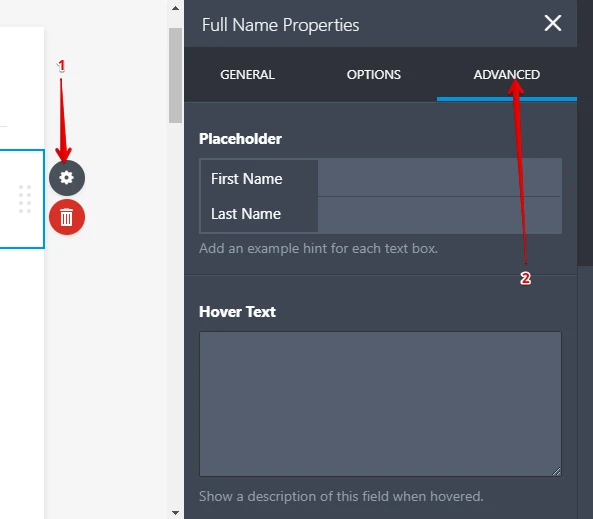
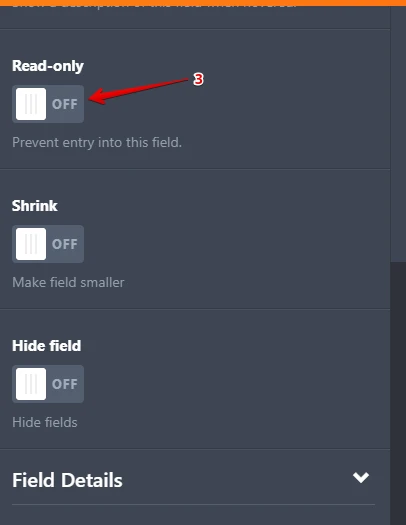
Now, we do recommend to open one thread per question/issue you have, that helps us to assist you better since we will be discussing the same matter on a single thread, having multiple matters on the same page will only generate confusion on the follow up questions.
So in order to assist you better, I have moved all your other questions to different threads accordingly so we can post our replies there, please find them here:
https://www.jotform.com/answers/1375897
https://www.jotform.com/answers/1375899
https://www.jotform.com/answers/1375900
https://www.jotform.com/answers/1375903
https://www.jotform.com/answers/1375901
Thanks.
- Mobile Forms
- My Forms
- Templates
- Integrations
- INTEGRATIONS
- See 100+ integrations
- FEATURED INTEGRATIONS
PayPal
Slack
Google Sheets
Mailchimp
Zoom
Dropbox
Google Calendar
Hubspot
Salesforce
- See more Integrations
- Products
- PRODUCTS
Form Builder
Jotform Enterprise
Jotform Apps
Store Builder
Jotform Tables
Jotform Inbox
Jotform Mobile App
Jotform Approvals
Report Builder
Smart PDF Forms
PDF Editor
Jotform Sign
Jotform for Salesforce Discover Now
- Support
- GET HELP
- Contact Support
- Help Center
- FAQ
- Dedicated Support
Get a dedicated support team with Jotform Enterprise.
Contact SalesDedicated Enterprise supportApply to Jotform Enterprise for a dedicated support team.
Apply Now - Professional ServicesExplore
- Enterprise
- Pricing



























































