-
Lamine DembeleAsked on February 7, 2018 at 10:44 AM
I don’t understand plans need to talk to someone.
why no phones number to call u guys
-
Richie JotForm SupportReplied on February 7, 2018 at 11:56 AM
Unfortunately, we do don't have phone support. However, we can answer your questions by creating a thread or using this thread.
May we know your question about Jotform plans?
-
ciwaragroupReplied on February 7, 2018 at 1:43 PMThis is crazy time wasting you n Ed change your policy it filtrating to get all out by text or email...
I paid a new plant week ago but still can’t create new forms.
Best regards,
Macrowaste team-2
Rue 542 Porte 215
Quinzambougou , Bamako Mali.
T : 223-20 21 03 02
F : 223-20 21 05 04
W : www.macrowaste.com
E : Contact@macrowaste.com
... -
Richie JotForm SupportReplied on February 7, 2018 at 2:04 PM
I checked your account and you purchased the Bronze plan which will give you 25 Forms.
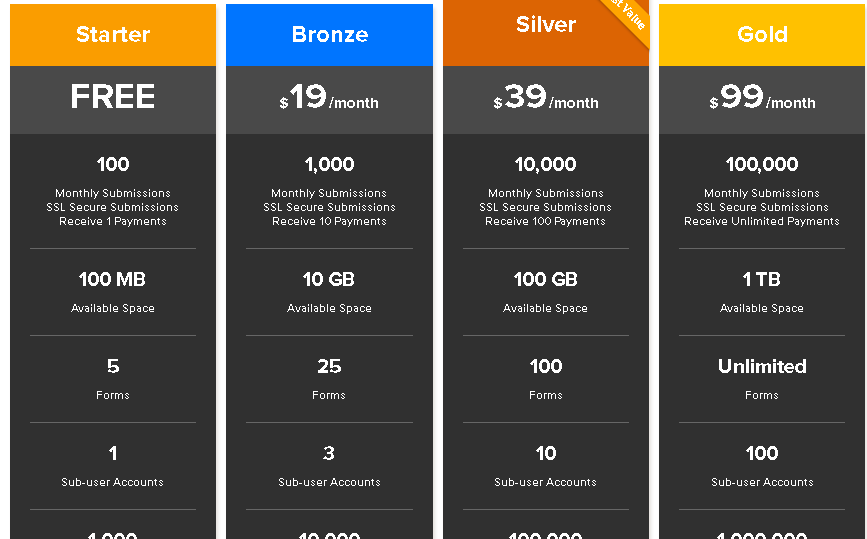
Your account has 77 forms and you are beyond your form limit of 25.You can also upgrade your plan to Silver which can hold up to 100 forms.
I will forward your feedback to our l2, so they can check it out.
-
ciwaragroupReplied on February 7, 2018 at 2:43 PMThis forms was adobe form central when they close the form centre few years ago .
I’m not using all this form they are just on my account.
They not active only 5 or 6 are that’s why I brought the 25 one so I can have 25 active form.
This is very misleading because the form that I’m not using should not be part of this .
Now it look like I wasted my money .
Best regards,
Macrowaste team-2
Rue 542 Porte 215
Quinzambougou , Bamako Mali.
T : 223-20 21 03 02
F : 223-20 21 05 04
W : www.macrowaste.com
E : Contact@macrowaste.com
... -
David JotForm Support ManagerReplied on February 7, 2018 at 3:51 PM
Please note that you can use all your existing forms in your account, because they were created or imported before this form limit was implemented. So, if you have forms that you do not need, and no longer use, you can recycle them.
If recycling them is not an option, because you don't want to use the same form links, you can simply archive or delete them, so your active forms go under the limit(25), which will allow you to create new form.
Please note that:
1) You might want to download your data before recycling, archiving or deleting a form:
https://www.jotform.com/help/73-How-to-Download-Form-Submissions-as-Excel-CSV-PDF
https://www.jotform.com/help/374-How-to-Export-All-of-Your-Data-at-Once
2) Once you archive or delete a form, it can not be restored if the account if over the forms limit.
-
ciwaragroupReplied on February 7, 2018 at 4:43 PMI may use them in the future who knows I want to have that options where in the future I need them them be available for me to use.
If can save them somewhere in my account for future use yes
Best regards,
Macrowaste team-2
Rue 542 Porte 215
Quinzambougou , Bamako Mali.
T : 223-20 21 03 02
F : 223-20 21 05 04
W : www.macrowaste.com
E : Contact@macrowaste.com
... -
David JotForm Support ManagerReplied on February 7, 2018 at 5:58 PM
Great, you can just leave them there in your "My forms" list, and they will be available to be used.
Open a new thread if you need anything else, we will be glad to assist you.
- Mobile Forms
- My Forms
- Templates
- Integrations
- INTEGRATIONS
- See 100+ integrations
- FEATURED INTEGRATIONS
PayPal
Slack
Google Sheets
Mailchimp
Zoom
Dropbox
Google Calendar
Hubspot
Salesforce
- See more Integrations
- Products
- PRODUCTS
Form Builder
Jotform Enterprise
Jotform Apps
Store Builder
Jotform Tables
Jotform Inbox
Jotform Mobile App
Jotform Approvals
Report Builder
Smart PDF Forms
PDF Editor
Jotform Sign
Jotform for Salesforce Discover Now
- Support
- GET HELP
- Contact Support
- Help Center
- FAQ
- Dedicated Support
Get a dedicated support team with Jotform Enterprise.
Contact SalesDedicated Enterprise supportApply to Jotform Enterprise for a dedicated support team.
Apply Now - Professional ServicesExplore
- Enterprise
- Pricing





























































