-
benjasmAsked on February 7, 2018 at 10:46 AM
I am testing my form on my Iphone 7 and when i type in the address and select it from the google options it doesn't fill in the whole form, then i click where it is blank and it won't let write anything. Any ideas?
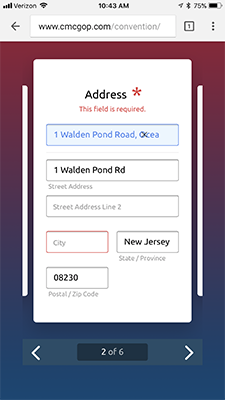
-
Elton Support Team LeadReplied on February 7, 2018 at 12:03 PM
I could not reproduce the problem here both on desktop and mobile.
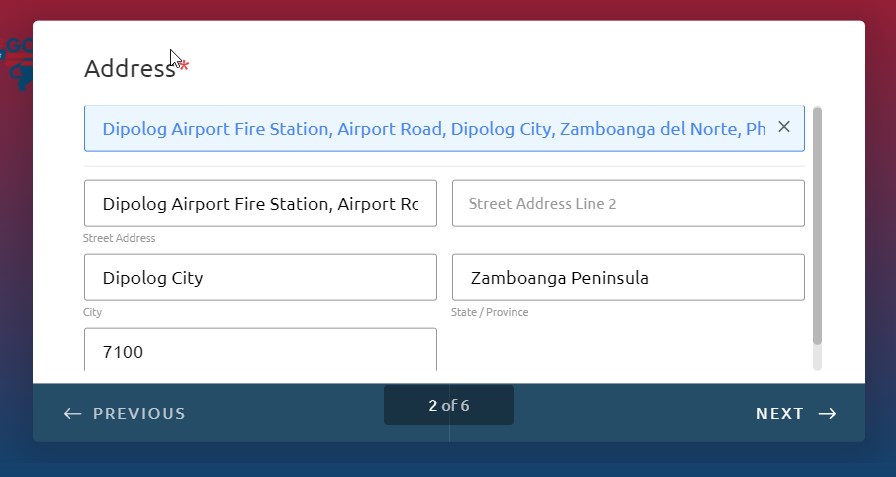

Could you please reload the page and try it again? You could also click on the small "x" letter found on the first field to clear the address field value.
-
benjasmReplied on February 8, 2018 at 9:57 AM
Hi EltonCris, thanks for helping me out with this!
below is a gif of what i am getting when i type an address in!

thanks for all the help! Let me know!!
-
Richie JotForm SupportReplied on February 8, 2018 at 11:19 AM
I cloned your form for testing purposes and tested the form over our Iphone 7 emulator but can't seem to replicate the issue.

Let us know if the issue still remains, so we can check it further.
Thank you.
- Mobile Forms
- My Forms
- Templates
- Integrations
- INTEGRATIONS
- See 100+ integrations
- FEATURED INTEGRATIONS
PayPal
Slack
Google Sheets
Mailchimp
Zoom
Dropbox
Google Calendar
Hubspot
Salesforce
- See more Integrations
- Products
- PRODUCTS
Form Builder
Jotform Enterprise
Jotform Apps
Store Builder
Jotform Tables
Jotform Inbox
Jotform Mobile App
Jotform Approvals
Report Builder
Smart PDF Forms
PDF Editor
Jotform Sign
Jotform for Salesforce Discover Now
- Support
- GET HELP
- Contact Support
- Help Center
- FAQ
- Dedicated Support
Get a dedicated support team with Jotform Enterprise.
Contact SalesDedicated Enterprise supportApply to Jotform Enterprise for a dedicated support team.
Apply Now - Professional ServicesExplore
- Enterprise
- Pricing





























































