-
ipuntAsked on February 7, 2018 at 7:09 PM
Hello,
Is there a way to split the full name properties into two different unique names (in field details) without adding two cards?
So, first name (input1)
Last name(input2)
Ciao,
I
-
Welvin Support Team LeadReplied on February 7, 2018 at 10:41 PM
Each of the input boxes of the Full Name field has a unique name. You can use it if you are targetting name properties. See screenshot for example:
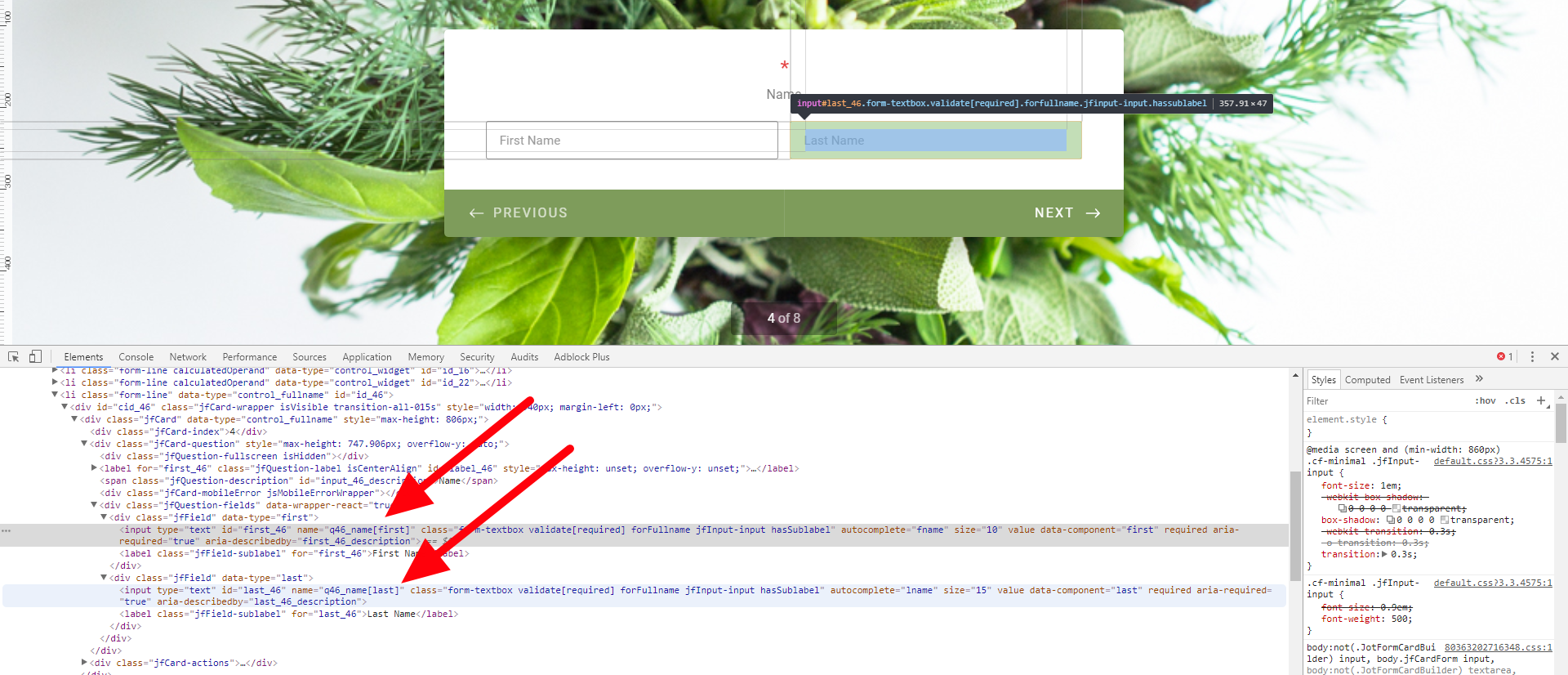
We can help you if you are having issues using these two. Just please let us know.
-
ipuntReplied on February 8, 2018 at 5:13 AM
Thank you Welvin but this doesn’t solve my issue.
I would like to target first and last name separate in an auto responder email.
The last line below should respond with the first name but it doesn’t.
Date: 08/02/2018, 19:30 Guests: 6 Email info@pastini.nl Willem Wever +31653329049 Notes aparte namen q46_name(first)
Date: {input3}, {input16} Guests: {guests} Email {email} {name} {mobile} Notes {remarks} q46_name(first)
-
Welvin Support Team LeadReplied on February 8, 2018 at 8:05 AM
I see. That is much easier to do. Just put the correct field tag in the autoresponder email.
If this is the form: https://www.jotform.com/80363202716348, you should use:
{name:first}
{name:last}
You can try this form with your valid email: https://www.jotform.com/80383001308950.
- Mobile Forms
- My Forms
- Templates
- Integrations
- INTEGRATIONS
- See 100+ integrations
- FEATURED INTEGRATIONS
PayPal
Slack
Google Sheets
Mailchimp
Zoom
Dropbox
Google Calendar
Hubspot
Salesforce
- See more Integrations
- Products
- PRODUCTS
Form Builder
Jotform Enterprise
Jotform Apps
Store Builder
Jotform Tables
Jotform Inbox
Jotform Mobile App
Jotform Approvals
Report Builder
Smart PDF Forms
PDF Editor
Jotform Sign
Jotform for Salesforce Discover Now
- Support
- GET HELP
- Contact Support
- Help Center
- FAQ
- Dedicated Support
Get a dedicated support team with Jotform Enterprise.
Contact SalesDedicated Enterprise supportApply to Jotform Enterprise for a dedicated support team.
Apply Now - Professional ServicesExplore
- Enterprise
- Pricing



























































