-
artistic12Asked on February 7, 2018 at 7:52 PM
1st of all. HOW AWESOME to offer these cards. I love the idea!
2nd, I'm trying to use a template instead of create my own since I have little experience. However I am running into a few small problems. First, I want the client to be able to order MORE THAN 1 OF EACH PRODUCT LISTED, but I don't see how I can add that option, or where I can edit the pics/descriptions of products and pricing.
https://www.jotform.com/build/80377546180157
-
liyamReplied on February 7, 2018 at 11:16 PM
Thank you for your appreciation of our new card forms, artistic12.
With regard to your concern, you can edit your product:
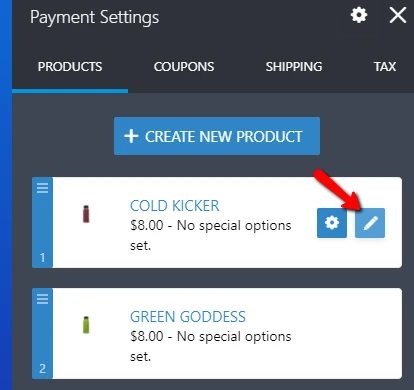
And then scroll down to find the Quantity Selector setting. Once added, this will allow you to let your users select more than 1 item for each product that you offer.
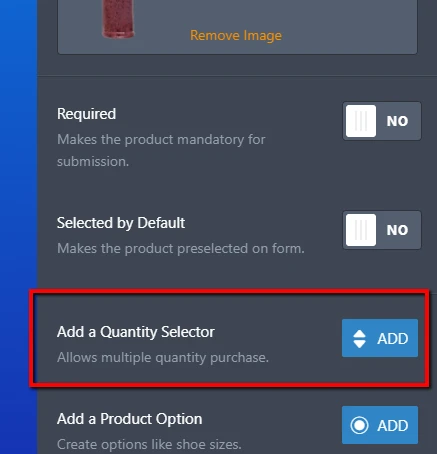
Please note that this setting is configurable for each product so if you want the other product to be able to have a quantity option, you will need to edit it as well.
If you have additional questions, please let us know.
-
artistic12Replied on February 14, 2018 at 11:43 AM
Katelynn
Administrative Assistant
Artistic Cleaners
(262) 248-8204
(262) 767-8666
admin@artisticcleaners.net
facebook.com/ArtisticCleaners
...
- Mobile Forms
- My Forms
- Templates
- Integrations
- INTEGRATIONS
- See 100+ integrations
- FEATURED INTEGRATIONS
PayPal
Slack
Google Sheets
Mailchimp
Zoom
Dropbox
Google Calendar
Hubspot
Salesforce
- See more Integrations
- Products
- PRODUCTS
Form Builder
Jotform Enterprise
Jotform Apps
Store Builder
Jotform Tables
Jotform Inbox
Jotform Mobile App
Jotform Approvals
Report Builder
Smart PDF Forms
PDF Editor
Jotform Sign
Jotform for Salesforce Discover Now
- Support
- GET HELP
- Contact Support
- Help Center
- FAQ
- Dedicated Support
Get a dedicated support team with Jotform Enterprise.
Contact SalesDedicated Enterprise supportApply to Jotform Enterprise for a dedicated support team.
Apply Now - Professional ServicesExplore
- Enterprise
- Pricing



























































