-
fnagdAsked on February 7, 2018 at 11:25 PM
Hello
the new forms are fine.
But, we can only put one field, containers and step, which is really a pity, except the field "Address" (all fields are in the same white square and step.
How can I do, to put other fields in the same white square?
Thank you
-
JanReplied on February 8, 2018 at 4:00 AM
You can use the Multi-Line Question field. This tool allows you to have multiple fields in the 1 slide or 1 card. Here's a screenshot:
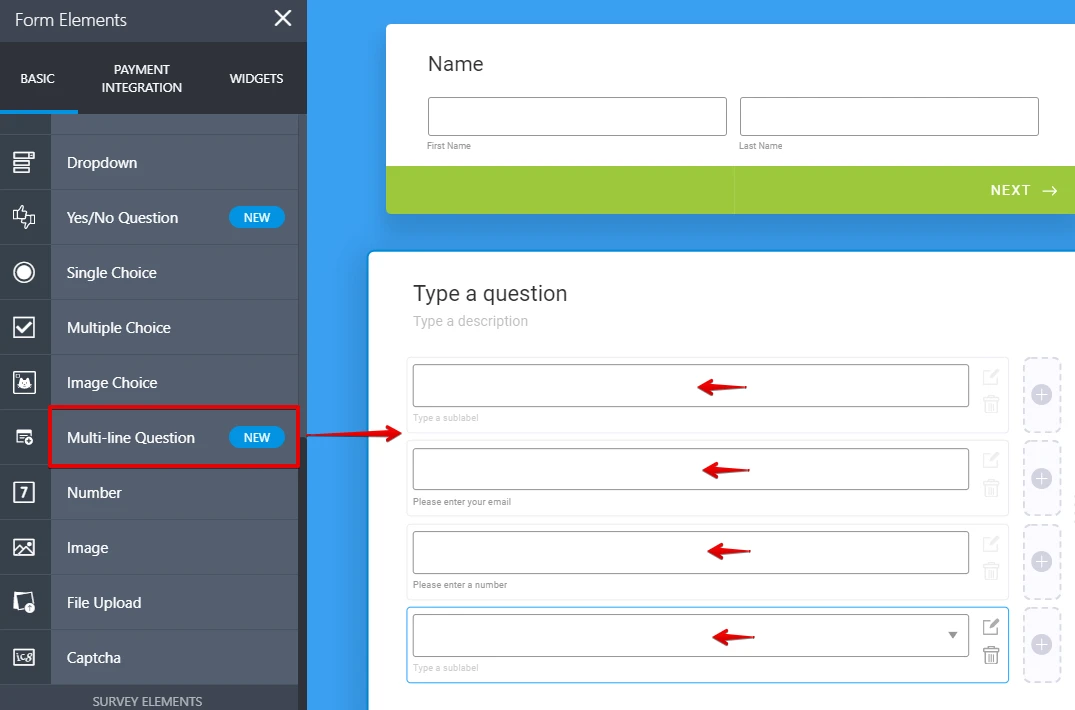
Hope that helps. Let us know if you have any questions. Thank you.
-
fnagdReplied on February 8, 2018 at 5:59 AM
Hi
Thank you, it's very good:
On the other hand, the choice is limited, for the fields, which is very bad.
Ex: Not possible to put an entry mask for number (00-00-00-00-00) or (ABC-876-9879)
Or
add widget like: "Fixed Format" which is excellent is in great demand: https://widgets.jotform.com/widget/fixed_formatPossible a quick future update?
(suggestion)
Thank you
-
Richie JotForm SupportReplied on February 8, 2018 at 9:14 AM
I have forwarded this thread to our backend team as a feature request. If there are updates, we will let you know here.
I have split the feature request into two to avoid confusion and so that we can assists you better.
https://www.jotform.com/answers/1377594
Thank you.
-
fnagdReplied on February 9, 2018 at 3:21 AM
Hello
Ok, that's very good news.
I can not wait to see the update.
Thank you
-
Ashwin JotForm SupportReplied on February 9, 2018 at 7:42 AM
Please note that my colleague have already forwarded this feature request ticket to our backend team. Though we cannot provide an ETA on this feature request but we will get back to you as soon as we have any update from them.
- Mobile Forms
- My Forms
- Templates
- Integrations
- INTEGRATIONS
- See 100+ integrations
- FEATURED INTEGRATIONS
PayPal
Slack
Google Sheets
Mailchimp
Zoom
Dropbox
Google Calendar
Hubspot
Salesforce
- See more Integrations
- Products
- PRODUCTS
Form Builder
Jotform Enterprise
Jotform Apps
Store Builder
Jotform Tables
Jotform Inbox
Jotform Mobile App
Jotform Approvals
Report Builder
Smart PDF Forms
PDF Editor
Jotform Sign
Jotform for Salesforce Discover Now
- Support
- GET HELP
- Contact Support
- Help Center
- FAQ
- Dedicated Support
Get a dedicated support team with Jotform Enterprise.
Contact SalesDedicated Enterprise supportApply to Jotform Enterprise for a dedicated support team.
Apply Now - Professional ServicesExplore
- Enterprise
- Pricing





























































