-
bellevuefineartAsked on February 8, 2018 at 1:39 AM
I've got this online form where people can indicate numerous files and with each file you select a size and quantity. I've built this crazy matrix to do the calculation on the first two rows. But my question is, can I copy rows in such a way that the conditionals go with them. Or is there a way to hand edit or code those conditional statements. That would be faster. I want to add rows for up to ten images, each row appears if the row above it is filled out, also using a conditional statement for show multiple ...
There has to be a way without my needing to hand code this for each row
-
AdrianReplied on February 8, 2018 at 6:19 AM
You can achieve that with one conditional instead of 100+ with the help of calculation values.
First, assign the correct calculation values to the Size drop-down.
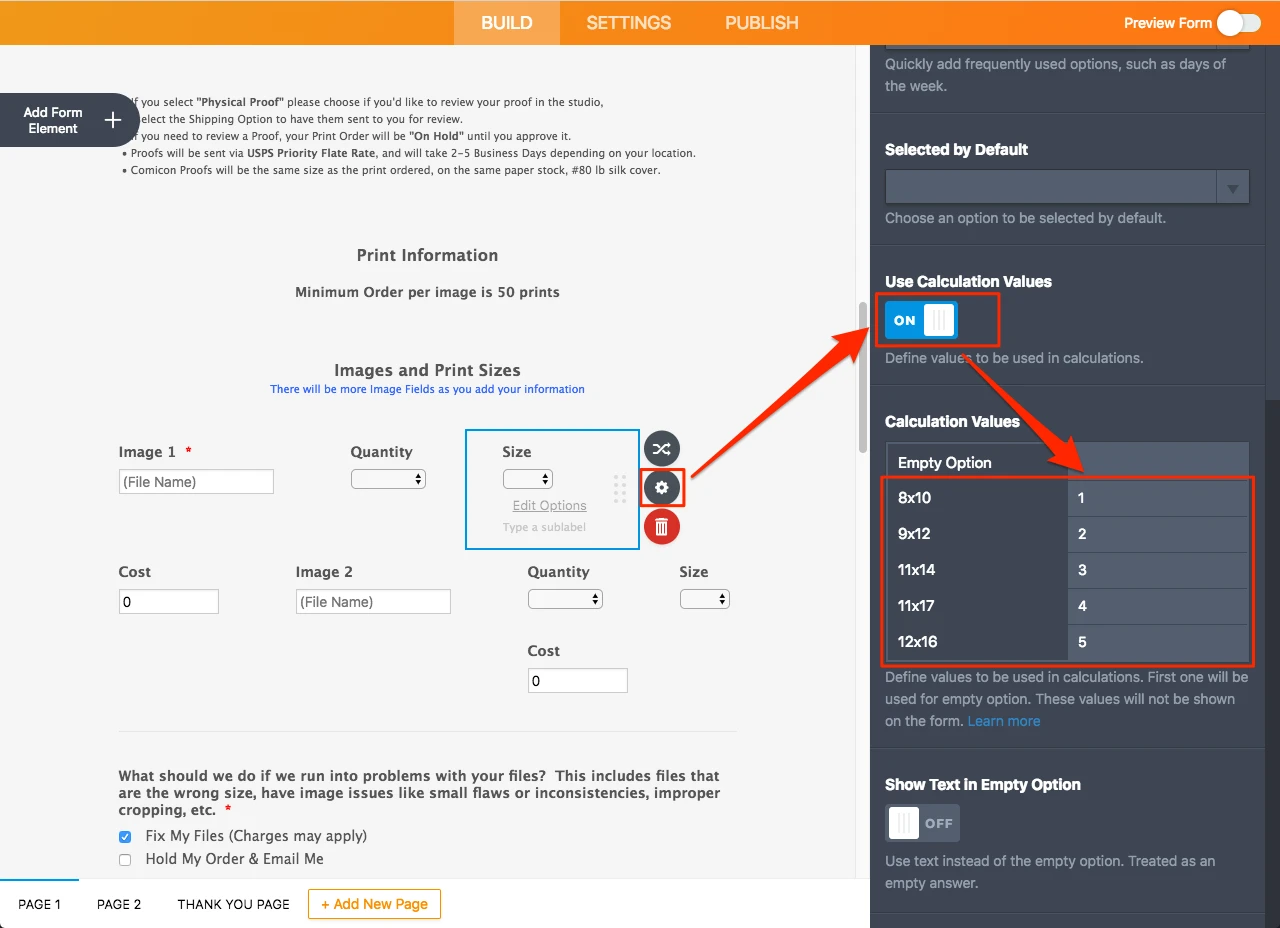
After that, you can remove all the calculation conditionals and add just this one.
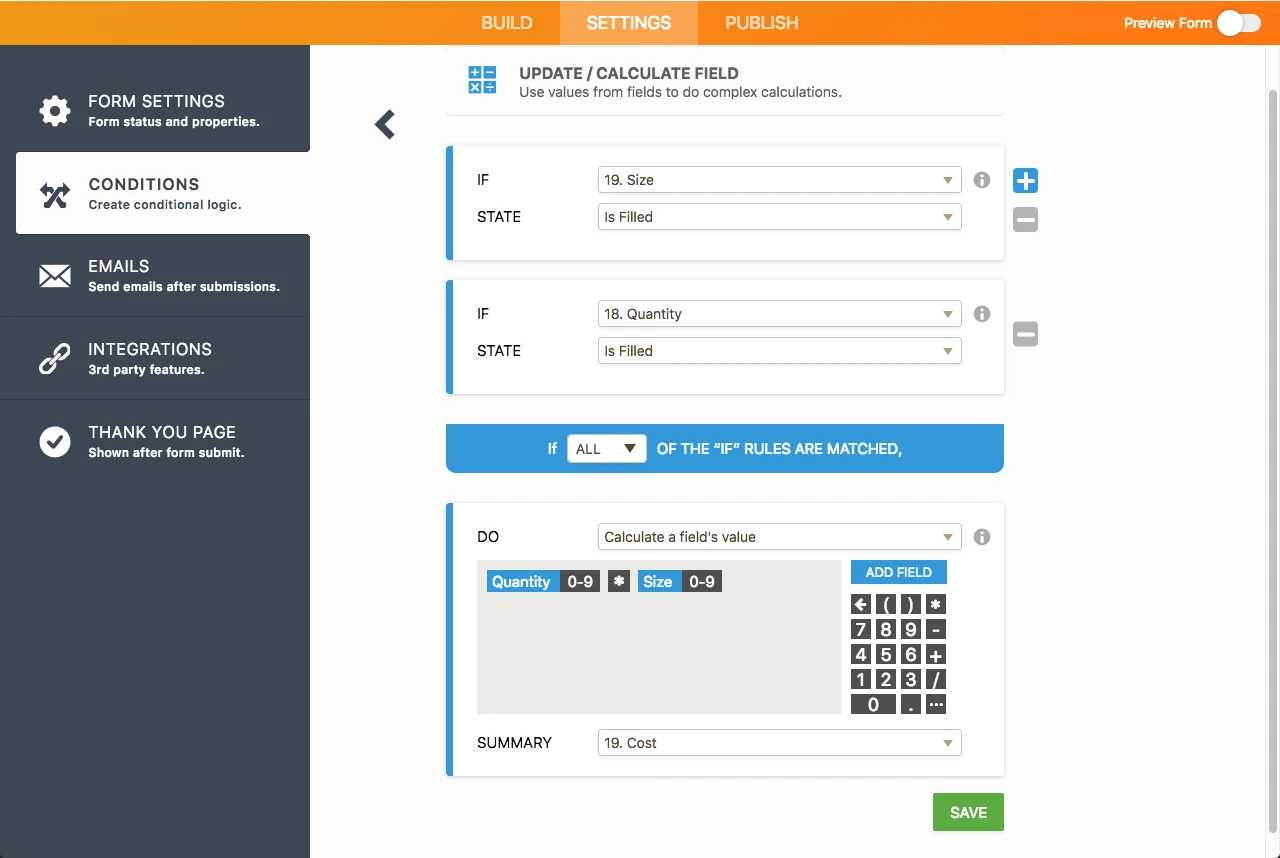
You can see it in action for Image 1 here: https://form.jotform.com/80382256322957
By assigning calculation values, all the calculations are made using this one conditional.
Help Article: How to Assign Calculation Value
Help Article: How to Insert Text or Calculation into a Field Using Conditional Logic
Let us know if you need further help.
-
bellevuefineartReplied on February 8, 2018 at 11:42 AM
This is helpful, but the price is not consistent. It goes down with quantity. Is there a way in calculations to use If greater than or less than? That would solve my problem. If < 100 but not great than 150, if > 150 but less than 250 etc.
Is there a way to do that?
-
David JotForm SupportReplied on February 8, 2018 at 12:43 PM
You could use an extra number field to determine the price. You would use conditionally update a number field with the price based on the quantity selected:
Then use that price in your calculations. If quantity < 100 update price field to x. In the calculation, x * quantity.
- Mobile Forms
- My Forms
- Templates
- Integrations
- INTEGRATIONS
- See 100+ integrations
- FEATURED INTEGRATIONS
PayPal
Slack
Google Sheets
Mailchimp
Zoom
Dropbox
Google Calendar
Hubspot
Salesforce
- See more Integrations
- Products
- PRODUCTS
Form Builder
Jotform Enterprise
Jotform Apps
Store Builder
Jotform Tables
Jotform Inbox
Jotform Mobile App
Jotform Approvals
Report Builder
Smart PDF Forms
PDF Editor
Jotform Sign
Jotform for Salesforce Discover Now
- Support
- GET HELP
- Contact Support
- Help Center
- FAQ
- Dedicated Support
Get a dedicated support team with Jotform Enterprise.
Contact SalesDedicated Enterprise supportApply to Jotform Enterprise for a dedicated support team.
Apply Now - Professional ServicesExplore
- Enterprise
- Pricing




























































