-
AZDBAdeszeAsked on February 8, 2018 at 10:40 AM
Is their a way once a person have chosen a schedule on the form to put it on their calendar for outlook or google? I want it to automatically load and it ask if they accept once they submit the form.
-
Welvin Support Team LeadReplied on February 8, 2018 at 11:43 AM
UPDATE (February 22, 2019): Direct integration with Google Calendar is available now. You can check our guide on How to Use Google Calendar to Create Events with Your Form to learn more.
You can also have a look at the announcement blog post for our Google Calendar Integration.
I'm sorry, but we do not have such feature. You can integrate the calendar date into Google Calendar through a workaround, but it's not possible to do it on the user's end. They will have to manually add it to their calendar.
I would suggest tracking your form users and send them a reminder, through email newsletter perhaps.
-
Welvin Support Team LeadReplied on February 8, 2018 at 11:59 AM
By the way, I forgot to mention that Outlook and Google will hyperlink the dates allowing users to save it to their calendar.
Here's an example from Gmail:
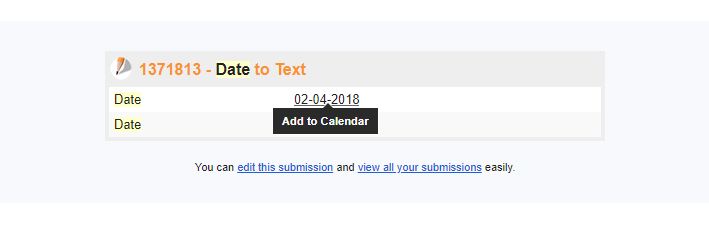
-
Welvin Support Team LeadReplied on January 25, 2019 at 2:15 AM
I want to let you know that I have escalated this thread to our backend team as a feature request for Google / Outlook Calendar integration. We cannot give you a timeframe for this or an assurance that it will be considered in the future, but if there are updates, you should be notified here.
-
ivyReplied on February 22, 2019 at 5:46 AM
UPDATE: Direct integration with Google Calendar is available now. You can check our guide on How to Use Google Calendar to Create Events with Your Form to learn more.
You can also have a look at the announcement blog post for our Google Calendar Integration.
- Mobile Forms
- My Forms
- Templates
- Integrations
- INTEGRATIONS
- See 100+ integrations
- FEATURED INTEGRATIONS
PayPal
Slack
Google Sheets
Mailchimp
Zoom
Dropbox
Google Calendar
Hubspot
Salesforce
- See more Integrations
- Products
- PRODUCTS
Form Builder
Jotform Enterprise
Jotform Apps
Store Builder
Jotform Tables
Jotform Inbox
Jotform Mobile App
Jotform Approvals
Report Builder
Smart PDF Forms
PDF Editor
Jotform Sign
Jotform for Salesforce Discover Now
- Support
- GET HELP
- Contact Support
- Help Center
- FAQ
- Dedicated Support
Get a dedicated support team with Jotform Enterprise.
Contact SalesDedicated Enterprise supportApply to Jotform Enterprise for a dedicated support team.
Apply Now - Professional ServicesExplore
- Enterprise
- Pricing




























































