-
sebartsAsked on February 8, 2018 at 11:00 AM
Hello,
My form is not showing well in the mobile preview, either in landscape or portrait mode. (https://form.jotform.com/802241877849)
How can I resolve this issue?
Screenshot: https://gyazo.com/843dcc7ea596a194f6ce2a77d18ea49a
-
BJoannaReplied on February 8, 2018 at 12:15 PM
Please add Mobile Responsive widget to your form.
-
sebartsReplied on February 8, 2018 at 12:26 PM
Perfect! That did the trick, thanks!
-
BJoannaReplied on February 8, 2018 at 12:51 PM
I inspected your form again and I noticed that the logo is still fully responsive.
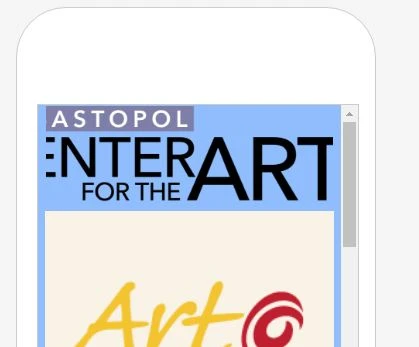
Please add this CSS code to your form to make the logo responsive as well:
@media screen and (max-width: 480px){
.form-all:before {
background-size: 100% !important;
top: -80px !important;
}
.form-all {
margin-top: 100px !important;
}
}
How to Inject Custom CSS Codes
Here is my demo form where you can test it: https://form.jotform.com/80384797063971
- Mobile Forms
- My Forms
- Templates
- Integrations
- INTEGRATIONS
- See 100+ integrations
- FEATURED INTEGRATIONS
PayPal
Slack
Google Sheets
Mailchimp
Zoom
Dropbox
Google Calendar
Hubspot
Salesforce
- See more Integrations
- Products
- PRODUCTS
Form Builder
Jotform Enterprise
Jotform Apps
Store Builder
Jotform Tables
Jotform Inbox
Jotform Mobile App
Jotform Approvals
Report Builder
Smart PDF Forms
PDF Editor
Jotform Sign
Jotform for Salesforce Discover Now
- Support
- GET HELP
- Contact Support
- Help Center
- FAQ
- Dedicated Support
Get a dedicated support team with Jotform Enterprise.
Contact SalesDedicated Enterprise supportApply to Jotform Enterprise for a dedicated support team.
Apply Now - Professional ServicesExplore
- Enterprise
- Pricing



























































