-
indysdayouthAsked on February 8, 2018 at 11:34 AM
-
Welvin Support Team LeadReplied on February 8, 2018 at 12:33 PM
That is only a local data since you've enabled the Autofill in the form. Autofill allows you to save the data, close the form without losing it, and come back to it later. Here's a guide to know more about it:
https://www.jotform.com/help/227-How-to-Enable-Auto-Fill-on-Forms
If you do not want to save the data, you may consider disabling Autofill.
-
indysdayouthReplied on February 8, 2018 at 12:42 PM
How do I disable the auto-fill? I don't want to disable the form; just the auto fill, because its showing up on the preview and when I embed it on my website. I don't want auto-filled answers to show up in the form
-
Welvin Support Team LeadReplied on February 8, 2018 at 1:02 PM
The autofill data is only available to your end, not to your form users. Since you filled the form while the autofill is enabled, the data is saved, and that is why you can see them in the form.
To disable autofill, just go to the Settings tab > Autofill set to Disabled. See the below screenshot for the steps:
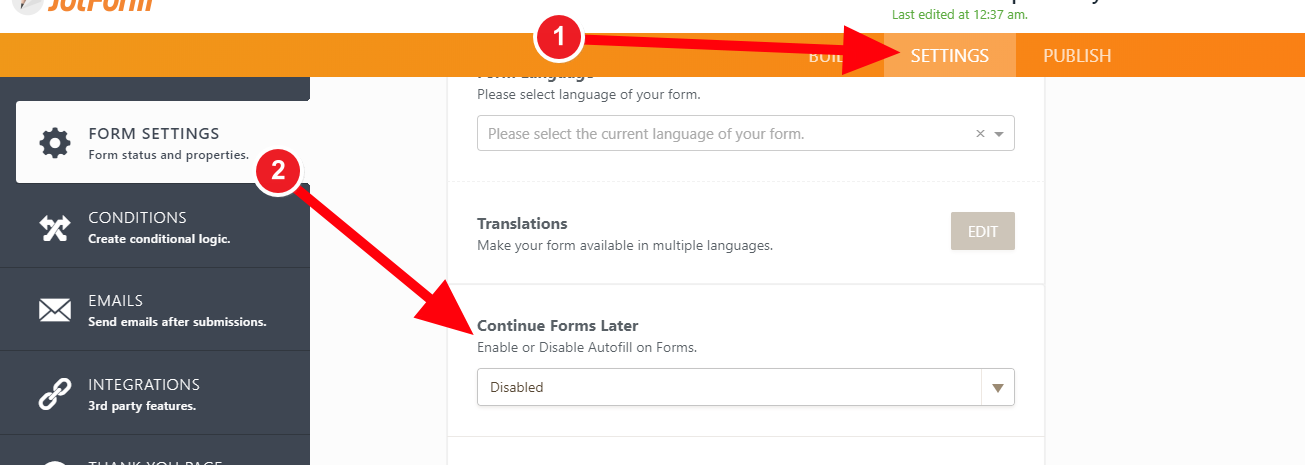
-
indysdayouthReplied on February 8, 2018 at 1:39 PM
Awh HAAAA Thanks! Problem solved!
- Mobile Forms
- My Forms
- Templates
- Integrations
- INTEGRATIONS
- See 100+ integrations
- FEATURED INTEGRATIONS
PayPal
Slack
Google Sheets
Mailchimp
Zoom
Dropbox
Google Calendar
Hubspot
Salesforce
- See more Integrations
- Products
- PRODUCTS
Form Builder
Jotform Enterprise
Jotform Apps
Store Builder
Jotform Tables
Jotform Inbox
Jotform Mobile App
Jotform Approvals
Report Builder
Smart PDF Forms
PDF Editor
Jotform Sign
Jotform for Salesforce Discover Now
- Support
- GET HELP
- Contact Support
- Help Center
- FAQ
- Dedicated Support
Get a dedicated support team with Jotform Enterprise.
Contact SalesDedicated Enterprise supportApply to Jotform Enterprise for a dedicated support team.
Apply Now - Professional ServicesExplore
- Enterprise
- Pricing




























































