-
Carrie HarrisAsked on February 8, 2018 at 12:51 PM
It is relatively easy to pull rows and columns of text into a data merge from the Excel file that lives on my desktop into an Adobe InDesign application, but I am having difficulty pulling the photos into the data merge.
My Excel file is 445 rows deep and 21 columns wide, with the last row being https://www.jotform.com/uploads/..... a screenshot has been included with this email.
Please help.
Thank you
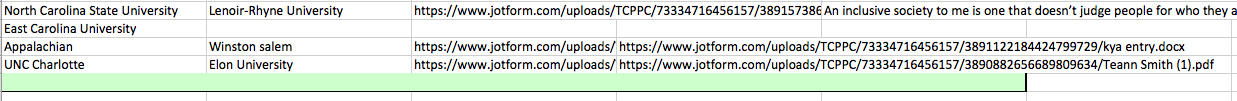
-
AdrianReplied on February 8, 2018 at 2:07 PM
Try adding the @ symbol before the column name.

From official Adobe Docs: https://helpx.adobe.com/indesign/using/data-merge.html#add_image_fields_in_the_data_source_file
Here are a couple of videos that show you how you can do that.
Note: you might need to download the images to your local drive. I read in this forum that only local files are supported.
https://forums.adobe.com/message/9335939#9335939
- Mobile Forms
- My Forms
- Templates
- Integrations
- INTEGRATIONS
- See 100+ integrations
- FEATURED INTEGRATIONS
PayPal
Slack
Google Sheets
Mailchimp
Zoom
Dropbox
Google Calendar
Hubspot
Salesforce
- See more Integrations
- Products
- PRODUCTS
Form Builder
Jotform Enterprise
Jotform Apps
Store Builder
Jotform Tables
Jotform Inbox
Jotform Mobile App
Jotform Approvals
Report Builder
Smart PDF Forms
PDF Editor
Jotform Sign
Jotform for Salesforce Discover Now
- Support
- GET HELP
- Contact Support
- Help Center
- FAQ
- Dedicated Support
Get a dedicated support team with Jotform Enterprise.
Contact SalesDedicated Enterprise supportApply to Jotform Enterprise for a dedicated support team.
Apply Now - Professional ServicesExplore
- Enterprise
- Pricing




























































