-
printitAsked on February 8, 2018 at 4:07 PM
How can I change the background color or font color of a widget? You cannot see the one on our mail services page because the background and font are so light people are skipping over it.
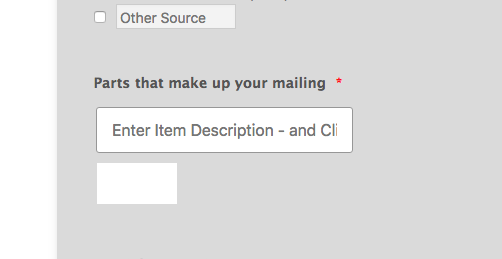
-
Support_Management Jotform SupportReplied on February 8, 2018 at 6:05 PM
The screenshot you sent is a bit different from how I see the widget on your form right now.
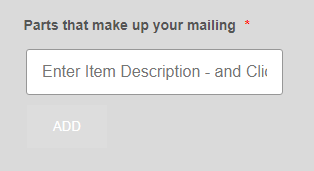
The field within the widget looks fine in my opinion. What's barely visible is the background color of the ADD button since it's gray on gray. If that's what you wanted to adjust, inject these CSS codes to the INFINITE LIST widget's CUSTOM CSS section.
.save {
background: #555555;
}
Complete guide: How-to-Inject-CSS-Codes-to-Widgets
Result:
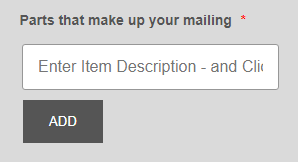
-
printitReplied on February 12, 2018 at 11:23 AM
Thank you for your quick response.
I am still having a problem, however.
I followed the instructions you provided, but it is not allowing me to update and save the change.
I've tried several times. I click on the update widget tab and it does nothing. It does not save the change. It merely just lets me click on the tab, but doesn't actually do anything.
Any suggestions?
Thanks again!

-
Elton Support Team LeadReplied on February 12, 2018 at 12:37 PM
Thanks for reporting. I was able to reproduce the problem only in your form in that specific widget. However, this isn't happening when I add a new infinite list widget.
I think the current infinite list widget in your form has an outdated build. You will have to recreate the field to get a fine one. Just delete the existing field and create a new one. But before doing that, make sure to download a copy of your form submissions since deleting a field also deletes its associated data.
Alternatively, you can also make a clone version of your form and recreate the infinite list widget in the cloned form.
- Mobile Forms
- My Forms
- Templates
- Integrations
- INTEGRATIONS
- See 100+ integrations
- FEATURED INTEGRATIONS
PayPal
Slack
Google Sheets
Mailchimp
Zoom
Dropbox
Google Calendar
Hubspot
Salesforce
- See more Integrations
- Products
- PRODUCTS
Form Builder
Jotform Enterprise
Jotform Apps
Store Builder
Jotform Tables
Jotform Inbox
Jotform Mobile App
Jotform Approvals
Report Builder
Smart PDF Forms
PDF Editor
Jotform Sign
Jotform for Salesforce Discover Now
- Support
- GET HELP
- Contact Support
- Help Center
- FAQ
- Dedicated Support
Get a dedicated support team with Jotform Enterprise.
Contact SalesDedicated Enterprise supportApply to Jotform Enterprise for a dedicated support team.
Apply Now - Professional ServicesExplore
- Enterprise
- Pricing





























































