-
kjfeilhofAsked on February 8, 2018 at 5:18 PM
I have a form I am working on which really requires that the conditions I set to calculate results of fields to input into another field, to allow for proper calculations (WITHOUT ROUNDING) of numbers which can go as far as (3) decimal places to the right of the zero.
In the below screenshot, see the "Recommended Mirror Width" block. It has rounded up from 62-5/8 (62.625) to 62.63.
This one is really important, for us in the picture framing world, being able to have these forms go three decimals is HUGE. I fear using these forms will not continue to work for us without this capability.
On this form: https://form.jotform.com/80385523867163
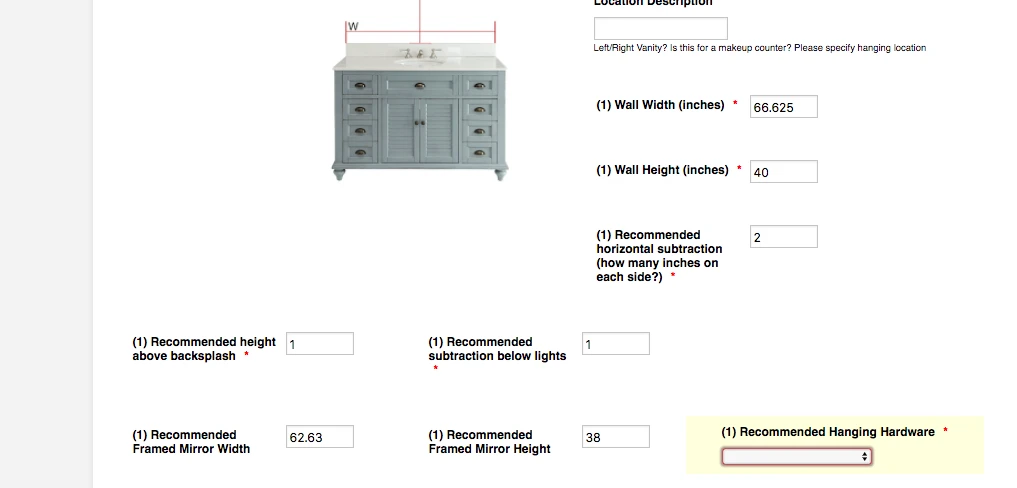
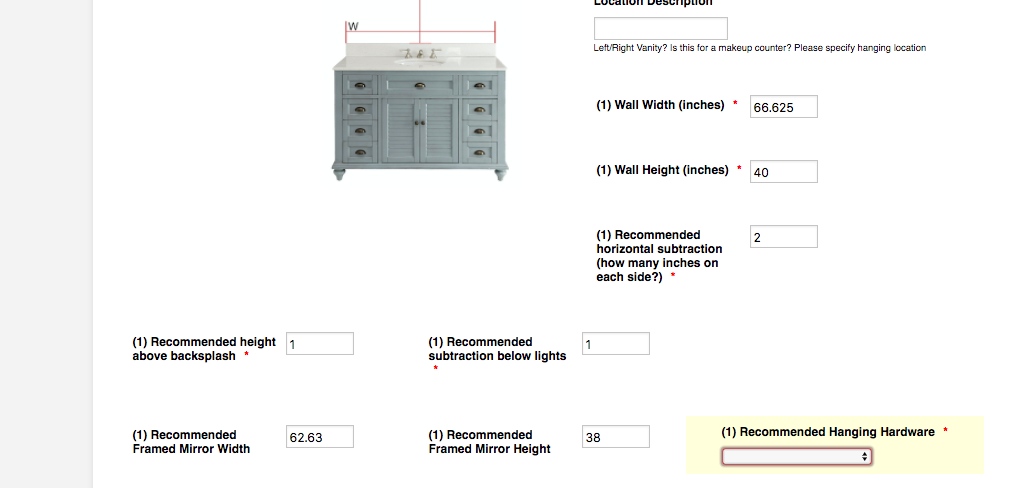 Page URL: https://form.jotform.com/80385523867163
Page URL: https://form.jotform.com/80385523867163 -
JanReplied on February 8, 2018 at 7:42 PM
You can change the decimal places into 3 inside the condition or calculation. Here's how:
1. In the Form Builder, select the "(1) Wall Width (inches)" field and then click the "Conditions" button.

2. Select the condition that has the calculation and then click the "Edit" button.

3. In the calculation field, click the " ... " or "More/Options" button.

4. Go to the "Options" tab and change the "Decimal Places in Numerical Results" to "3".

5. After that, click the "Save" button.
Here's the result:

Hope that helps. Let us know if you have any questions. Thank you.
- Mobile Forms
- My Forms
- Templates
- Integrations
- INTEGRATIONS
- See 100+ integrations
- FEATURED INTEGRATIONS
PayPal
Slack
Google Sheets
Mailchimp
Zoom
Dropbox
Google Calendar
Hubspot
Salesforce
- See more Integrations
- Products
- PRODUCTS
Form Builder
Jotform Enterprise
Jotform Apps
Store Builder
Jotform Tables
Jotform Inbox
Jotform Mobile App
Jotform Approvals
Report Builder
Smart PDF Forms
PDF Editor
Jotform Sign
Jotform for Salesforce Discover Now
- Support
- GET HELP
- Contact Support
- Help Center
- FAQ
- Dedicated Support
Get a dedicated support team with Jotform Enterprise.
Contact SalesDedicated Enterprise supportApply to Jotform Enterprise for a dedicated support team.
Apply Now - Professional ServicesExplore
- Enterprise
- Pricing
































































