-
vim00010Asked on February 9, 2018 at 10:53 AM
Hi
I am really confused by the way the conditions are working on my form (link below),
What i need to be able to achieve is to have each of our management team approve the form individually, and i thought i had setup the conditions correctly to achieve that. But now it isnt working properly and multiple emails are getting sent each time the form is submitted.
and i dont even understand how the condition i created to send the emails is working because it is based on fields that are hidden!
Please help!
-
Mike_G JotForm SupportReplied on February 9, 2018 at 12:00 PM
I have checked your form from a clone version and I found out that there are email autoresponders that are not sent conditionally.

But upon further checking, these email autoresponders are not being sent when the submission is edited.

To my understanding, there are email autoresponders/notifications that are sent even though they are not supposed to be sent every time the form is submitted. I believe the issue is how the conditions in your form are set up. We need to understand the whole process first so that we will be able to troubleshoot the issue. Can you give us the detailed steps, please?
We will wait for your response.
-
vim00010Replied on February 15, 2018 at 5:58 AM
Hi, this is so complicated, is there any way that i can talk to someone via phone to explain what it is supposed to do? or can i make a video and send it to you?
Its really causing me a problem as the form isnt working how we need it to
-
AdrianReplied on February 15, 2018 at 8:46 AM
I can see that you have many conditions to send an email.
When two conditions are met, two emails will be sent, so you should be careful with those.
Unfortunately, we do not have phone support.
Feel free to make a video or a drawing, anything that is easier for you and we will be happy to help.
-
vim00010Replied on February 16, 2018 at 4:25 AM
How can i send you a video as this comments box doesnt let me add attachments?
-
AdrianReplied on February 16, 2018 at 5:33 AM
You can only upload image files in the forums (JPG, PNG, GIF, ...).
How to Post Screenshots to Our Support ForumIf you have a video that you want to show us, you can upload it to https://streamable.com/.
Google Drive or Dropbox work as well, just make sure the file is public.
Thank you.
-
vim00010Replied on April 6, 2018 at 5:02 AM
Hi
I have now made a short video to explain this problem, the form is here;
https://form.jotformeu.com/80952161092353
And the video has been uploaded to google and can be found here:
https://photos.app.goo.gl/bp69hScmYt8K5c8B2
Please come back to me with any help that may be possible, this form is very urgent and I need to resolve the issues ASAP.
Many thanks
-
Kiran Support Team LeadReplied on April 6, 2018 at 7:15 AM
As I check your JotForm, I see that there are several conditions set on the form. I could a conflict with the email notification conditions. When any of the director Not Approved as per the condition #15, the respective email shall be sent to the recipient address filled in {email38} and condition #1 as well.

Please review this condition and I believe condition#15 is not required since they are already set individually. Also, could you let us know which email notifications are being sent multiple times and to which director? This would also help us in investigating the issue further.
-
vim00010Replied on April 6, 2018 at 7:16 AM
Hi - it is the approval email - the one that asks them to approve the form- it is sending upwards of ten times as soon as the ASM presses submit
-
vim00010Replied on April 6, 2018 at 7:18 AM
with the conditions- i think i would like help to rebuild the form so that it works properly if that is possible
-
tina JotForm DeveloperReplied on April 6, 2018 at 9:32 AM
Like my colleagues latest response, I saw some conditions which cause conflictions each other.
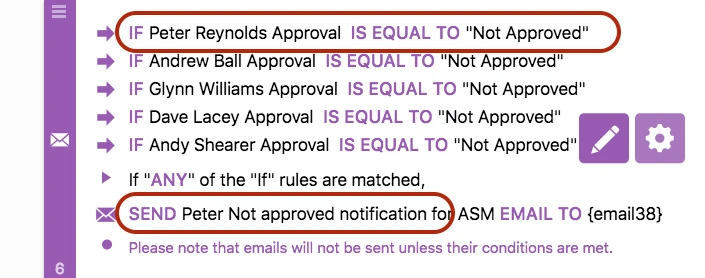
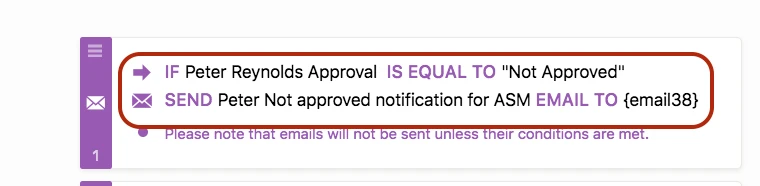
I recommend you to use another conditional logic for sending autoresponders which prevent the confliction or provide us the details of the logic you would like to struct in details so we can try to re-create the form for you.
-
vim00010Replied on April 6, 2018 at 9:33 AM
have you watched the video i made? as this should have explained what the emails are supposed to do?
-
TREVONReplied on April 6, 2018 at 11:18 AM
I have watched the video and checked on the form and what I would recommend is you share with us the details of who should receive which email so that we can recreate the scenario on a test form which you can then clone and use it if it works ok.
The other option is you implement changes recommended by my colleague @Kiran above about conditions #1 and #15.
We would be glad to assist if you need further assistance on the same.
-
vim00010Replied on April 6, 2018 at 11:27 AM
OK, what i need to happen is:
1. customer fills out form (customer section)
2. email goes to ASM to complete their section and an email goes to the customer to confirm receipt and inform them of the next step
3. ASM completes their section
4. email is sent to each of the sales directors for their approval and an email goes to the customer to confirm that ASM section is complete and inform them of the next step
If payment terms are not standard then email is sent to finance director Charlotte Philip for her approval
5. If all of the directors approve the form then email goes to UK data team to create the customer and to the customer to confirm that their application has been approved and sent for creation
if any of the directors ask for corrections or do not approve the form then an email goes to the ASM
- at this point i would also like the form to email the other directors as well, (i have not built this function yet)
at the end of the process, UK Data complete the final part of the form and then an email goes to the ASM & the customer, confirming their payment terms & welcoming them etc.
other notes- i want to create an easy way for the ASM and the UK Data team to check what stage the form is at - i.e. if it is not approved yet by one of the directors, then the team can check and chase them up - ideally i would like to create some sort of dashboard or progress bar for this
-
TREVONReplied on April 6, 2018 at 11:34 AM
Thank you for the additional information. I will work on the form and share with you on this thread once I have finished working on the form.
Apologies for any inconveniences caused.
-
vim00010Replied on April 11, 2018 at 6:22 AM
Hi - any news on this?
-
AdrianReplied on April 11, 2018 at 8:17 AM
Hi Victoria,
About the progress bar, I suggest you try using the Progress Bar Widget.
DEMO: https://form.jotform.com/61764205570959About the emails issue, can you please tell us which emails are being sent multiple times and to which recipient?
(How to Post Screenshots to Our Support Forum)As my colleagues have mentioned above, there are conditions in your form that are "duplicates". For example, if one of the conditions from 3 to 7 (3,4,5,6,7) is fulfilled, the condition 15 will also be fulfilled and two emails will be sent. I think condition 15 is not needed and should be deleted.


Furthermore, if for example, Peter has edited the form and chose Not Approved, and then Andrew edits the form as well and chooses Not Approved, condition 3 and 4 will be fulfilled and two emails will be sent.
So, I am not sure if it is possible to achieve what you are requiring.
The conditions need to be set up so that if someone edits the form, only one condition is fulfilled (unless it is needed to send multiple emails).
I suggest you try adding a field (dropdown) that will be filled with the name of the person who edits the form.
The condition number 3 could then look like this.

This way, only when Peter edits the form and chooses Not Approved, that email will be sent.
This can be done for all the conditions and it will help preventing multiple conditions to be fulfilled and multiple emails to be sent.
-
vim00010Replied on April 11, 2018 at 8:21 AM
No Adrian. Your colleague Trevon was looking into this for me and was going to share with me a new version of the form- I am enquiring what is happening with that.
-
tina JotForm DeveloperReplied on April 11, 2018 at 8:42 AM
Thank you for contacting us.
My colleague @Trevon will share the demo soon.
Thank you for your patience in advance.
-
TREVONReplied on April 11, 2018 at 2:10 PM
Apologies for keeping you waiting. I have made modification to your form by disabling some email conditions that were repeating.
Kindly test the form below and let us know if it is still sending multiple emails.
https://form.jotformeu.com/81005294323347
Kindly feel free to let us know if the form above works as it should.
https://form.jotformeu.com/81005294323347
-
vim00010Replied on April 18, 2018 at 5:42 AM
Hi @Trevon, thanks for the updated form- i have sent this for testing, how did you get on with the need for being able to track progress? :
other notes- i want to create an easy way for the ASM and the UK Data team to check what stage the form is at - i.e. if it is not approved yet by one of the directors, then the team can check and chase them up - ideally i would like to create some sort of dashboard or progress bar for this
-
Kiran Support Team LeadReplied on April 18, 2018 at 6:48 AM
I'll let our colleague Trevon to answer your question. The other question related to progress bar is moved to a separate thread and shall be addressed there shortly. Please follow the link below:
https://www.jotform.com/answers/1448363
Thank you!
-
TREVONReplied on April 22, 2018 at 3:25 AM
how did you get on with the need for being able to track progress?
I am not quite sure on the above question however, on the form above what I mainly did is check repetitive email conditions used and merged or removed them.
Would you kindly elaborate further on the above if its not related to tracking/progress bar shared by my colleague on the thread: https://www.jotform.com/answers/1448363
- Mobile Forms
- My Forms
- Templates
- Integrations
- INTEGRATIONS
- See 100+ integrations
- FEATURED INTEGRATIONS
PayPal
Slack
Google Sheets
Mailchimp
Zoom
Dropbox
Google Calendar
Hubspot
Salesforce
- See more Integrations
- Products
- PRODUCTS
Form Builder
Jotform Enterprise
Jotform Apps
Store Builder
Jotform Tables
Jotform Inbox
Jotform Mobile App
Jotform Approvals
Report Builder
Smart PDF Forms
PDF Editor
Jotform Sign
Jotform for Salesforce Discover Now
- Support
- GET HELP
- Contact Support
- Help Center
- FAQ
- Dedicated Support
Get a dedicated support team with Jotform Enterprise.
Contact SalesDedicated Enterprise supportApply to Jotform Enterprise for a dedicated support team.
Apply Now - Professional ServicesExplore
- Enterprise
- Pricing





































































