-
skinnyfattiesAsked on February 9, 2018 at 11:06 AM
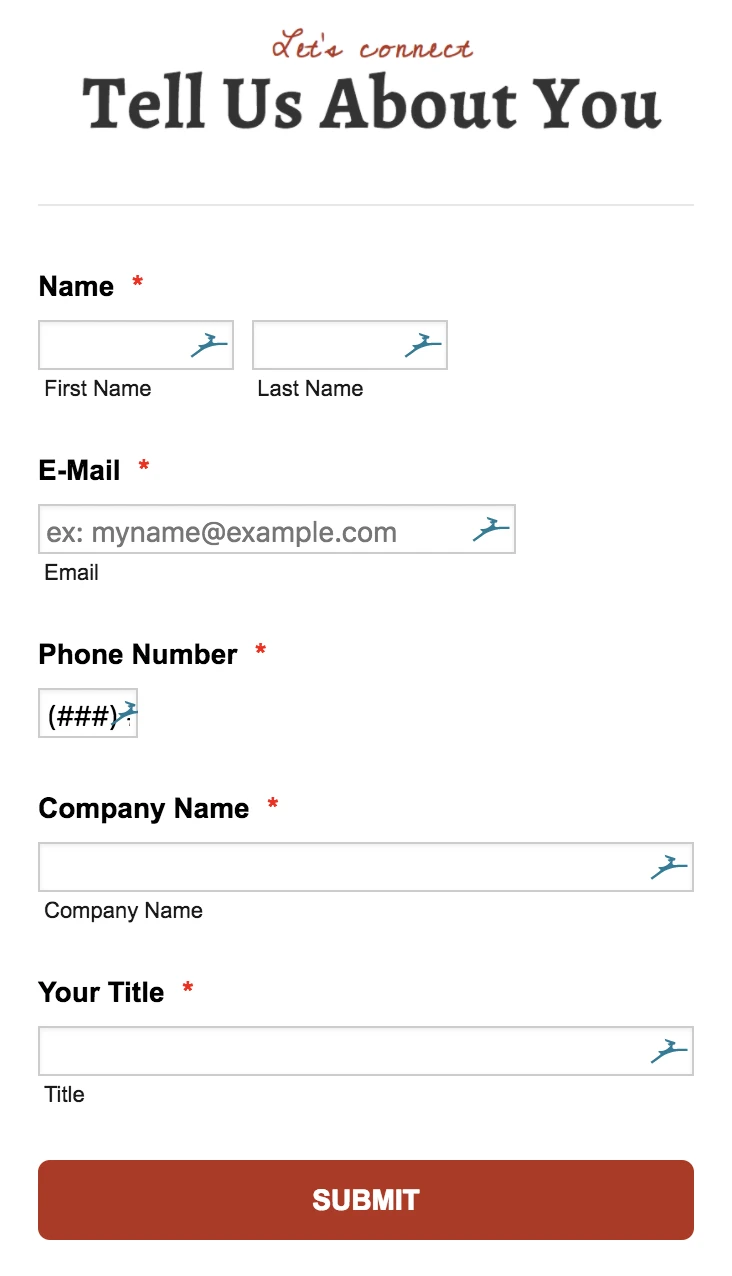
How can I make the first/last name, email, and phone number be the full width of the form like company name and your title?
-
Richie JotForm SupportReplied on February 9, 2018 at 12:02 PM
Make sure to un shrink your Name fields
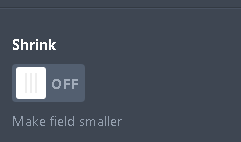
then add this css codes.
#input_21{
width:330px;
}
#input_29_full{
width:330px;
}Complete guide:How-to-Inject-Custom-CSS-Codes
Here is a sample output.
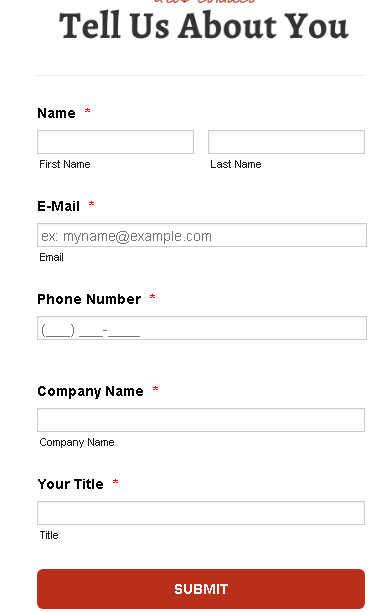
Please let us know if we can be of further assistance.
-
skinnyfattiesReplied on February 9, 2018 at 12:06 PM
-
Richie JotForm SupportReplied on February 9, 2018 at 12:15 PM
Sure thing, but I have moved your new questions to a new thread so that we can assist you better. We would like to have one issue in one thread.
Please use this link to your thread https://www.jotform.com/answers/1379386, we will answer your inquiry shortly.
Thank you.
- Mobile Forms
- My Forms
- Templates
- Integrations
- INTEGRATIONS
- See 100+ integrations
- FEATURED INTEGRATIONS
PayPal
Slack
Google Sheets
Mailchimp
Zoom
Dropbox
Google Calendar
Hubspot
Salesforce
- See more Integrations
- Products
- PRODUCTS
Form Builder
Jotform Enterprise
Jotform Apps
Store Builder
Jotform Tables
Jotform Inbox
Jotform Mobile App
Jotform Approvals
Report Builder
Smart PDF Forms
PDF Editor
Jotform Sign
Jotform for Salesforce Discover Now
- Support
- GET HELP
- Contact Support
- Help Center
- FAQ
- Dedicated Support
Get a dedicated support team with Jotform Enterprise.
Contact SalesDedicated Enterprise supportApply to Jotform Enterprise for a dedicated support team.
Apply Now - Professional ServicesExplore
- Enterprise
- Pricing




























































