-
brettmxAsked on February 9, 2018 at 6:53 PM
I created an intake form for my chiropractic office. When the patient prints the completed form it is 13 pages long, with a lot of wasted space between the different fields.
Is it possible to created a printed version that includes the inputted text only?
Thanks!
*The screen shot below is of the current print preview.
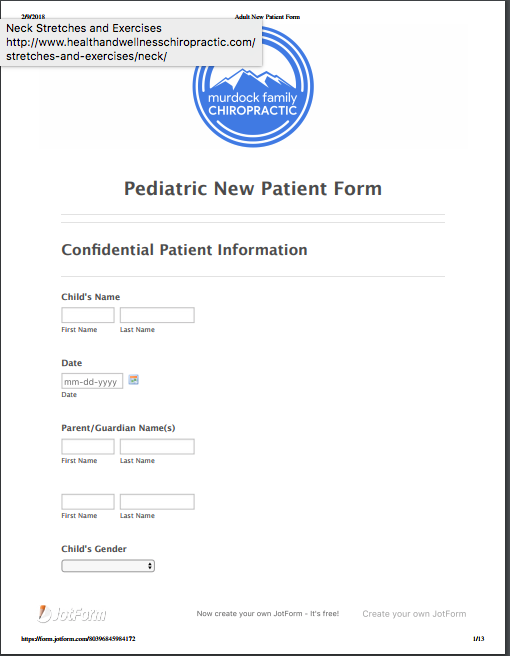
-
Support_Management Jotform SupportReplied on February 10, 2018 at 2:13 AM
If the aim is to print the form, you can utilize the PDF SUBMISSION to create your own preferred layout. To edit your PDF design, go to your form's SUBMISSIONS PAGE > click the PDF icon at the top > then CUSTOMIZE PDF.
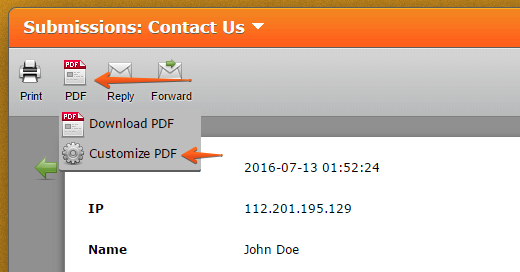
Complete guide: How-to-Customize-PDF-Submissions-Report
From there, just place your fields the way you want it to, remove the ones you don't like, reduce the spacing, and so on.
- Mobile Forms
- My Forms
- Templates
- Integrations
- INTEGRATIONS
- See 100+ integrations
- FEATURED INTEGRATIONS
PayPal
Slack
Google Sheets
Mailchimp
Zoom
Dropbox
Google Calendar
Hubspot
Salesforce
- See more Integrations
- Products
- PRODUCTS
Form Builder
Jotform Enterprise
Jotform Apps
Store Builder
Jotform Tables
Jotform Inbox
Jotform Mobile App
Jotform Approvals
Report Builder
Smart PDF Forms
PDF Editor
Jotform Sign
Jotform for Salesforce Discover Now
- Support
- GET HELP
- Contact Support
- Help Center
- FAQ
- Dedicated Support
Get a dedicated support team with Jotform Enterprise.
Contact SalesDedicated Enterprise supportApply to Jotform Enterprise for a dedicated support team.
Apply Now - Professional ServicesExplore
- Enterprise
- Pricing



























































