-
charonjamesAsked on February 10, 2018 at 1:58 PM
I know that I can remove the Question Count shown on the Welcome page but it is possible to remove the progress bar at the bottom of the screen also? Please see attachment for example.
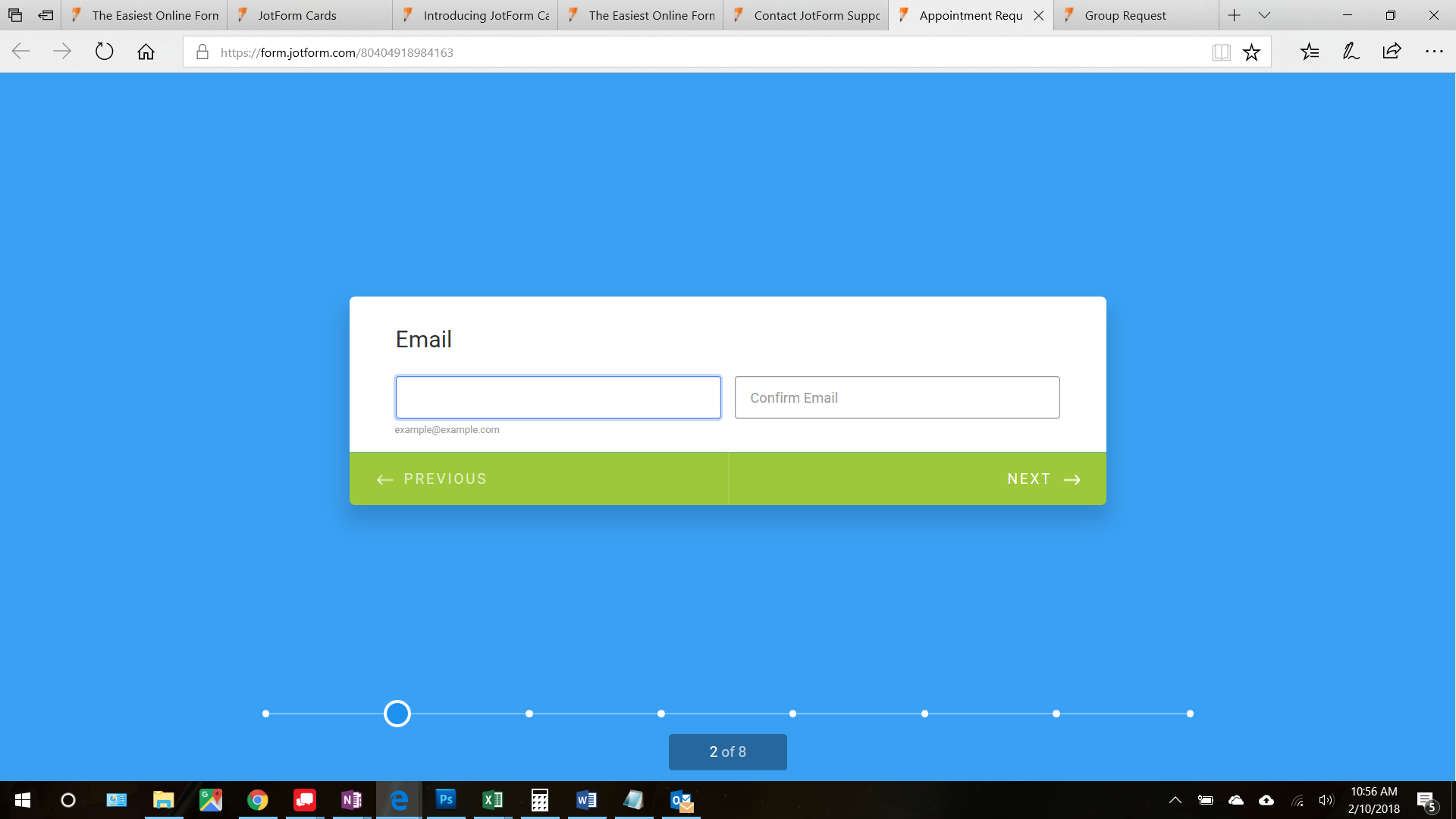
-
MikeReplied on February 10, 2018 at 5:41 PM
Unfortunately, it seems to be not currently possible to hide the progress bar.
I have attached a feature request ticket to this thread and escalated it to our developers to see if this is something that we can help with.
We will let you know if we have any updates.
-
bulentReplied on March 14, 2018 at 3:58 AM
Hi,
Now you can hide the progress bar.
Here is how:
Go to "settings". Click "show more options"
.png)
Select "No" from "Show Form Progress" dropdown.

If you have any questions please let us know.
-
charonjamesReplied on March 14, 2018 at 12:33 PM
Hi. Thank you for your reply. While it did remove the actual bar, it still shows your progress in the form of how many pages (2 of 9). Is there a way to remove this?
-
David JotForm SupportReplied on March 14, 2018 at 12:57 PM
I see what you mean. The page count is still shown even when the progress bar isn't:
This actually allows the user to access the progress bar:
I will update this ticket to see if the page count can be hidden as well.
-
David JotForm SupportReplied on March 14, 2018 at 1:19 PM
I was told that the page count and access to the progress bar was left intentionally and for now, is how it will function. If there are any changes to this or if an option to hide the page count is introduced, we will let you know.
- Mobile Forms
- My Forms
- Templates
- Integrations
- INTEGRATIONS
- See 100+ integrations
- FEATURED INTEGRATIONS
PayPal
Slack
Google Sheets
Mailchimp
Zoom
Dropbox
Google Calendar
Hubspot
Salesforce
- See more Integrations
- Products
- PRODUCTS
Form Builder
Jotform Enterprise
Jotform Apps
Store Builder
Jotform Tables
Jotform Inbox
Jotform Mobile App
Jotform Approvals
Report Builder
Smart PDF Forms
PDF Editor
Jotform Sign
Jotform for Salesforce Discover Now
- Support
- GET HELP
- Contact Support
- Help Center
- FAQ
- Dedicated Support
Get a dedicated support team with Jotform Enterprise.
Contact SalesDedicated Enterprise supportApply to Jotform Enterprise for a dedicated support team.
Apply Now - Professional ServicesExplore
- Enterprise
- Pricing






























































