-
KendalSnowAsked on February 11, 2018 at 10:11 AM
Hi,
See attached screenshot of submitted forms exported from the form. Since 11th Dec 17 this data is missing from spreadsheet and we have had double 2 bookings on 10th and 11th Feb 18! We also have not had a form that was apparently submitted but we have the pay pal transaction receipt.
Can you help us understand how this has happened as we don't know if this is going to happen again.
John Bryers
-
David JotForm Support ManagerReplied on February 11, 2018 at 12:48 PM
Are you referring to the Google Spreadsheet integration? We have tried to push the missing data, but it failed. Simply remove the integration, and integrate back again: https://www.jotform.com/help/228-How-to-Integrate-Form-with-Google-Spreadsheet
All the data will be updated in the new spreadsheet.
-
John BryersReplied on February 11, 2018 at 1:34 PM
The screenshot was a download of the submissions. How can I send you this export? Or can you do this on our behalf?
-
David JotForm Support ManagerReplied on February 11, 2018 at 3:05 PM
No screenshot was posted on this thread. Please open this thread in your browser, and then upload the image file: https://www.jotform.com/help/438-How-to-Post-Screenshots-to-Our-Support-Forum
Could you explain what the problem is? Is it related to submissions not being forwarded to Google Spreadsheet integration?
-
KendalSnowReplied on February 13, 2018 at 8:20 AMI have checked every Paypal transaction listed under "4198 - KSC tubing party deposit" and I have found a corresponding "Jotform booking form for all of them except 5.I have checked through every "Jotform - booking consent form including the ones used as test transactions and I have found a paypal transaction to match with every jotform.The system seemed to work perfectly well up to and including a transaction on 11 December 2017The system seems to have been working perfectly well from 10 January 2018 to the present day.5 Transactions went wrong on the following dates and there were no successful transactions between 11.12.2017 and 10.01.201815.12.201718.12.201703.01.201804.01.201806.01.2018I have contacted all five of the people whose transactions failed. All five are adamant that they completed the on line booking form and paid the deposit but received no further communication. In each case we have received their deposit but no "Jotform" was sent to you or I. The session the person thought they had booked was subsequently booked by someone else.The system appears to have failed some time between 11.12.17 and 15.12.17 but then righted itself between 06.01.18 and 10.01.18.
-
Richie JotForm SupportReplied on February 13, 2018 at 10:02 AM
Can we have the submission ID's of those transactions that had failed, so we can check it out.
Thank you.
-
KendalSnowReplied on February 13, 2018 at 2:36 PM
These submission ID's below have data missing in the 'Payer info' column as per screenshot attached when you 'View submissions' export into an excel spreadsheet.
This may be a red herring as we have had 5 double bookings which no emails were sent yet we receive the paypal payment.
These bookings were around the time we took up Bronze status, although I understand we also have charity status too?

3940198734012688487
3937193790023026974
3930557132427073227
3929448900629843828
3928082602617961634
3926778965142202208
3919428726458589919
3916427177818145190
3914907944916325533
3913871193135381328
3913843084561826619
-
Richie JotForm SupportReplied on February 13, 2018 at 3:03 PM
You received a notification on submission ID :3937193790023026974
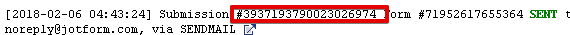
39305571324270732273929448900629843828
It seems, the integration is the problem because your submissions can be seen.
Kindly re-integrate your form with your Google Spread sheet.
Let us know how it goes.
-
KendalSnowReplied on February 13, 2018 at 4:06 PM
No it's not the problem. I am aware of those submissions. I have paypal transactions for 5 additional ones that did not produce a submission. How can this be so? As I stated earlier the problem seems to be during the dates above which is coincidentally the same time the integration appears to have errors as above.
-
David JotForm Support ManagerReplied on February 13, 2018 at 4:40 PM
Whenever the PayPal form is submitted, the data is not immediately shown on your submissions report page, you will find it in the "Incomplete payments" dashboard, so when the user completes the payment at the PayPal checkout page, a notification is sent to our servers, and that submission is moved to the submissions report page, and all notifications get triggered.
However, it seems like the notifications of the successful payments for those submission did not reach our servers. Please check if those missing submission are found in your "Incomplete payments" dashboard, and complete them:
https://www.jotform.com/help/564-how-to-view-incomplete-payments-of-your-payment-forms/
-
KendalSnowReplied on February 13, 2018 at 4:46 PM
Thanks, I am aware of this dashboard. But the first paragraph in the guide states ...
"If a user closes the browser or didn't settle the payment after being redirected to the Payment Page, this will be logged as an Incomplete Payment. It will only be posted as a valid submission if the user completed the payment and was able to completely process the transaction."
However, I know the transactions for paypal were transacted as we have the payments. As a result we had double bookings as someone else then booked the same date and time.
-
Kevin Support Team LeadReplied on February 13, 2018 at 6:22 PM
If the payment ends up on the incomplete section then payer info will not show on the submission. If you're receiving successful payments as incomplete, please try enabling the IPN option on your PayPal account as explained on the following guide: https://www.jotform.com/help/276-How-to-Enable-IPN-on-your-Paypal-Account
The IPN option will help you to avoid those successfully completed payments to be marked as incomplete.
I hope this helps.
-
KendalSnowReplied on February 13, 2018 at 7:06 PM
Thanks will check. Does the dates offered in the dates widget become available for others to book? Hence apparent double booking?
-
Kevin Support Team LeadReplied on February 13, 2018 at 8:31 PM
Yes, if the submission is flagged as incomplete it will not discount the amount on the appointment slots widget, the amount will be available for anyone else who successfully submits the payment or submission does not end on the incomplete list, if you manually complete a submission it will discount the amount from the widget as well.
-
KendalSnowReplied on February 15, 2018 at 2:41 PM
Is there any way I can get an email notification of the failure of paypal to send the IPN number back to jotform?
-
Richie JotForm SupportReplied on February 15, 2018 at 2:57 PM
I'm not sure you can get that,maybe you can contact paypal about that.
You can also setup an incomplete payment notifications on your account, so you can be notified when a payment failed.
https://www.jotform.com/help/273-How-to-Setup-Incomplete-Payment-Notification-Email
- Mobile Forms
- My Forms
- Templates
- Integrations
- INTEGRATIONS
- See 100+ integrations
- FEATURED INTEGRATIONS
PayPal
Slack
Google Sheets
Mailchimp
Zoom
Dropbox
Google Calendar
Hubspot
Salesforce
- See more Integrations
- Products
- PRODUCTS
Form Builder
Jotform Enterprise
Jotform Apps
Store Builder
Jotform Tables
Jotform Inbox
Jotform Mobile App
Jotform Approvals
Report Builder
Smart PDF Forms
PDF Editor
Jotform Sign
Jotform for Salesforce Discover Now
- Support
- GET HELP
- Contact Support
- Help Center
- FAQ
- Dedicated Support
Get a dedicated support team with Jotform Enterprise.
Contact SalesDedicated Enterprise supportApply to Jotform Enterprise for a dedicated support team.
Apply Now - Professional ServicesExplore
- Enterprise
- Pricing































































